Tips – Philips 42PF9936-37B User Manual
Page 28
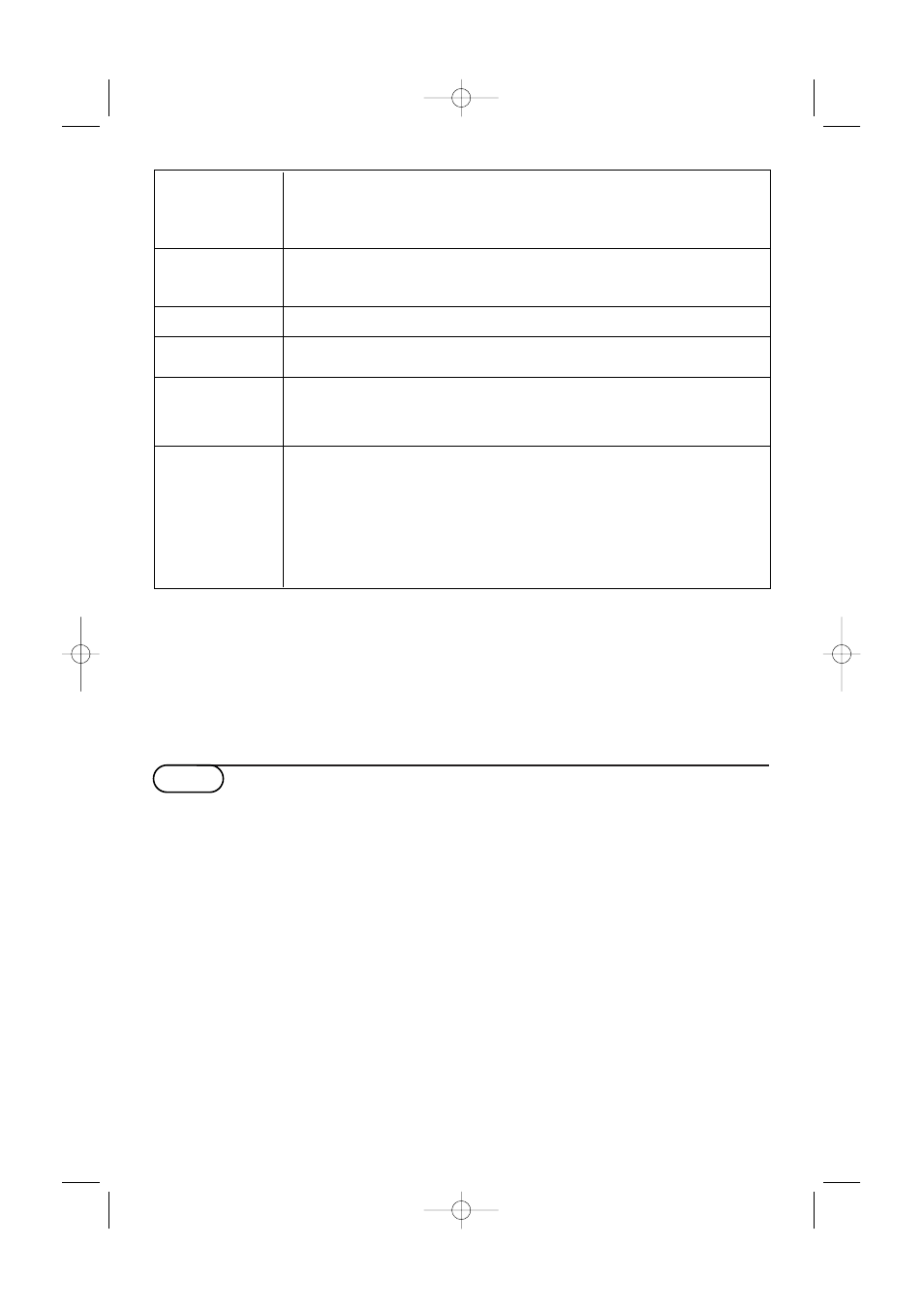
24
24
24
24
Tips
End of life directives
We are paying a lot of attention to using
environmentally-friendly production methods.
Your new TV contains materials which can be
recycled and reused.
At the end of its life specialized companies can
dismantle the discarded TV to concentrate the
reusable materials and to minimize the amount
of materials that must be disposed.
Please ensure that you dispose of your old TV
according to local regulations.
How to dispose of batteries?
The batteries supplied do not contain the
heavy metals mercury and cadmium.
Nevertheless in many areas batteries may not
be disposed of with your household waste.
Please ensure you dispose of batteries
according to local regulations.
No sound
• Increase the VOLUME.
• Check that the TV is not muted, press the
¬
button on the remote control.
• When no signal is detected, the TV automatically switches off the sound.
This is proper operation and does not indicate a malfunction.
Good sound but
• Adjust the contrast, color, tint and brightness setting.
poor color or
Try another auto picture setting.
no picture
Poor picture
• Check the DVI connection.
Snowish picture
• Check the antenna connection.
and noise
Television not
• Check whether the batteries are working. Replace if necessary.
responding to
• Clean the remote control sensor lens on the monitor.
remote control
• Operating range between TV and the remote control should not be > 240”.
• You can still use the buttons on top of your TV.
Miscellaneous
. Ambient temperature: + 5~ + 40°C
. Maximum operating altitude: 2000 m / 6562 ft (min. air pressure 800 hPa)
. Mains: AC 95-264V 50/60 Hz
. Power consumption: around 290W
. Standby consumption: < 2W
. Weight (excl. packaging)
Display: 87 lbs
. Dimensions (wxhxd): 42.3 x 25.9 x 3.5 inch (42”)
. Wall mounting bracket included
If your problem is not solved
Turn your TV off and then on again once.
Never attempt to repair a defective TV
yourself.
Check with your dealer or call a TV technician.
Telephone number Philips Customer
Care Center: 800-531-0039
2265.1 am 17-12-2003 13:27 Pagina 24
