Tips, Before calling service – Philips 42PF9936-37B User Manual
Page 27
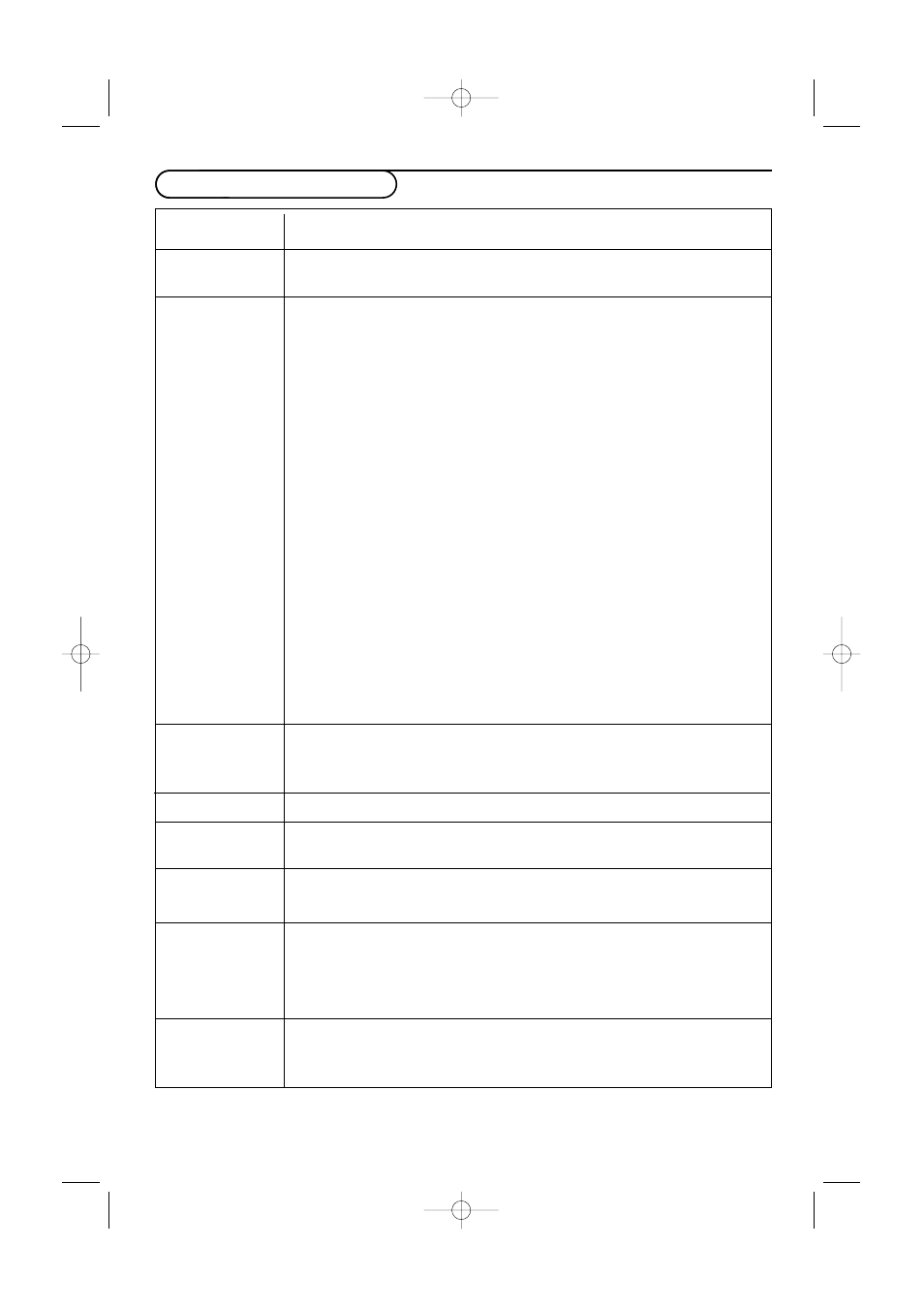
23
23
23
23
23
Tips
Ambient
Do not hang up the monitor above a central heating or other heating sources.
temperature
Care of the screen
Clean the anti-reflex coated flat glass screen with a slightly damp soft cloth. Do not
use abrasives solvents as it can damage the glass surface of the screen.
Plasma Display
Caution
: A video source (such as a video game, DVD, or video information
characteristics
channel) which shows a constant non-moving pattern on the monitor screen, can
cause damage to the screen.When your Flat-Monitor is continuously used with
such a source, the pattern of the non-moving portion of the game (DVD, etc.)
could leave an image permanently on the screen.When not in use, turn the video
source
Off
.
Regularly alternate the use of such video sources with normal viewing.
When switching over to another picture after having displayed the same still
picture for a long time (many hours), it may happen that some parts from the
previous picture will remain on screen due to a kind of memory effect.This ghost
picture will disappear after some time.To avoid this effect change the pictures
regularly or for PC use you can turn on a screen saver in your computer.
Philips has built in an automatic shift of the picture in video mode every 5 minutes
to avoid this effect and to prolong the life of the screen.
Very incidentally and after a longer period of unuse (approx. 1 year) the screen
may display some strange color deficiencies.This is quite normal for plasma displays
and these effects will disappear after the set has been turned on for some time.
A plasma display consists of a high number of color pixels. It is within industry
standards that very few pixels (< 0.001%) may be defective, even for a new set.
There is however no reason to doubt about the quality of the set.
The plasma display technology operates with rare gases which are being influenced
by air pressure.
Up to an altitude of 2000 m above sea-level (local air pressure equal or above
800 hPa), the display is functioning fine. Operating the set at a higher altitude
(lower air pressure), the picture becomes unstable and the picture performance is
deteriorating.The plasma display might then also produce a humming sound.
Bringing the set below 2000 m (local air pressure equal or above 800 hPa) it works
fine again.Transportation has no influence.
Control of
The infrared signals of the screen may influence the reception sensibility of
accessory devices
other peripherals.
Solution: replace the batteries of the remote control of other devices.
E.g. keep away a wireless headphone from within a radius of 50”.
Transport
Keep the original packaging to transport the monitor if needed.
“Ghost” or
This may be caused by obstruction to the antenna due to high rise buildings or hills.
double images
Using a highly directional antenna may improve the picture.
No power
• Check that the TV’s AC power cord is plugged into the mains socket.
• Unplug the television, wait for 60 seconds.
The re-insert plug into the mains socket and turn on the television again.
No picture
• Check antenna connections at the rear of the TV to see if it properly connected
to the TV.
• Possible broadcast station trouble.Try another channel.
• Adjust the contrast and brightness settings.Try another auto picture setting.
• Check the Closed Captions control. Some TEXT modes could block the screen.
• Switch your DVI-source to a correct display mode.
No picture and
• Your TV has a protective mode in case there is too much heat build-up.
switched on
Check the clearance around the vents of the device to be certain there are no
blocking walls or cabinets which would limit the air flow.
Before Calling Service
2265.1 am 17-12-2003 13:27 Pagina 23
