Philips DVD580MT User Manual
Page 21
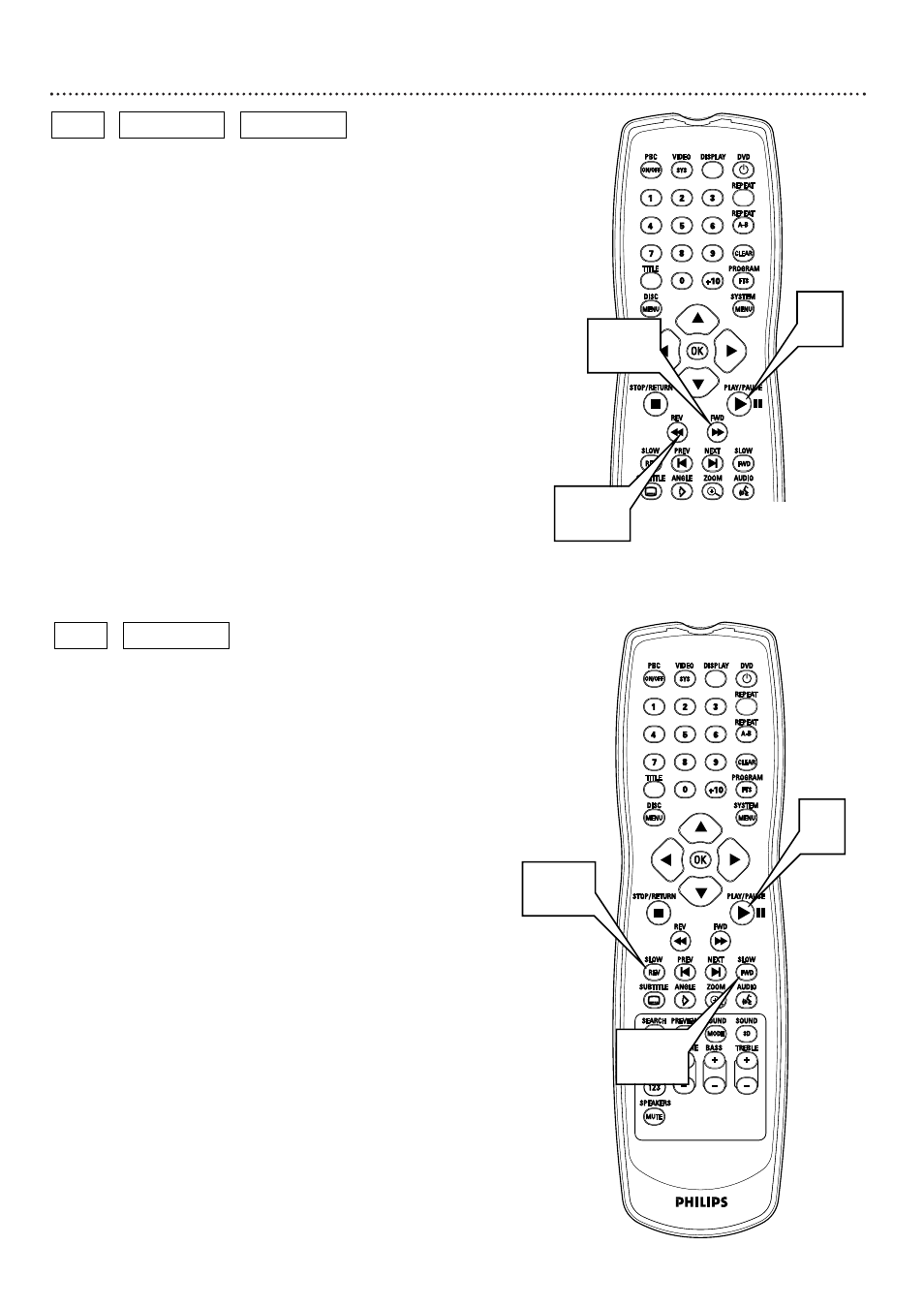
Forward and Reverse Searching, Slow Motion 21
Forward and Reverse Searching
1
Press FWD D to fast forward during playback. Press
FWD D repeatedly to choose FF 1, FF 2, FF 3, or FF 4.
FF 1 plays the Disc one time as fast; FF 2 plays the Disc twice as
fast; FF 3 plays the Disc three times as fast; and FF 4 plays the
Disc four times as fast.
Or, press REV h for a reverse search during playback.
Press REV h repeatedly to choose FR 1, FR 2, FR 3, or
FR 4.
2
To resume normal playback, either press PLAY/PAUSE
M
or press FWD D or REV h repeatedly until regu-
lar play resumes. PLAY will appear briefly in the top left corner
of the TV screen.
DVD
AUDIO CD
VIDEO CD
Slow Motion
1
During playback, press SLOW FWD to play the Disc for-
ward in slow motion. Press SLOW FWD repeatedly to choose
the speed of slow motion you prefer. SF 1 (slow), SF 2 (slower),
or SF 3 (slowest) will appear in the top left corner of the TV
screen. SF represents Slow Forward.
Or, press SLOW REV to play the Disc in reverse in slow
motion. Press SLOW REV repeatedly to choose the speed of
slow motion you prefer. SR 1 (slow), SR 2 (slower), or SR 3
(slowest) will appear in the top left corner of the TV screen. SR
represents Slow Reverse.
Slow Reverse is not available on all Discs.
2
To resume normal playback speed, either press
PLAY/PAUSE M or press SLOW FWD or SLOW REV
repeatedly until regular play resumes. PLAY will appear
briefly in the top left corner of the TV screen.
DVD
2
VIDEO CD
2
1,2
1,2
1,2
1,2
