Camera and software installation – Philips PCA646VC User Manual
Page 4
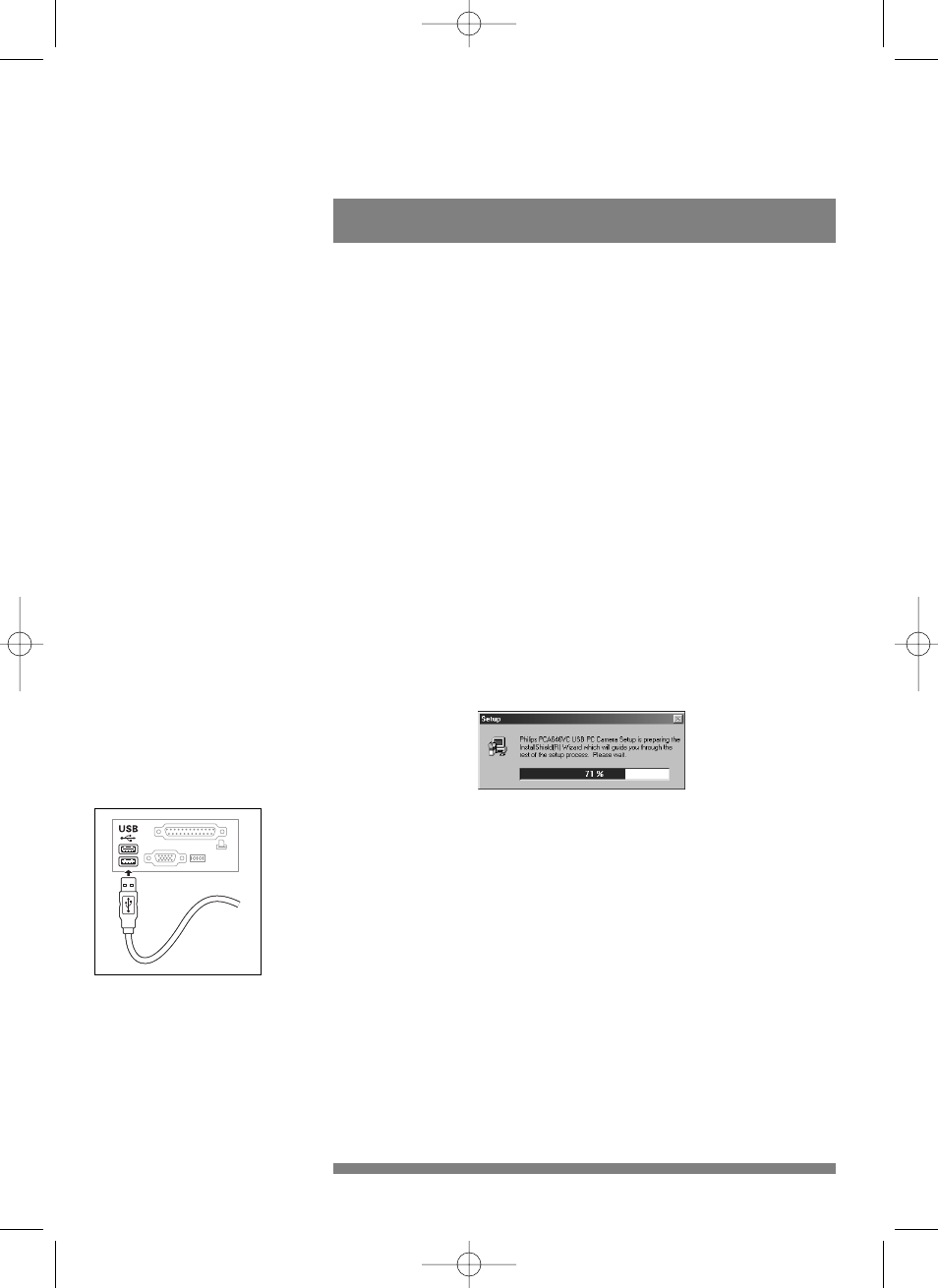
3.1 Installing the software for the Philips camera
The Philips USB PC Camera works with any application that uses the
Video for Windows format (AVI format).As an example of a powerful
video software package, we have included the fully functional
‘Videogram Creator’ software on the CD-ROM. Please read Section 4
for a brief introduction to the use of this software.
In order to ensure the video and audio performance your camera has
been designed for, we have included an InstallShield Wizard on the
CD-ROM. Please follow these directions for the camera driver
installation exactly, and make sure that you have your Windows 98
CD-ROM at hand.
ᕃ
Unplug all your USB devices (except USB keyboard or USB
mouse) before you start.
ᕄ
Insert the Philips PCA646VC software CD-ROM into the CD-ROM
drive.
ᕅ
Click “start”, then click “run”, type:“X:\setup.exe”, where X stands for
the drive name of your CD-ROM drive.
ᕆ
Let the InstallShield Wizard guide you through the setup procedure.
ᕇ
When the camera software is installed, the InstallShield Wizard will ask
you to connect the camera to the USB port.
ᕈ
Windows98 will automatically detect your camera.When asked for the
Windows98 CD-ROM, insert it into the drive and click “OK”. Exit the
Windows 98 Set-up screen if it appears.After completing the
installation of the camera, the InstallShield Wizard will ask you for the
Philips PCA646VC software CD-ROM.
ᕉ
To install the video application software, press the ‘Applications’
button, and follow the instructions on your screen.
ᕊ
After the installation of the Videogram Creator software you will be
able to start the camera set-up wizard and test your new camera.
Make sure that the correct input audio device is selected (“Philips CIF
Digital Camera;Audio (Microphone)”), especially if you have a sound
card installed.
ᕋ
You are now ready to start working with your Philips USB Camera.
Have fun!
3
Camera and software installation
3
install_manual646_gb 19-03-1999 10:28 Pagina 3
