Philips PCA646VC User Manual
Page 11
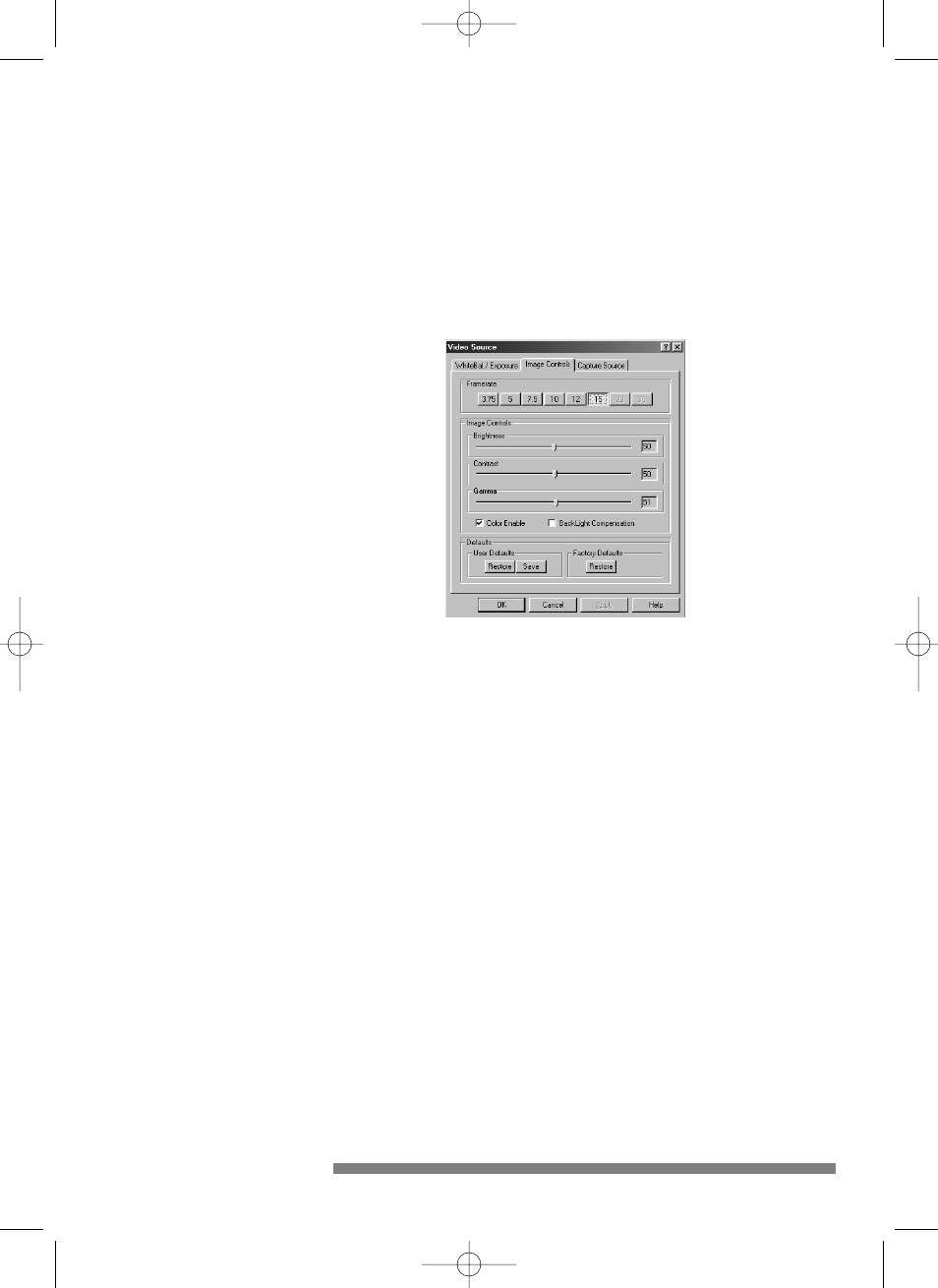
5.2.1.2 Image Controls
The second tab is marked ‘Image Controls’. It is divided into the
subsections Framerate, Image Controls, and Defaults.
Framerate
The framerate setting determines the number of pictures per second
in the video stream.
The set of framerates from which the user may choose depends on
the currently selected video format and available bandwidth on the
USB bus (the number of devices connected to your USB port and the
amount of data they transport).The buttons for invalid framerates will
be automatically greyed out and cannot be selected.
Image Controls
Here you will find the slider controls for brightness, contrast, and
gamma correction.
Note that both Freeze and Manual Exposure mode settings in the
previous tab disable the controls for contrast and backlight
compensation.Try a few settings to find one you like.
With the colour enable checkbox, you can switch from colour images
to black&white and back.
Turn on the backlight compensation to improve the image quality
when you have a scene where the background has a high illumination
level (for instance when you sit in front of a window).
10
install_manual646_gb 19-03-1999 10:28 Pagina 10
