Philips PCA646VC User Manual
Page 17
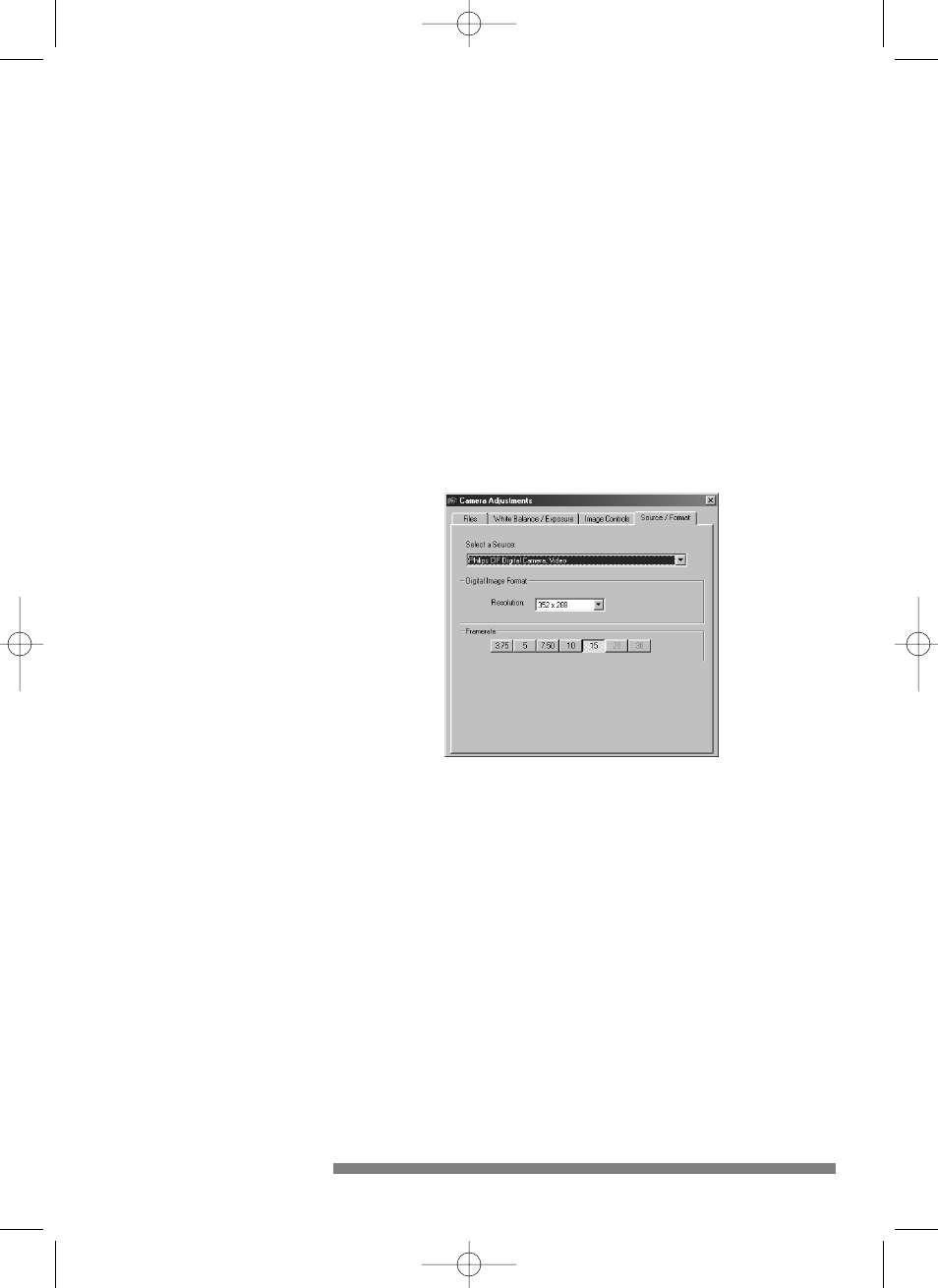
Defaults
If you like a particular setting for one application or light condition and
another setting for a different one, you can use the Restore and Save
buttons to save and restore these preferred settings. Should you wish
to restore all standard settings, click on the Restore button under
Factory Defaults.
6.2.4 Capture Source / Format
The fourth tab is called:‘Source / Format’. It is divided into the
subsections ‘Select a Source’,‘Digital Image Format’, and ‘Framerate’.
Select a Source
Usually this setting has only one option when the Philips PC Camera is
the only video source connected to your computer. However, if more
than one video source is connected to your system, then this is where
you switch between them.
Digital Image Format
This setting determines the picture size of the ‘live’ video stream. It
also determines the size of the captured still picture.
The larger the ‘live’ picture size, the more data needs to be processed
by your computer. So this may have an effect on the number of
available framerates.
16
install_manual646_gb 19-03-1999 10:28 Pagina 16
- Mando a distancia universal (78 pages)
- Mando a distancia universal (116 pages)
- Mando a distancia universal (112 pages)
- Mando a distancia universal (120 pages)
- Mando a distancia universal (73 pages)
- Mando a distancia universal (72 pages)
- Mando a distancia universal (132 pages)
- Mando a distancia universal (76 pages)
- Mando a distancia universal (82 pages)
- Mando a distancia universal (2 pages)
- Mando a distancia universal (120 pages)
- Mando a distancia universal (104 pages)
- Mando a distancia universal (152 pages)
- Mando a distancia universal (115 pages)
- Mando a distancia universal (107 pages)
- Mando a distancia universal (63 pages)
- Mando a distancia universal (80 pages)
- Mando a distancia universal (80 pages)
- Mando a distancia universal (83 pages)
- Mando a distancia universal (96 pages)
- Mando a distancia universal (108 pages)
- Mando a distancia universal (64 pages)
- Cable coaxial (1 page)
- Pronto Extensor en serie (48 pages)
- Pronto Extensor en serie (2 pages)
- Cable de vídeo por componentes (1 page)
- MultiLife Cargador de pilas (2 pages)
- Alargador de cable de auriculares (1 page)
- TV Link inalámbrico (8 pages)
- TV Link inalámbrico (42 pages)
- TV Link inalámbrico (52 pages)
- Mando a distancia (76 pages)
- Mando a distancia (2 pages)
- Cable para audio digital (2 pages)
- Pantalla LCD adicional (4 pages)
- Pantalla LCD adicional (45 pages)
- MultiLife Cargador de batería (2 pages)
- AVENT Funda para biberón de cristal (3 pages)
- Adaptador de alimentación para CD Soundmachine (2 pages)
- Antena de televisión (33 pages)
- Antena de televisión (7 pages)
- Antena de televisión (7 pages)
- Antena de televisión (2 pages)
- Antena de televisión (2 pages)
- Base de monitor Cloud (25 pages)
