Preparation – Philips PCA646VC User Manual
Page 3
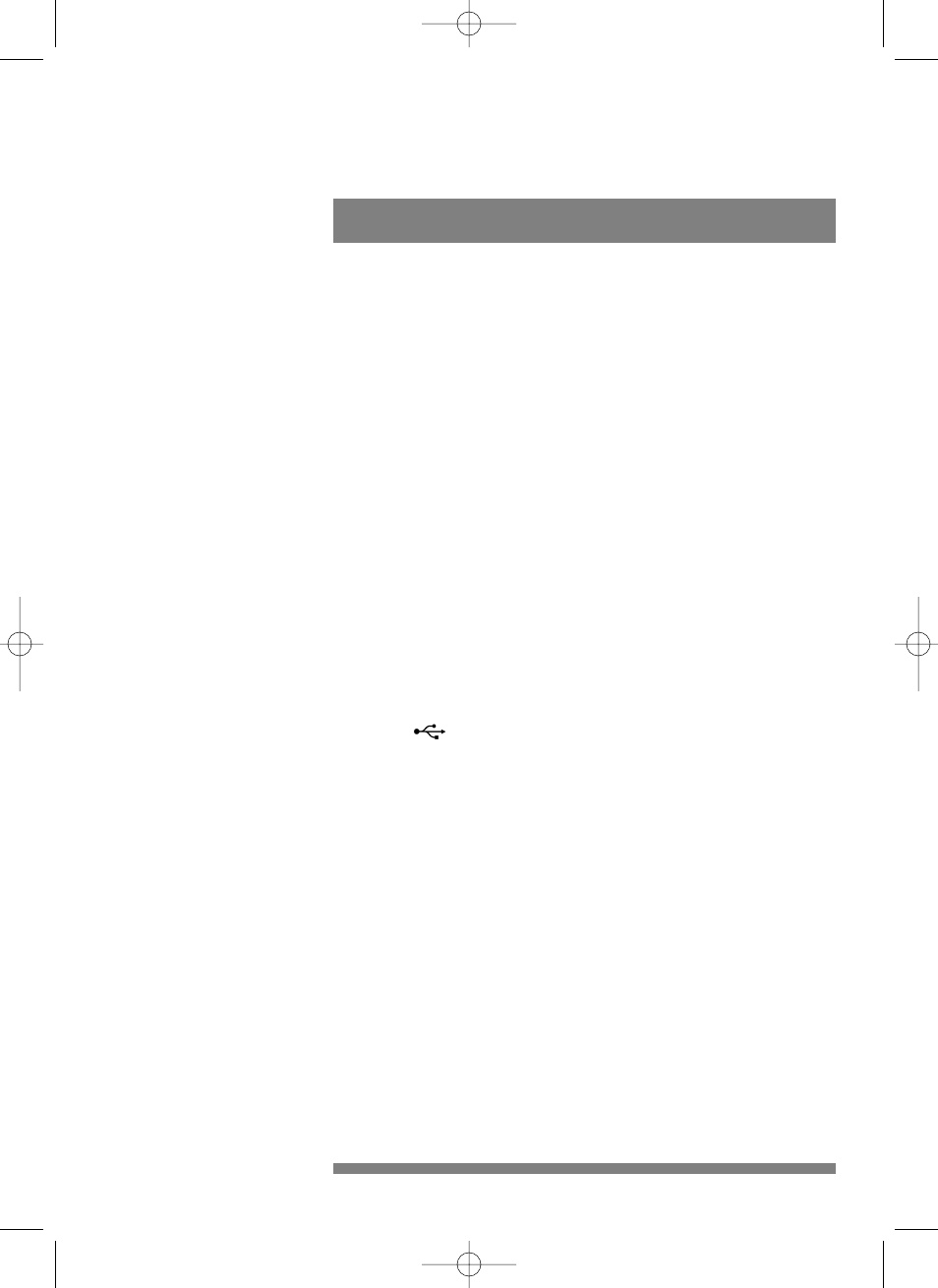
This manual describes how to install the hardware and software and
how to create your first video recording.
2.1 Contents of the box
Check to see if the following items are in the box:
•
the Philips USB PC Camera PCA646VC;
•
clover-leaf shaped base to support the camera;
•
the CD-ROM containing the Philips installation software, application
software package and electronic software manual;
•
this installation manual.
2.2 Your first video recording in five easy steps
The fastest way to get results is to perform the following steps:
ᕃ
Unpack the box
ᕄ
Put the CD-ROM in your CD-ROM player, and let the InstallShield
Wizard install the driver software and the application software (see
Section 3:“Camera and software installation”)
ᕅ
Connect the camera to the USB port (marked with the
USB-logo:
)
ᕆ
Start the video application (see Section 4:“The Videogram Creator
software”)
ᕇ
Have fun!
2
Preparation
2
install_manual646_gb 19-03-1999 10:28 Pagina 2
- Mando a distancia universal (80 pages)
- Mando a distancia universal (80 pages)
- Mando a distancia universal (83 pages)
- Mando a distancia universal (96 pages)
- Mando a distancia universal (108 pages)
- Mando a distancia universal (64 pages)
- Mando a distancia universal (78 pages)
- Mando a distancia universal (116 pages)
- Mando a distancia universal (112 pages)
- Mando a distancia universal (120 pages)
- Mando a distancia universal (73 pages)
- Mando a distancia universal (72 pages)
- Mando a distancia universal (132 pages)
- Mando a distancia universal (76 pages)
- Mando a distancia universal (82 pages)
- Mando a distancia universal (2 pages)
- Mando a distancia universal (120 pages)
- Mando a distancia universal (104 pages)
- Mando a distancia universal (152 pages)
- Mando a distancia universal (115 pages)
- Mando a distancia universal (107 pages)
- Mando a distancia universal (63 pages)
- Cable coaxial (1 page)
- Pronto Extensor en serie (2 pages)
- Pronto Extensor en serie (48 pages)
- Cable de vídeo por componentes (1 page)
- MultiLife Cargador de pilas (2 pages)
- Alargador de cable de auriculares (1 page)
- TV Link inalámbrico (42 pages)
- TV Link inalámbrico (52 pages)
- TV Link inalámbrico (8 pages)
- Mando a distancia (76 pages)
- Mando a distancia (2 pages)
- Cable para audio digital (2 pages)
- Pantalla LCD adicional (45 pages)
- Pantalla LCD adicional (4 pages)
- MultiLife Cargador de batería (2 pages)
- AVENT Funda para biberón de cristal (3 pages)
- Adaptador de alimentación para CD Soundmachine (2 pages)
- Antena de televisión (2 pages)
- Antena de televisión (2 pages)
- Antena de televisión (33 pages)
- Antena de televisión (7 pages)
- Antena de televisión (7 pages)
- Base de monitor Cloud (25 pages)
