Introduction – Philips PCA646VC User Manual
Page 2
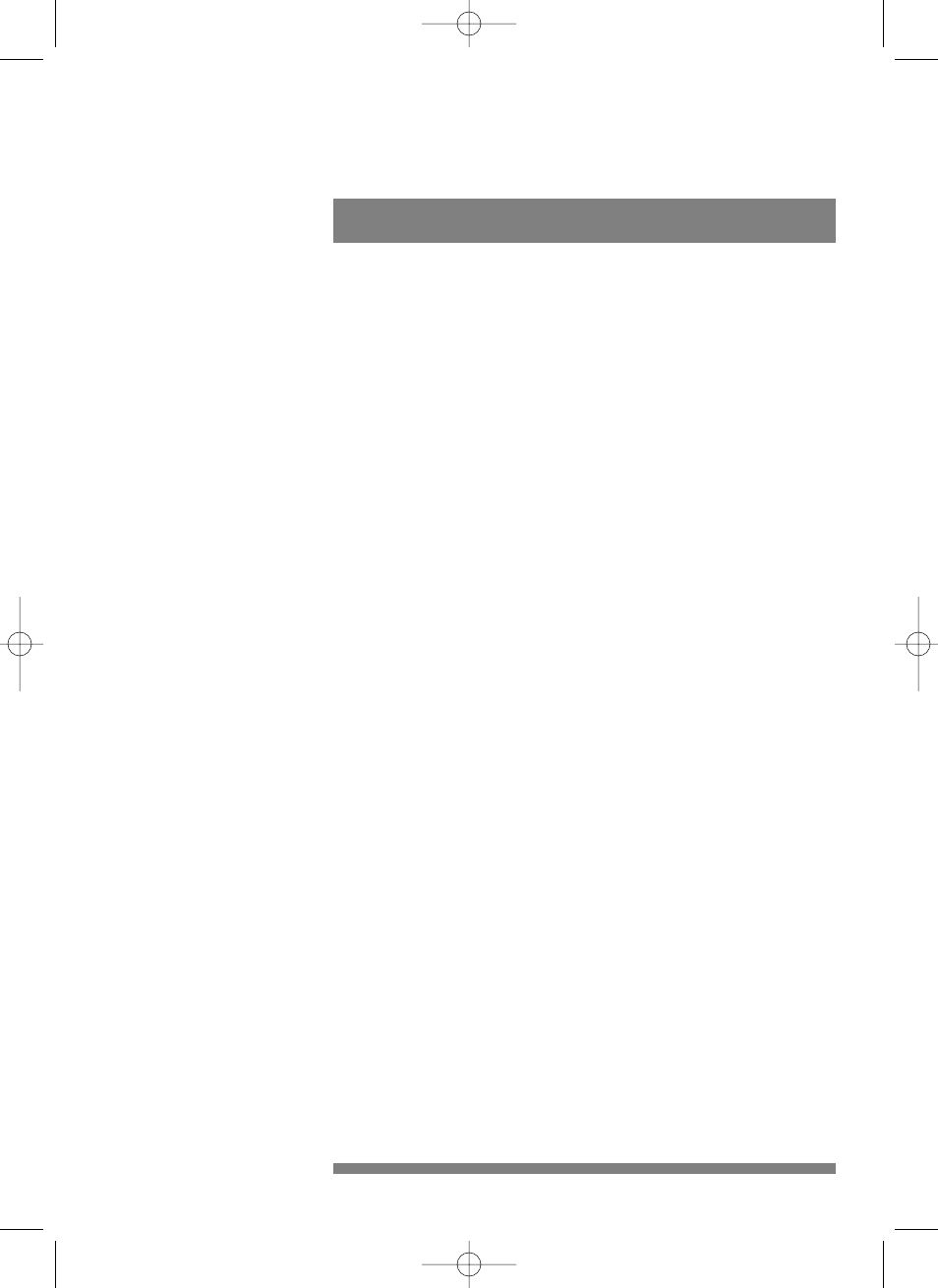
Brilliant images and blazing colours.That’s what the Philips USB PC
Camera PCA646VC gives you. Forget about installing grabber cards
and separate power supplies.You don’t need them. Power is supplied
direct to the camera through the USB cable and the camera returns
audio and video straight to your PC!
This booklet describes the quick and easy way to:
•
install the camera;
•
install the software;
•
record your own videos;
•
and take your own pictures.
Congratulations on purchasing the Philips USB PC Camera
PCA646VC.This new digital camera is the most advanced way of
recording high-quality movies or still pictures quickly and easily on
your PC or laptop computer.After installation, the new camera can be
used for all sorts of applications, such as:
•
Video e-mail: This new digital camera uses the patented compression
technology of the ‘Videogram Creator’ software.Thanks to this
compression algorithm, the video files remain very small so they can
be sent via the corporate network or the Internet.
•
Video conferences: The camera and the driver software are suitable
for many popular video conferencing packages, including NetMeeting
by Microsoft,VDOPhone and ProShare by Intel.
•
Snapshots and video photos: Use photos and images in
presentations, create postcards, or send them via e-mail or on diskette.
Add sound to the snapshots to add a personal message or to explain
the picture.
•
Video Capture: Create your own video presentations, video-mail,
product demonstrations, training videos, Internet clips etc.
•
Video editing and special effects: After recording the video images
you want with the Philips USB PC Camera, the images can be easily
edited using other programs or devices which support the AVI file
format.
Congratulations again on choosing the Philips USB PC Camera.The
following sections in this manual give a step-by-step description of the
installation process and explain how to use the USB PC Camera.
1
Introduction
1
install_manual646_gb 19-03-1999 10:28 Pagina 1
