9 backup solution: cd-r/rw recorder, 9-1 cd-r/rw recorders, 9-2 cd-r/rw burning procedure – BenQ HDR-16EP User Manual
Page 46
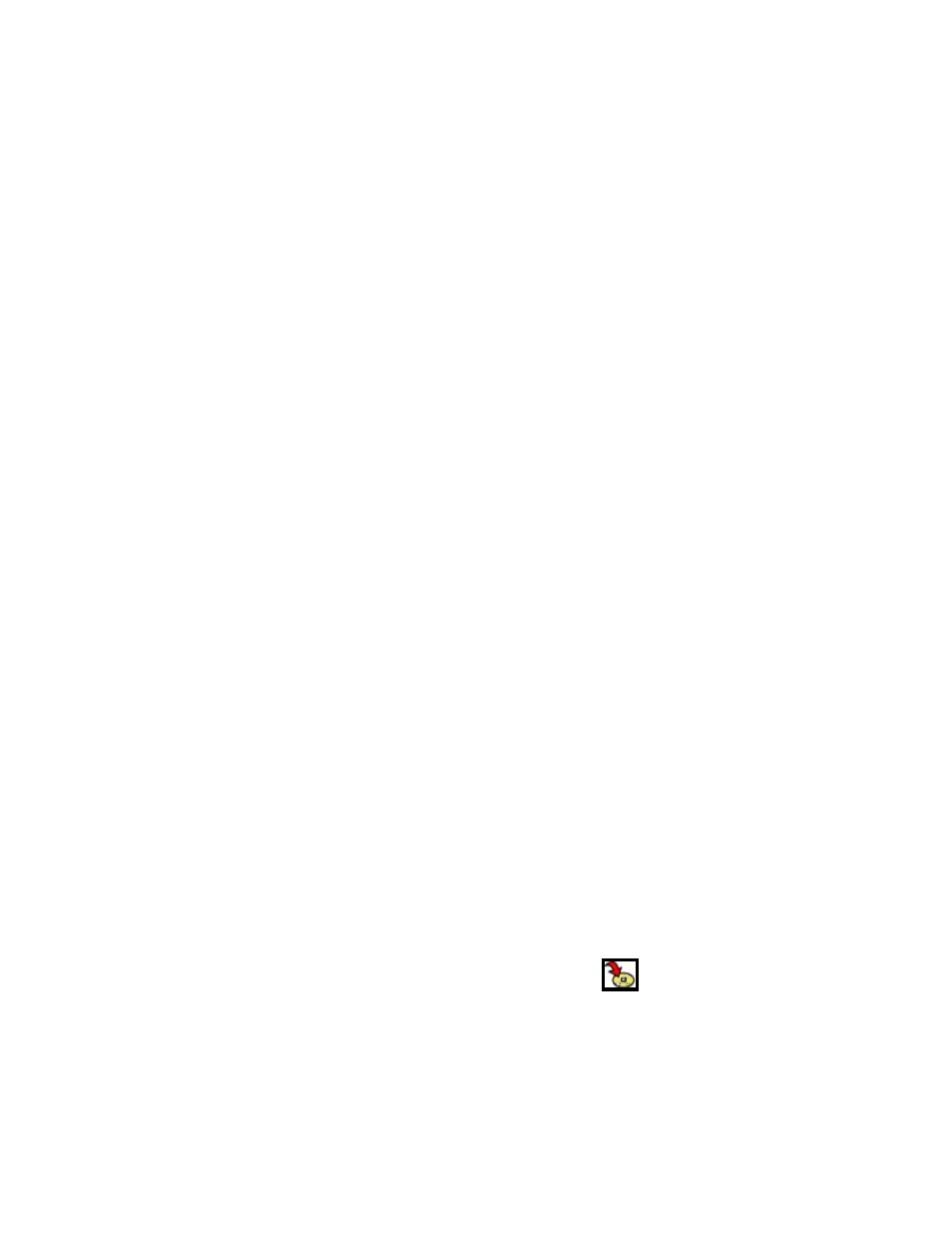
46
4-9 Backup Solution: CD-R/RW Recorder
When users try to save part of the video files to be used for evidences or
references, the most convenient way is to record to CD-R or CD-RW, since almost
every computer has CD-ROM.
HDR-16EP provides a friendly user interface to process CD-R/RW recording.
The video playback program will also be copied to the CD-R/RW as well as the
video files.
4-9-1 CD-R/RW Recorders
1. HDR-16EP supports both internal and external CD-R/RW Recorders.
2. Internal CD-R/RW Recorder uses the IDE interface. The CD-R/RW Recorder
needs to be set to ”Primary IDE Slave”.
Recommend models: Aopen32x12x48, LiteOn32x12x40, BENQ CRW2410A.
3. External CD-R/RW Recorder with USB interface. Before DVR turns on,
please use USB cable to connect the CD-R/RW Recorder with USB interface
of DVR, then turn on the DVR to use external CD-R/RW Recorder. Please
note that HDR-16EP does not support USB Hot Plug, which means if you
connect the CD-R/RW Recorder to DVR while the DVR was already tuned on,
the DVR will not recognize the CD-R/RW Recorder.
Recommend models: BENQ 6406
4. If you can not find the CD-R/RW Recorders as we recommend above, you can
try the similar models. They will also be compatible with HDR-16EP.
4-9-2 CD-R/RW Burning Procedure
1. How to enter user interface of CD-R/RW burning procedures:
In the Playback screen, click on the “CD like” icon
on the top right
corner to enter the interface of CD-R/RW burning procedures. It will show the
graph as follows.
