BenQ HDR-16EP User Manual
Page 45
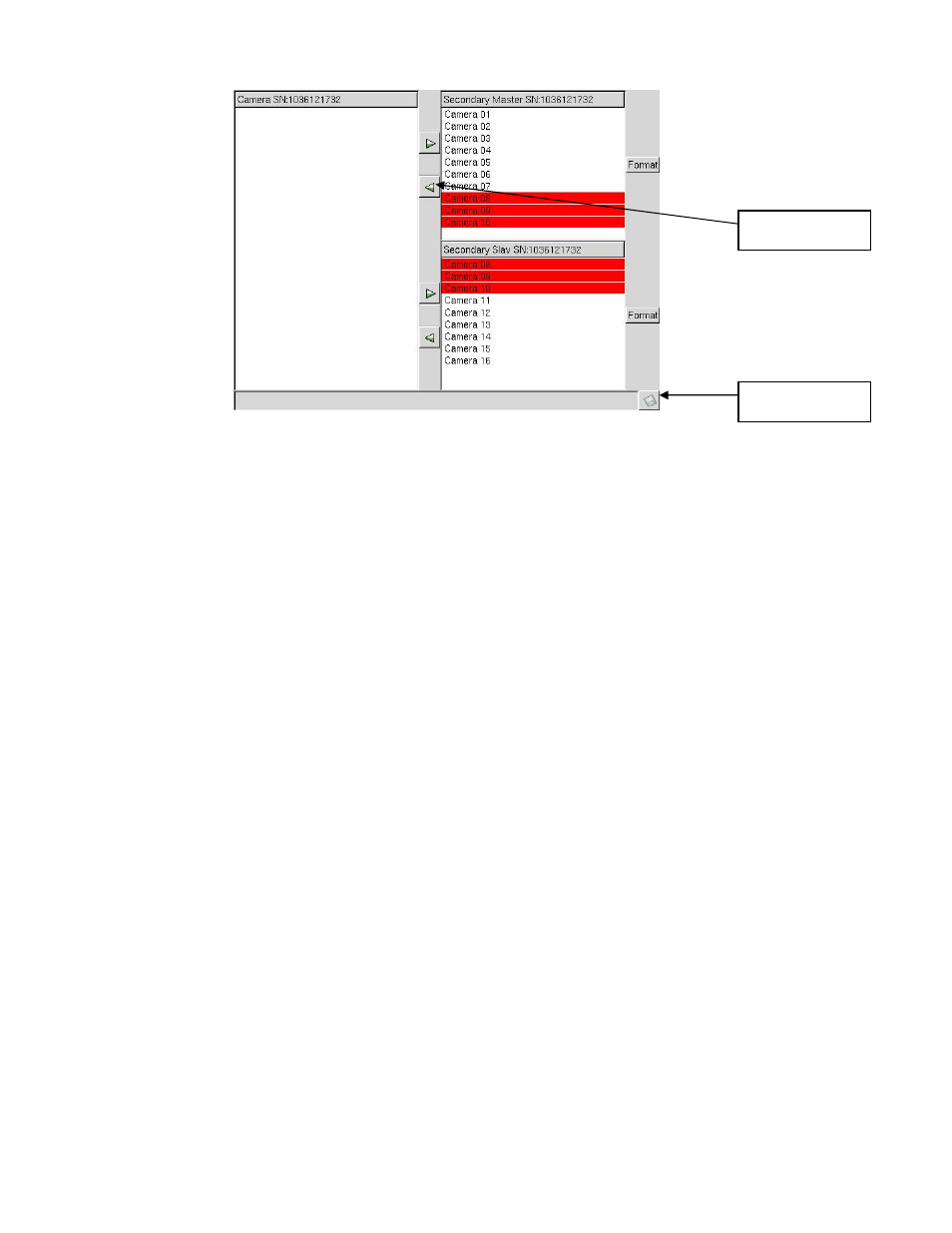
45
Please use the “Selection” Icon as above to remove the “overlapped camera”
from one of the HD, then the “Save” icon will pop up again.
Click the “Save” icon, the system will reboot automatically and start the
normal operations and record the data in these two HD
Remark
: * If the HD is entering the “recycle mode”(the space of HD is full
of the recording data), system will delete the recording data from the first
date, then record the data on these available space. After the space of 1
st
day
is full, system will start overwriting the space of the 2
nd
day, and so on.
* As the figure above, for the “overlapped camera” which are removed from
the HD, the recording data of these “overlapped camera” still keep in the
HD, until it’s been overwritten when HD enter the “recycle mode”.
Selection Icons
“Save” Icon
