Pc-fax (for mfc-8440 and mfc-8840d only), Send, Pc-fax – Brother MFC 8840D A User Manual
Page 91: For mfc-8440 and mfc-8840d only) -18, Send -18
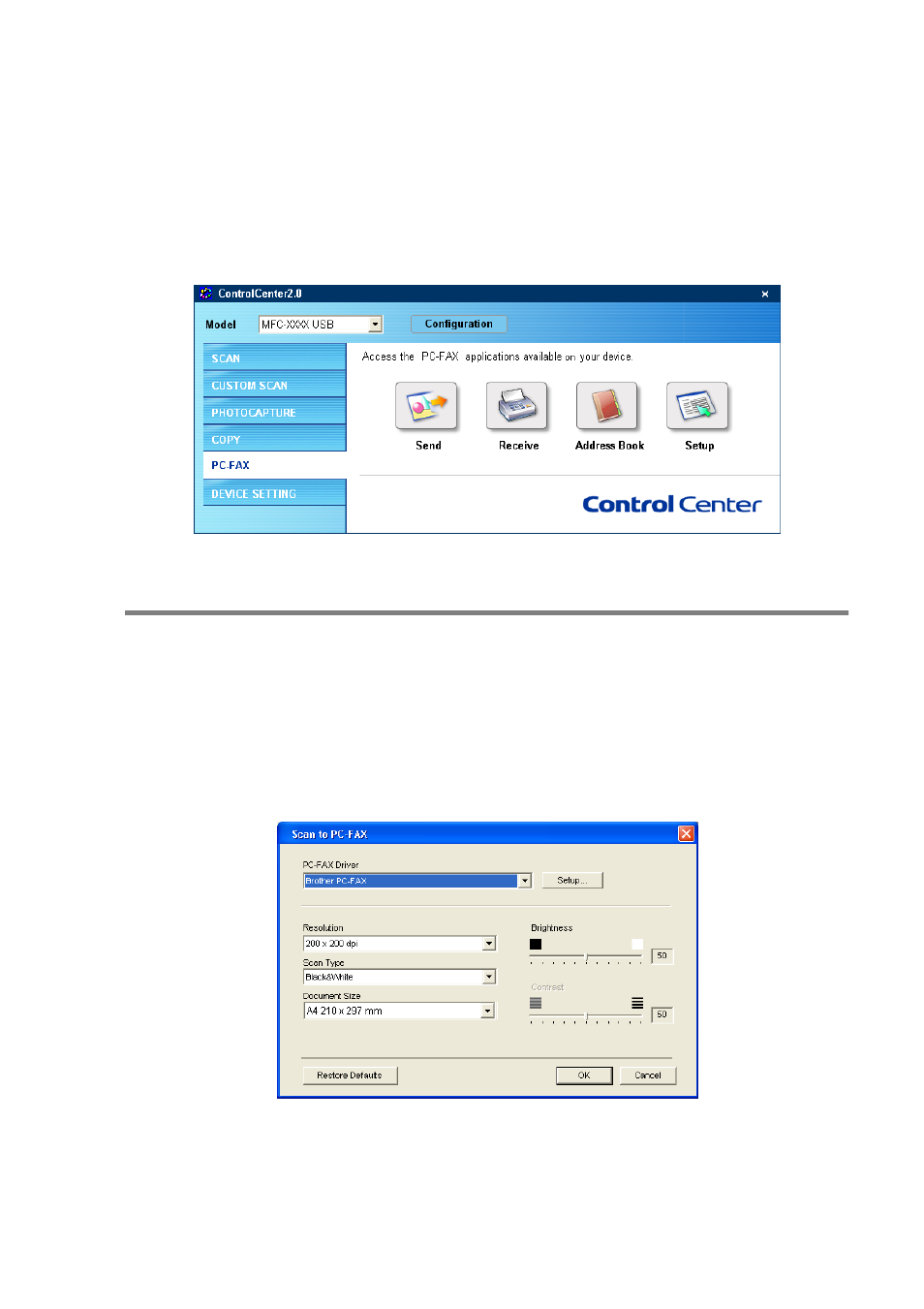
USING CONTROLCENTER2.0 4 - 18
PC-FAX
(For MFC-8440 and MFC-8840D only)
This section allows you to easily open the software for sending or
receiving a PC-FAX or edit the address book by clicking the
appropriate button.
Send
The Send button allows you to scan a document and automatically
send the image as a fax from the PC using the Brother PC-FAX
software. (See PC-FAX sending on page 6-1.)
To change the Send settings, right-click on the button to open the
configuration window. You can change Resolution, Scan Type,
Document Size, Brightness and Contrast settings.
This manual is related to the following products:
