Brother MFC 8840D A User Manual
Page 18
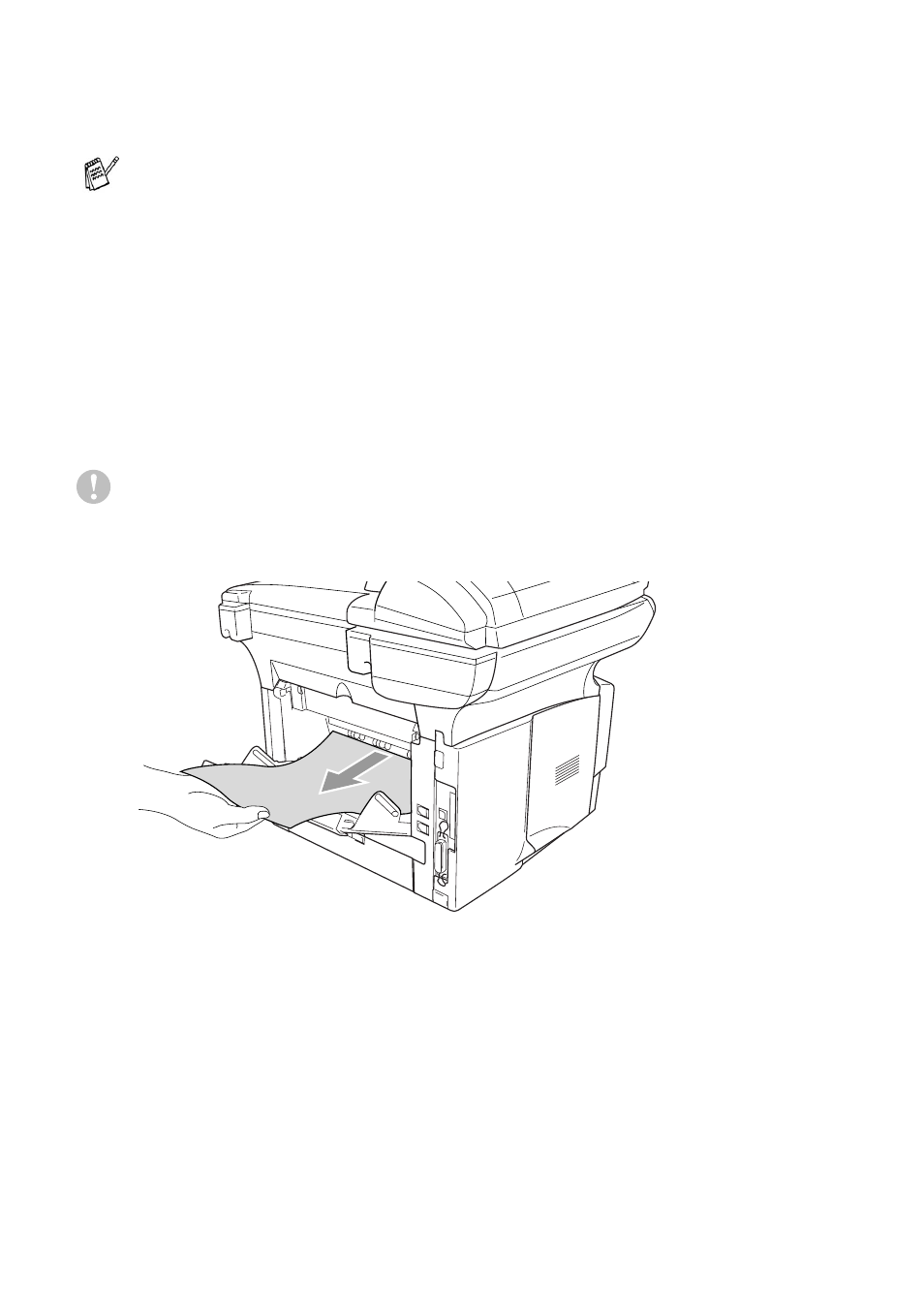
1 - 11 USING THE MACHINE AS A PRINTER
6
While pressing the paper-guide release lever, slide the paper
guide to fit the paper size.
7
Send the print data to the machine.
8
When you have finished the print job, close the back output tray.
Caution
Remove each sheet immediately after printing. Stacking the sheets
may cause a paper jam or the paper to curl.
When you put paper in the MP tray, please remember the
following;
■
During printing, the inside tray rises to feed paper into the
machine.
■
The side to be printed on must be face up.
■
Put the leading edge (top of the paper) in first and push it
gently into the tray.
This manual is related to the following products:
