Additional handsets & bases – BT Freestyle 6100 User Manual
Page 36
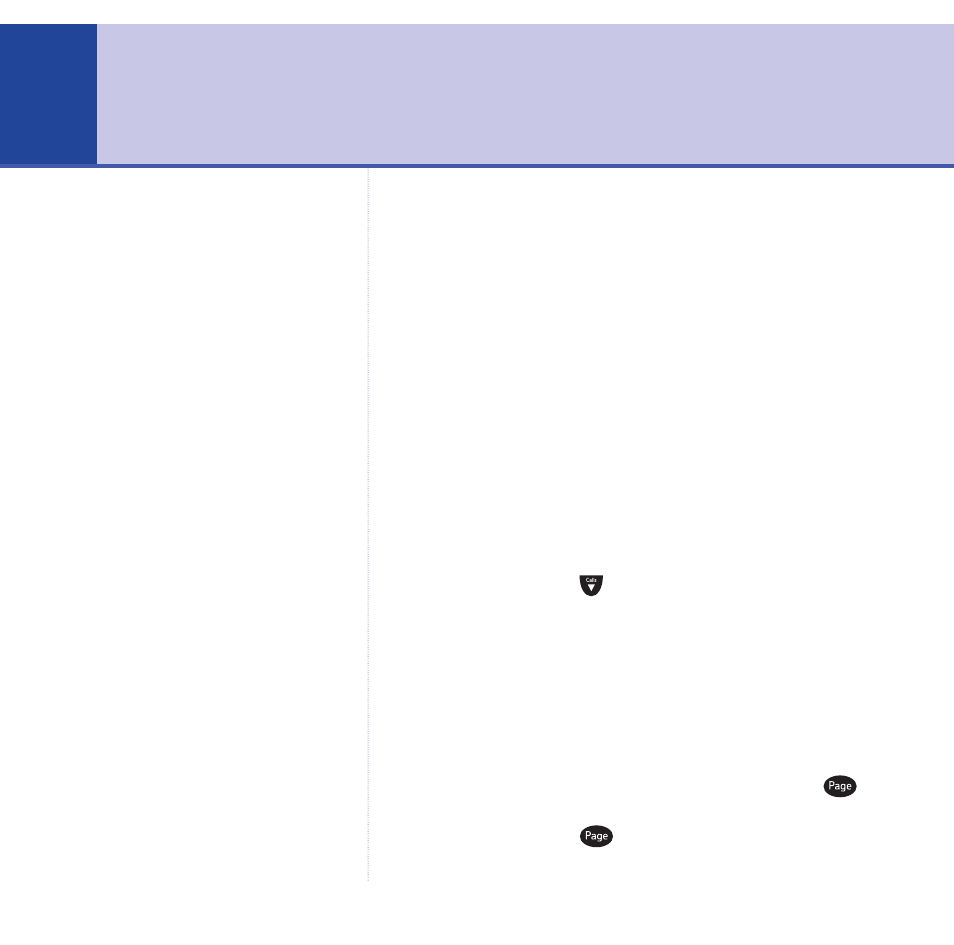
BT Freestyle 6100 – Edition 2-1 – 24.06.04 – 6239
Additional handsets & bases
You can use up to four additional handsets with your BT
Freestyle 6100 – all using the same phone line. This allows
you to expand your phone system without the need to
install telephone extension sockets for each new handset.
Your BT Freestyle 6100 handset can also be registered
with up to 4 other bases. You can then select the base
you would prefer to use.
Each additional handset is supplied with its own charger
and user guide, but the following information will tell you
how to register and use an additional handset with your
BT Freestyle 6100.
Register a handset to a base
1. Select
Menu
, scroll
to
Registration
and select
OK
.
2. The display shows
Register H/S
. Select
OK
.
3. The display shows
Base 1 2 3 4
. Enter the base number
you want to register the handset to, using the keypad.
4. The display shows
PIN?
. Enter your system PIN (default:
0 0 0 0 ), then select
OK
.
5. At the base you want to register to, press and hold
for
approximately 10 seconds until you hear two confirmation
beeps, then release
. The display will show
Search X
(X being the number of the base selected) followed by a
registration number.
IMPORTANT
Before registration, make sure the
handset batteries are fully charged
and that you are close to the base.
36
