BT Freestyle 6100 User Manual
Page 32
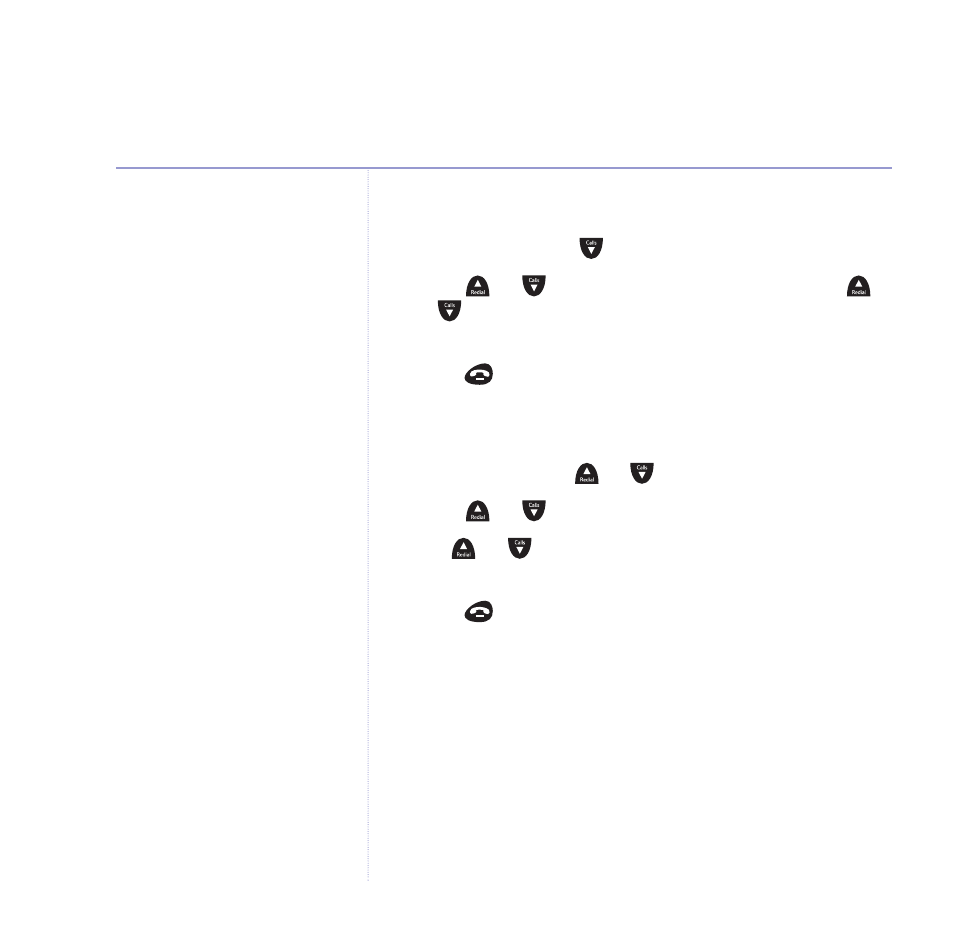
32
BT Freestyle 6100 – Edition 2-1 – 24.06.04 – 6239
Switch off an alarm that has been set
1. Select
Menu
, scroll
to
Set Time
and select
OK
.
2. Scroll or to
Alarm
and select
OK
. Then use
or to
display
Off
and select
OK
. The displays shows
Alarm Off
.
3. Press to
exit.
Change the time format
1. Select
Menu
,
scroll or to
Set Time
and select
OK
.
2. Scroll or to
Time Format
and select
OK
.
3. Use or to
choose
12
or
24 Hour
and select
OK
.
The displays shows
Saved
.
4. Press to
exit.
Handset settings
Changing the time format will not
only alter the time display but also
the format of the call times
recorded in the Calls list.
If you have more than one
handset, changing the time format
will affect all handsets.
See also other documents in the category BT Handset Cordless Phone:
- Diverse 2016 (69 pages)
- SYNERGY 4100 (84 pages)
- DIVERSE 6250 (88 pages)
- FREESTYLE 7110 (74 pages)
- LYRIC 1100 TWIN (55 pages)
- 100 (6 pages)
- 3010 Classic (59 pages)
- 7780 (14 pages)
- Freestyle 1025 (47 pages)
- Diverse 2000 (47 pages)
- Diverse 2000 (61 pages)
- Diverse 5200 (45 pages)
- Paragon 200 (28 pages)
- LYRIC 2500 (73 pages)
- Diverse 2010 (40 pages)
- Freestyle 335 (2 pages)
- Synergy 3500 (70 pages)
- 1020 (76 pages)
- Freestyle 310 (60 pages)
- Diverse 1015 (64 pages)
- Studio 3100 (44 pages)
- Diverse 6110 (74 pages)
- Freestyle 650 (68 pages)
- Freestyle 70 (20 pages)
- 2010 (48 pages)
- 1800 (58 pages)
- 2120 (45 pages)
- GRAPHITE 2100 (39 pages)
- FREESTYLE 7250 (88 pages)
- Quartet Diverse 2015 (70 pages)
- DIVERSE 6410 (82 pages)
- 4100 (84 pages)
- classic 1100 Executive (30 pages)
- 4000 Classic (47 pages)
- 500 (86 pages)
- 2100 (29 pages)
- 1300 Executive (41 pages)
- 3010 Executive (62 pages)
- SYNERGY 4000 (12 pages)
- Freestyle 250 (72 pages)
- 3200 (56 pages)
- 5310 (60 pages)
- STUDIO 4500 (50 pages)
- Diverse 6150 (88 pages)
- 3205 (68 pages)
