Using the phone – BT Freestyle 6100 User Manual
Page 13
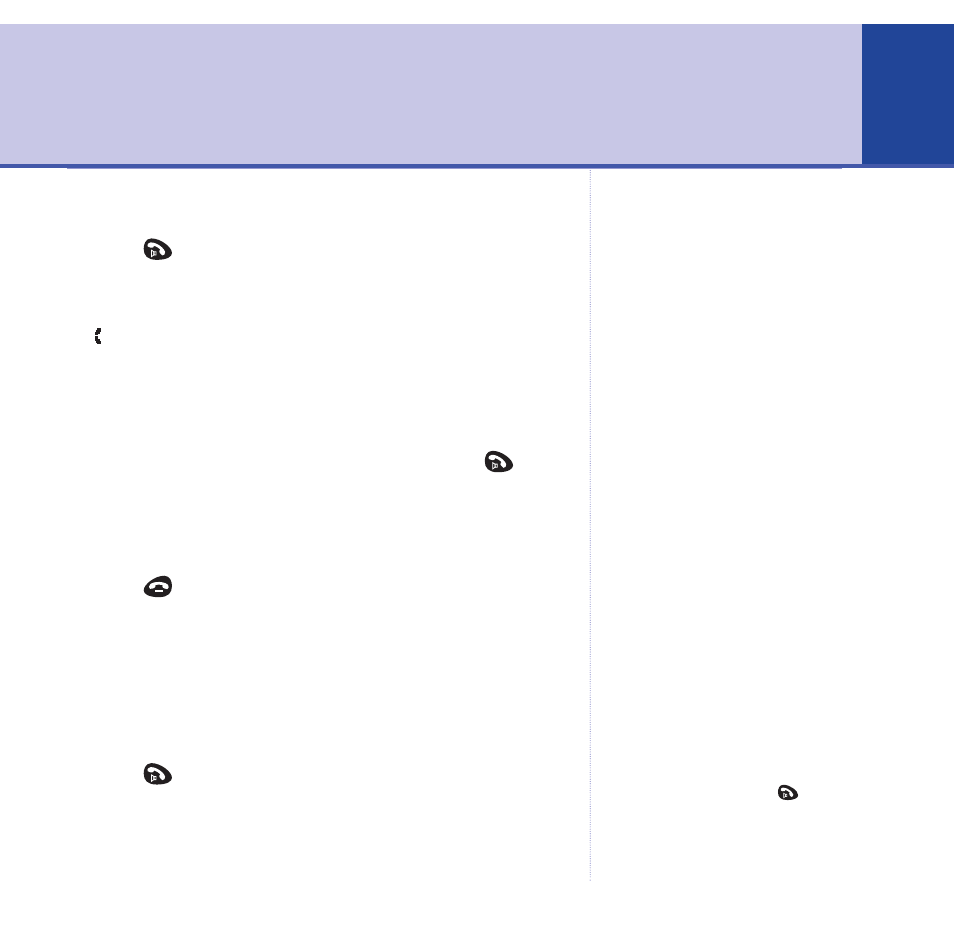
BT Freestyle 6100 – Edition 2-1 – 24.06.04 – 6239
Make an external call
1. Press
. When you hear the dialling tone, dial the
telephone number.
The green In Use light on the base flashes and the
icon is displayed.
Preparatory dialling
1. Enter the number first. If you make a mistake as you
dial, select
Clear
to delete the last digit. Press
to
dial the number.
End a call
1. Press
or place the handset back on the base.
Receiving calls
Providing you have subscribed to your network’s Caller
Display service, the caller’s number (or name if stored in
the directory) is displayed. See page 24.
1. Press
or if the handset is on the base, simply lift it
up and speak.
Using the phone
Call timer
The duration of your call is shown
during and for a short while after
your call has ended.
Dialling numbers quickly
Numbers can also be dialled direct
from the directory (page 18), the
dialled numbers list (page 16), or
the calls list (page 24).
Auto Talk
If you would rather press
to
receive a call when the handset is
on the base, you need to switch
Auto Talk off, see page 29.
13
