BT Freestyle 6100 User Manual
Page 35
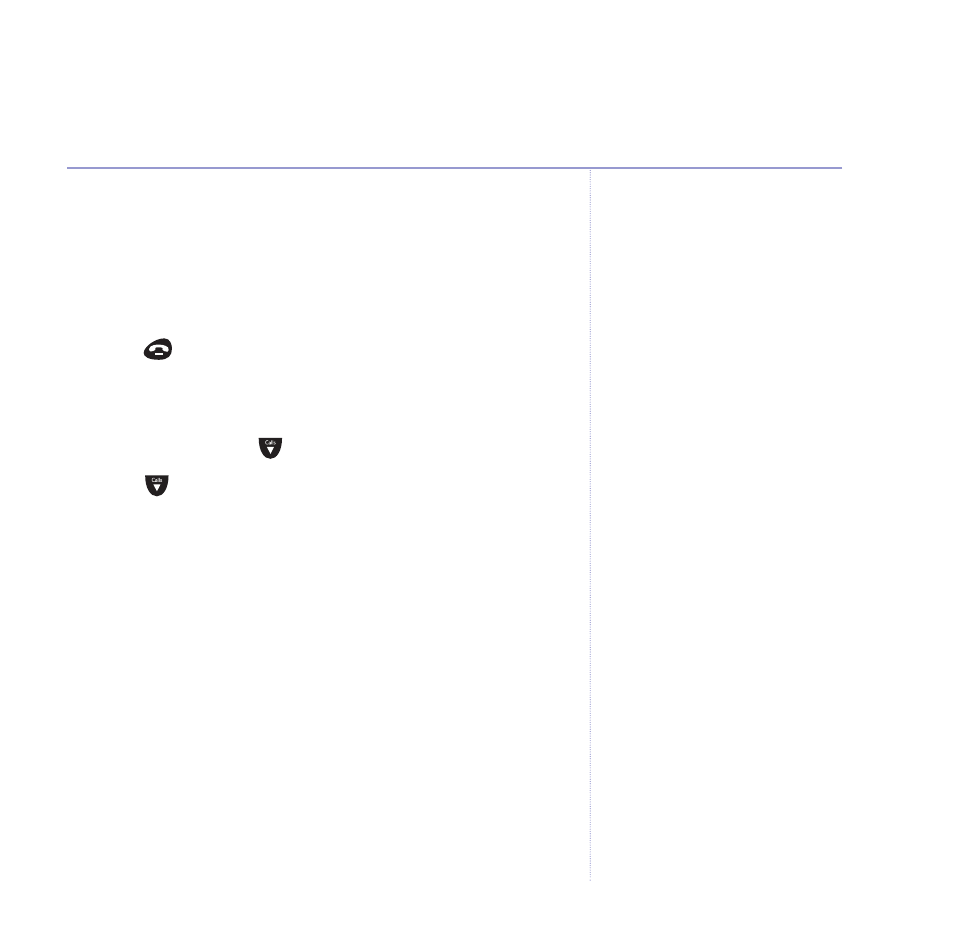
35
BT Freestyle 6100 – Edition 2-1 – 24.06.04 – 6239
5. The display shows
Confirm
. Enter your new system PIN
again, then select
OK
. The display will show
System PIN
Changed
. If the PIN was entered incorrectly,
New PIN
Does Not Match
is displayed and you are taken back to
the beginning.
6. Press to
exit.
Restore default settings
1. Select
Menu
, scroll
to
Set Base
and select
OK
.
2. Scroll to
Default
and select
OK
.
3. Display shows
PIN?
Enter the 4 digit PIN (default: 0000)
and press
OK
.
The handset power switches off and the base will beep
then the handset will return to the standby display.
Base settings
Default settings
Earpiece volume . . . . . . 3
Handset and base
ringer volume . . . . . . . . 5
Handset and base
ringer melody . . . . . . . . 5
PIN code . . . . . . . . . . . 0000
Handset name . . . . . . . HS1
Handset language . . . . . English
Keybeeps . . . . . . . . . . . ON
Low battery tone . . . . . . ON
Out of range tone . . . . . ON
Auto talk . . . . . . . . . . . ON
Dial mode. . . . . . . . . . . Tone
Pause after dialling . . . . 3 seconds
Phonebook . . . . . . . . . . Empty
Redial list . . . . . . . . . . . Empty
Calls list . . . . . . . . . . . . Empty
