BT Freestyle 6100 User Manual
Page 15
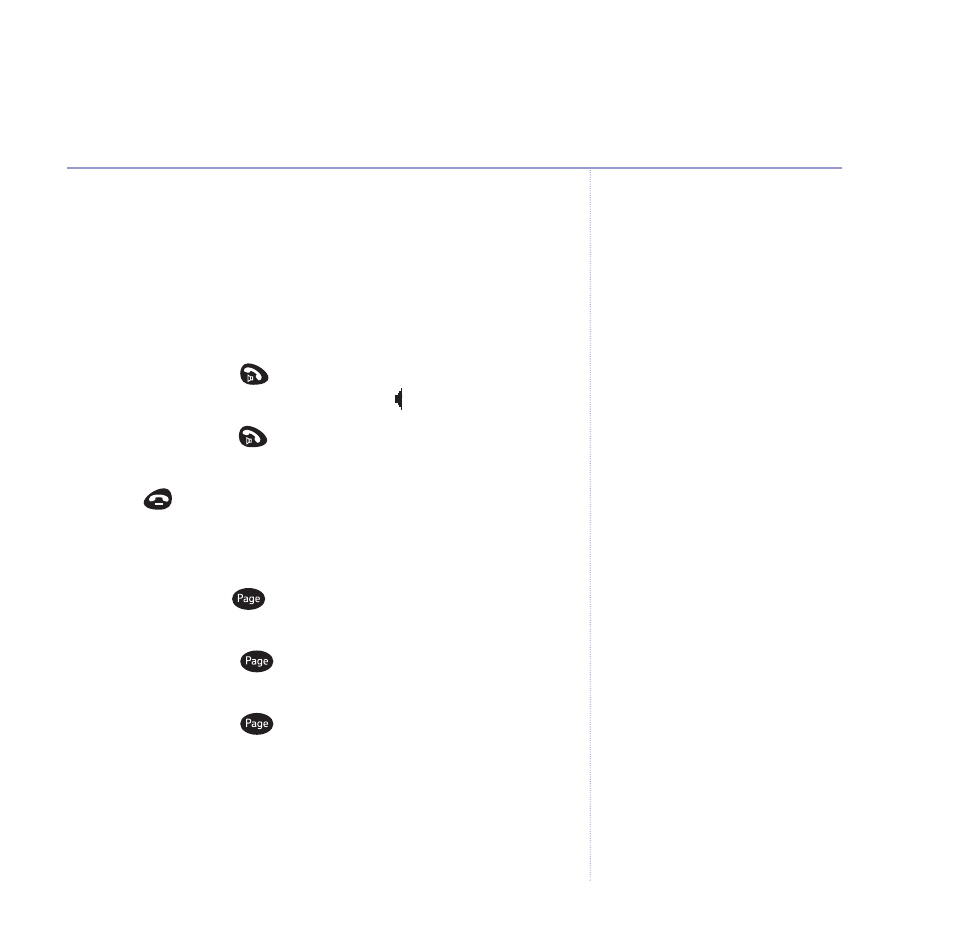
15
BT Freestyle 6100 – Edition 2-1 – 24.06.04 – 6239
Switch to handsfree during a call
Handsfree lets you talk to your caller without holding
the handset. It also enables other people in the room to
listen to your conversation over the loudspeaker.
During a call:
1. Press and release
until the call is transferred to the
loudspeaker. The display shows the icon.
Press and release
again if you want to switch from
handsfree back to the handset.
2. Press
to end the call.
Paging
You can use the
button on the base to alert handset
users that they are wanted or locate a missing handset.
1. Press and release
on the base. All registered
handsets ring.
Press and release
to stop the handsets ringing, or
press any button on the handset.
Using the phone
The paging ring will stop
automatically after 30 seconds
if no button is pressed.
- Diverse 2016 (69 pages)
- SYNERGY 4100 (84 pages)
- DIVERSE 6250 (88 pages)
- FREESTYLE 7110 (74 pages)
- LYRIC 1100 TWIN (55 pages)
- 100 (6 pages)
- 3010 Classic (59 pages)
- 7780 (14 pages)
- Freestyle 1025 (47 pages)
- Diverse 2000 (47 pages)
- Diverse 2000 (61 pages)
- Diverse 5200 (45 pages)
- Paragon 200 (28 pages)
- LYRIC 2500 (73 pages)
- Diverse 2010 (40 pages)
- Freestyle 335 (2 pages)
- Synergy 3500 (70 pages)
- 1020 (76 pages)
- Freestyle 310 (60 pages)
- Diverse 1015 (64 pages)
- Studio 3100 (44 pages)
- Diverse 6110 (74 pages)
- Freestyle 650 (68 pages)
- Freestyle 70 (20 pages)
- 2010 (48 pages)
- 1800 (58 pages)
- 2120 (45 pages)
- GRAPHITE 2100 (39 pages)
- FREESTYLE 7250 (88 pages)
- Quartet Diverse 2015 (70 pages)
- DIVERSE 6410 (82 pages)
- 4100 (84 pages)
- classic 1100 Executive (30 pages)
- 4000 Classic (47 pages)
- 500 (86 pages)
- 2100 (29 pages)
- 1300 Executive (41 pages)
- 3010 Executive (62 pages)
- SYNERGY 4000 (12 pages)
- Freestyle 250 (72 pages)
- 3200 (56 pages)
- 5310 (60 pages)
- STUDIO 4500 (50 pages)
- Diverse 6150 (88 pages)
- 3205 (68 pages)
