Table adjustments, Table height (figure 10) – Brewer Assist Power User Manual
Page 9
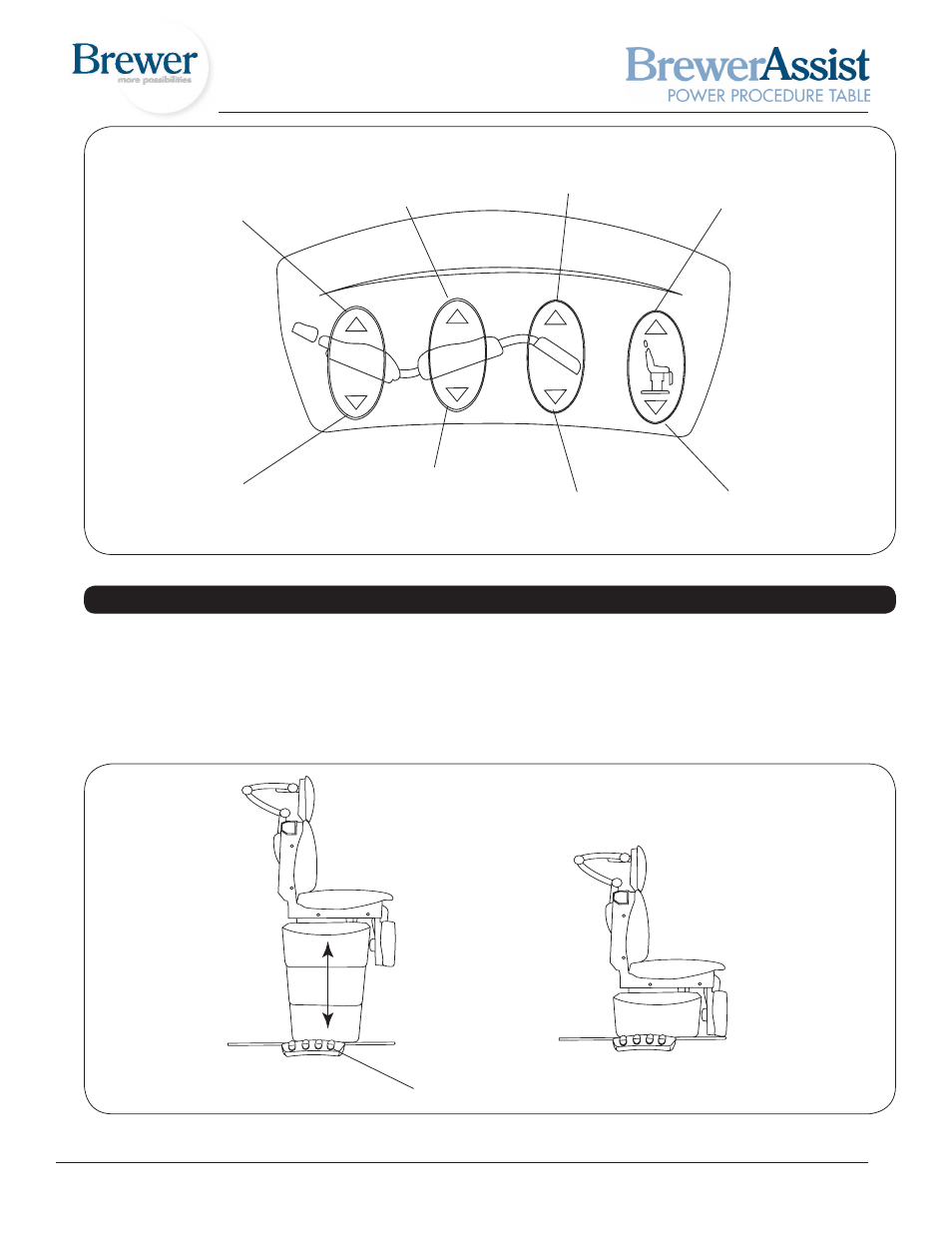
Document # 99300 RevA
9
Printed in USA © 2008
Figure 9. Foot Controls
BACK UP
Raises Back
TILT UP
Raises the front of the
seat, tilting the entire
table top upward
TILT DOWN
Lowers the front of the
seat, tilting the entire
table top downward
LEGREST DOWN
Lowers Legrest
TABLE UP
Raises the entire table
upward
TABLE DOWN
Lowers the entire table
downward
TABLE ADJUSTMENTS
Figure 10. Table Height Positioning
Table Height Control
Table Height (Figure 10)
The table top can be adjusted to any height between 19”
to 40”.
1. To raise the table, depress and hold the Table/Up
pedal until the desired height is achieved, then re-
lease the pedal.
2. To lower the table, depress and hold the Table/Down
pedal until the desired height is achieved, then re-
lease the pedal.
BACK DOWN
Lowers Back
LEGREST UP
Raises Legrest
