For mac, Uninstalling the printer driver, Uninstalling p-touch – Brother QL-570 User Manual
Page 30: Editor
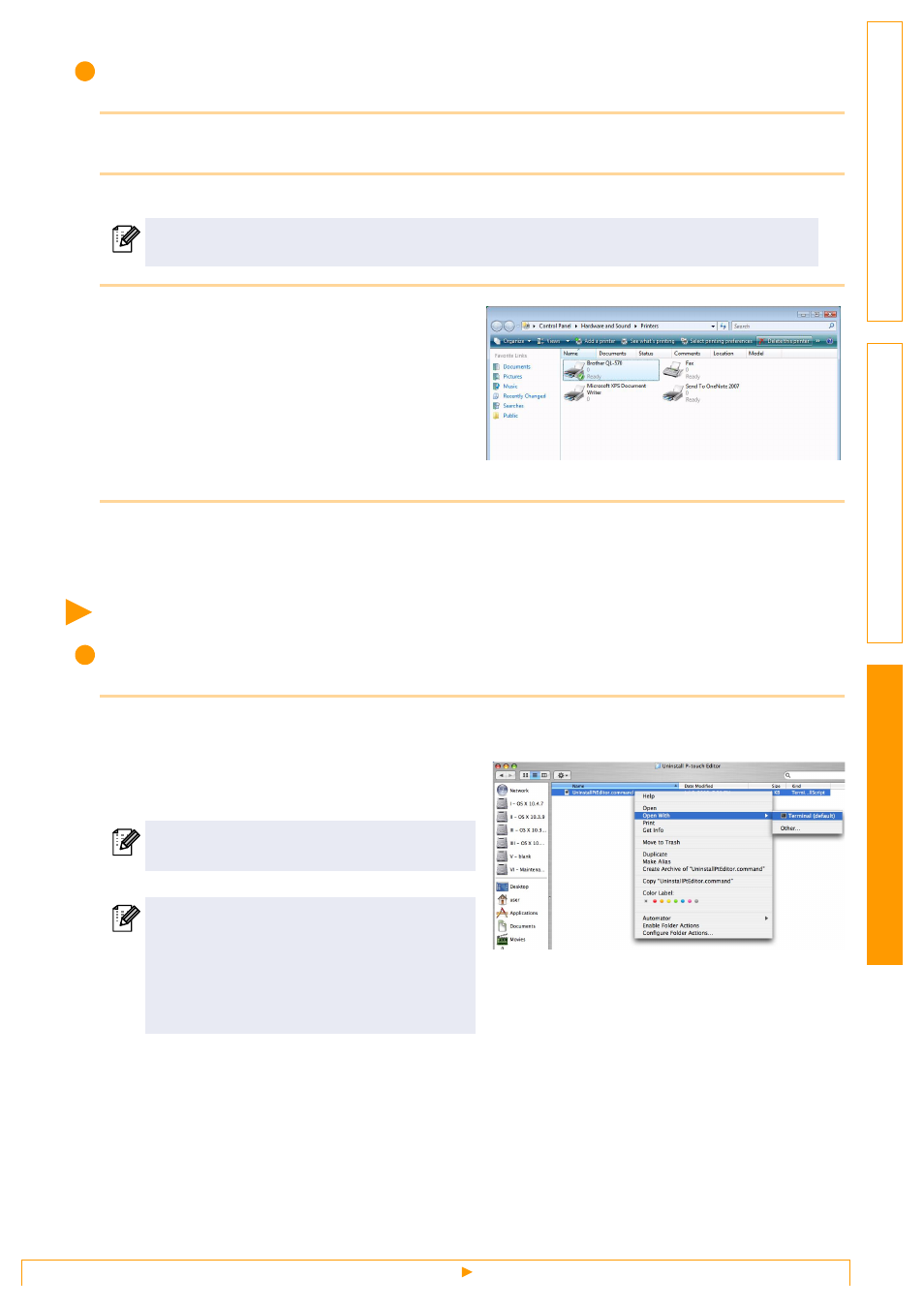
For Mac®
30
Uninstalling the Printer Driver
1
Turn off the Brother QL-570.
2
From [Control Panel], go to [Hardware and Sound] and open [Printers].
3
Choose "Brother QL-570", and click
[Delete this printer].
4
Close the [Printers] window.
The printer driver has been uninstalled.
For Mac
®
Uninstalling P-touch
®
Editor
1
On the drive where P-touch
®
Editor is installed, double-click the [Applications]
folder-[P-touch Editor 5.0] folder-[Uninstall P-touch] folder-[UninstallPtEditor.command].
[Terminal] window appears, and then uninstall
operation starts.
For details, see Windows
®
Help.
Administrator rights is required for the
uninstall operation.
In case [Terminal] window doesn't appear by
double-clicking the [UninstallPtEditor.command],
right click (or control key + click) the
[UninstallPtEditor.command], the context menu
appears. Open with the [terminal] window from
the context menu.
- REPLACING POWER SUPPLY BOARD BES-1216 (3 pages)
- P-TOUCH PT-65 (4 pages)
- P-TOUCH PT-7100 (1 page)
- QL-500 (2 pages)
- P-TOUCH PT-80 (1 page)
- P-TOUCH PT-1880 (1 page)
- 2430PC (4 pages)
- P-TOUCH PRO DX PT-9200DX (80 pages)
- P-touch PT-1290 (2 pages)
- P-TOUCH 1830 (1 page)
- PT-1230PC (2 pages)
- DIE-KUT DK1240 (1 page)
- LX-900 (50 pages)
- P-touch LN7629001 (2 pages)
- P-touch LN7808001 (2 pages)
- P-TOUCH QL-500A (4 pages)
- LN9953001 (1 page)
- QL-650TD (121 pages)
- QL-500 (48 pages)
- QL-650TD (4 pages)
- QL-500 (65 pages)
- P-Touch LA3776001 (2 pages)
- Label Printer QL-700 (8 pages)
- P-TOUCH PT-1700 (82 pages)
- LN7424001 (2 pages)
- QL-1050 (2 pages)
- QL-1050 (4 pages)
- QL-1050 (2 pages)
- QL-1050 (41 pages)
- QL-1050 (2 pages)
- P-TOUCH PT-97OOPC (118 pages)
- P-TOUCH PT-1500PC (55 pages)
- PT-2730 (1 page)
- PT-2730 (88 pages)
- P-TOUCH PT-1600 (2 pages)
- QL-710W (23 pages)
- QL-710W (48 pages)
- QL-710W (23 pages)
- QL-710W (93 pages)
- P-TOUCH LN6645001 (1 page)
- P-touch PT-55 (2 pages)
- PT-2430PC (1 page)
- PT-2430PC (2 pages)
- PT-2430PC (32 pages)
- QL-570 (4 pages)
