Brother QL-570 User Manual
Page 2
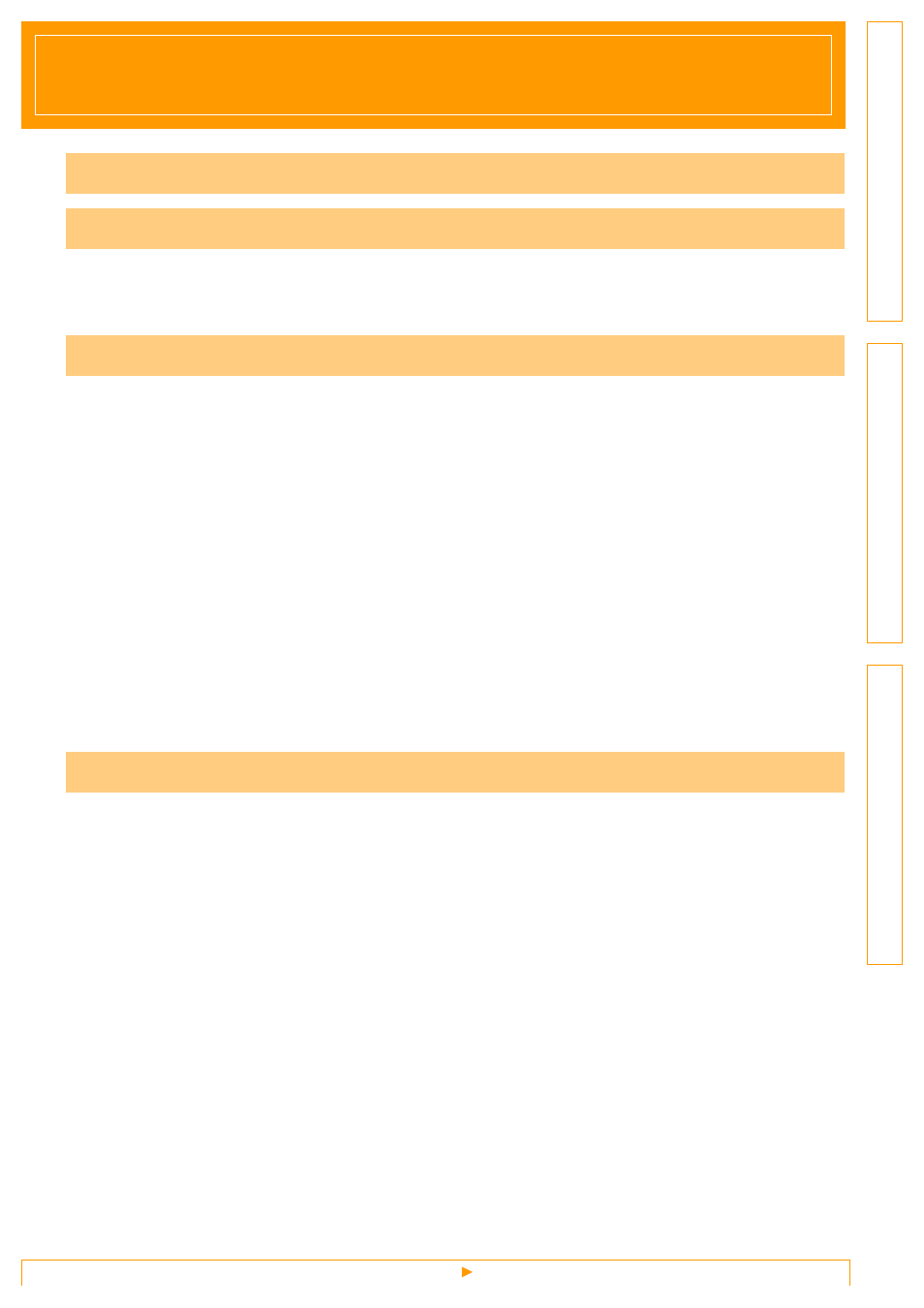
2
Contents
How to use the P-touch
®
Editor for Windows
®
................................................................. 6
®
Editor ................................................................................................ 6
®
Editor Help ........................................................................................... 10
Address Book ........................................................................ 18
®
Address Book ........................................................................... 18
Library .......................................................................................... 21
®
Library .................................................................................. 21
Editor for Mac
®
....................................................................... 23
®
Editor ........................................................................................ 23
®
Editor Help ........................................................................................... 25
Setting the Printer Driver ............................................................................................. 26
Printing from Other Applications .................................................................................. 28
®
............................................................................................................. 29
®
..................................................................................................................... 30
LED Lamp ....................................................................................................................... 32
Maintenance ................................................................................................................... 33
Print head maintenance ............................................................................................... 33
Roller maintenance ...................................................................................................... 33
Label outlet maintenance ............................................................................................ 34
