Printing from other applications – Brother QL-570 User Manual
Page 28
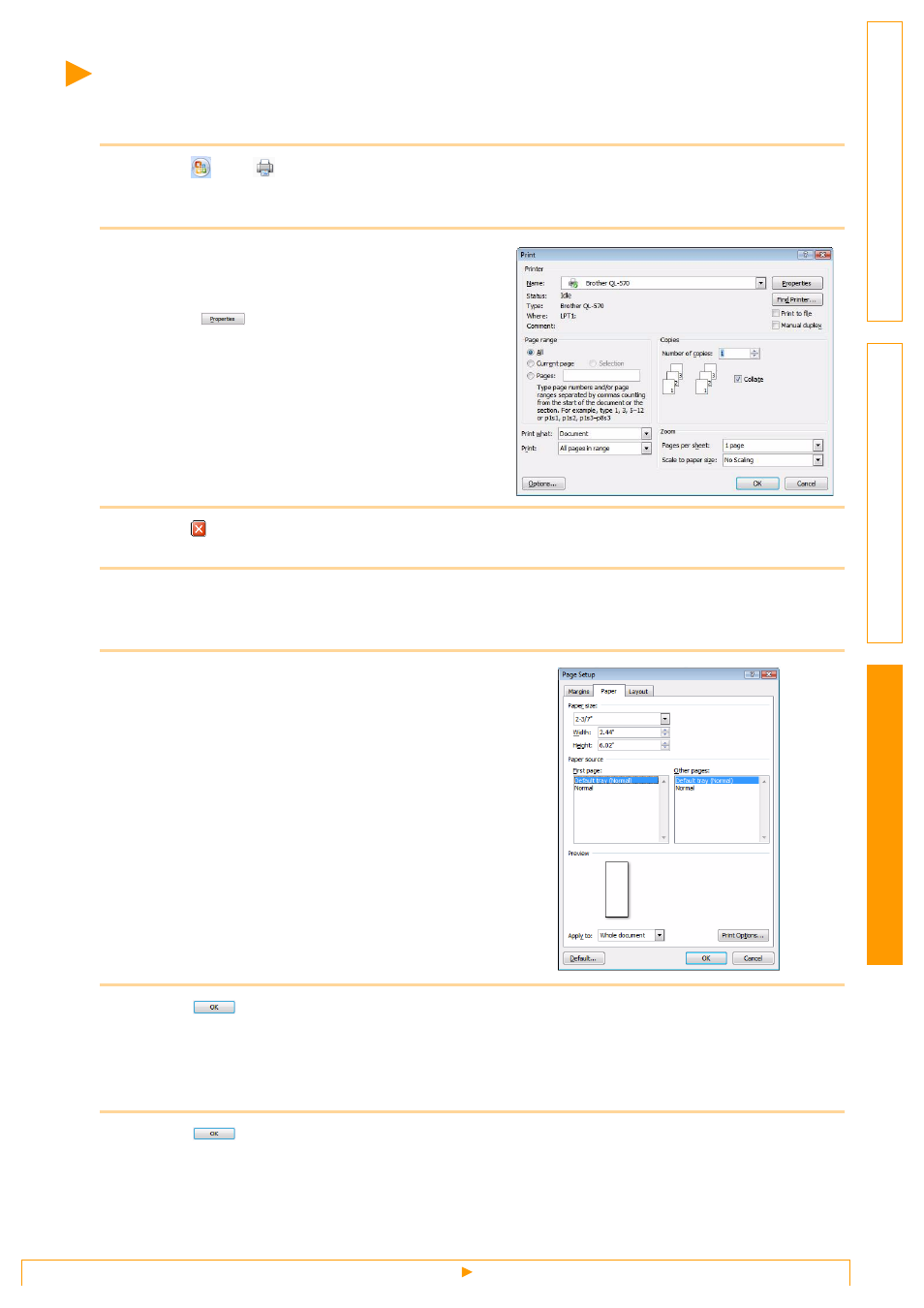
Printing from Other Applications
28
Printing from Other Applications
We will use Microsoft
®
Word as an example.
1
Click
and .
The [Print] dialog box appears.
2
Choose "Brother QL-570".
You can change the settings of the Printer Driver
from the [Properties] dialog box which appears by
clicking .
3
Click , and close the [Print] dialog box.
4
Click [Page Layout] and a mark on the right bottom of the Page Setup.
The [Page Setup] dialog box appears.
5
Click the [Paper] tab, and choose the
paper size that you want to print.
You can also choose the Label Format that you
have added in
Î
Set page margins in the [Margins] tab as well.
6
Click .
The size of the Microsoft
®
Word window is adjusted to the paper size that you have just chosen. Edit
the document as needed.
7
Click .
The specified labels are printed.
- REPLACING POWER SUPPLY BOARD BES-1216 (3 pages)
- P-TOUCH PT-65 (4 pages)
- P-TOUCH PT-7100 (1 page)
- QL-500 (2 pages)
- P-TOUCH PT-80 (1 page)
- P-TOUCH PT-1880 (1 page)
- 2430PC (4 pages)
- P-TOUCH PRO DX PT-9200DX (80 pages)
- P-touch PT-1290 (2 pages)
- P-TOUCH 1830 (1 page)
- PT-1230PC (2 pages)
- DIE-KUT DK1240 (1 page)
- LX-900 (50 pages)
- P-touch LN7629001 (2 pages)
- P-touch LN7808001 (2 pages)
- P-TOUCH QL-500A (4 pages)
- LN9953001 (1 page)
- QL-650TD (4 pages)
- QL-500 (65 pages)
- QL-650TD (121 pages)
- QL-500 (48 pages)
- P-Touch LA3776001 (2 pages)
- Label Printer QL-700 (8 pages)
- P-TOUCH PT-1700 (82 pages)
- LN7424001 (2 pages)
- QL-1050 (2 pages)
- QL-1050 (41 pages)
- QL-1050 (2 pages)
- QL-1050 (2 pages)
- QL-1050 (4 pages)
- P-TOUCH PT-97OOPC (118 pages)
- P-TOUCH PT-1500PC (55 pages)
- PT-2730 (88 pages)
- PT-2730 (1 page)
- P-TOUCH PT-1600 (2 pages)
- QL-710W (23 pages)
- QL-710W (48 pages)
- QL-710W (23 pages)
- QL-710W (93 pages)
- P-TOUCH LN6645001 (1 page)
- P-touch PT-55 (2 pages)
- PT-2430PC (2 pages)
- PT-2430PC (32 pages)
- PT-2430PC (1 page)
- QL-570 (100 pages)
