Trouble-shooting chart, Error messages, Trouble-shooting chart error messages – Black Box GEH-6510 User Manual
Page 62
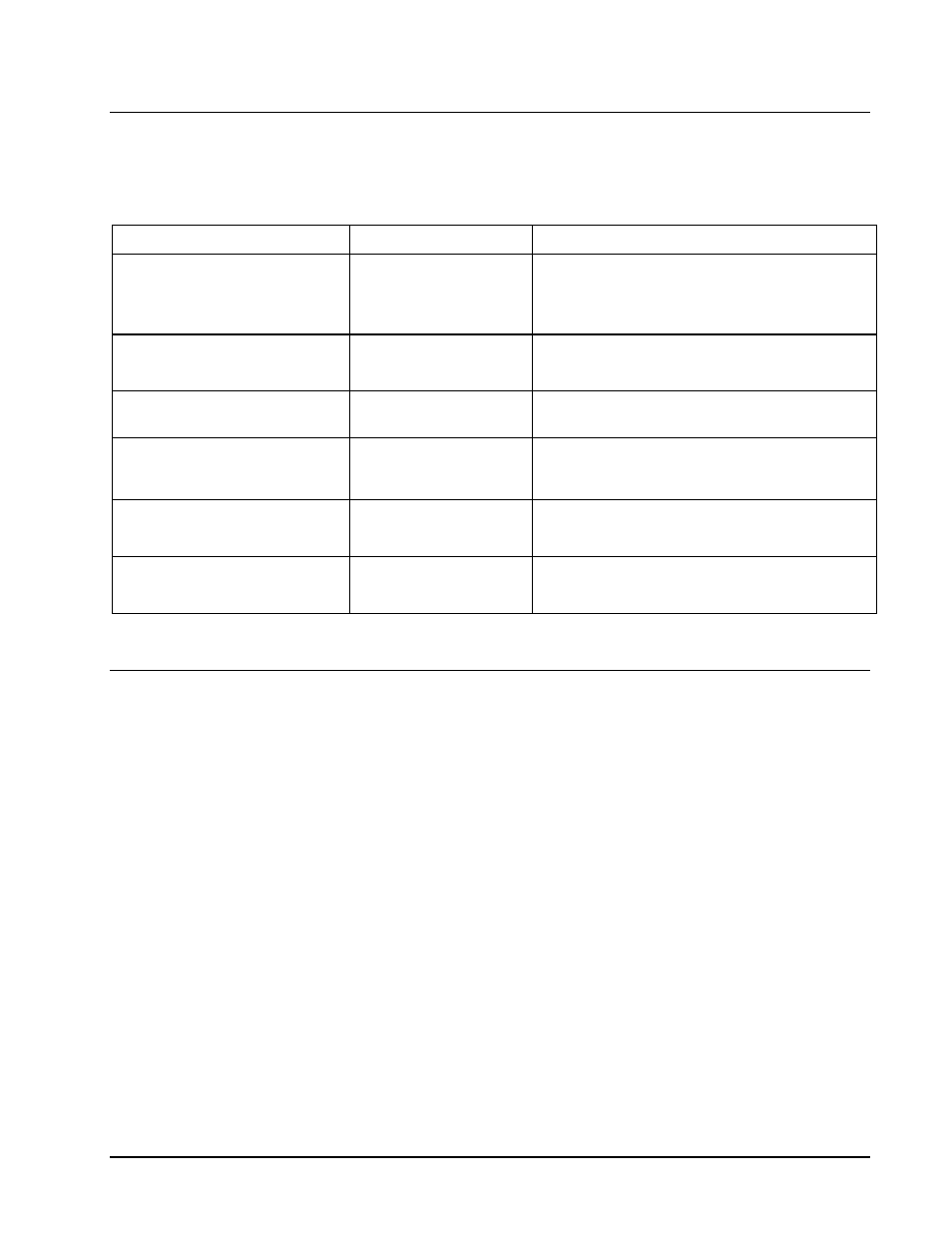
DDE Server User’s Guide
Chapter Five - Troubleshooting
•••• 59
Trouble-Shooting Chart
The following table lists a variety of common problems, possible causes and
recommended solutions.
Error Condition
Possible Cause
Solution
Many device time-out errors.
Protocol Timer Tick set
too low.
Communication Time-out
value set too low.
Increase the PTT from 30 to a higher value (multiples
of 10 only, one step at a time; i.e., 40, 50, 60…).
Check that the Communication Time-out value is set
correctly (default is 2000 milliseconds.)
Client application times out while
setting up DDE link or receives
negative acknowledgment.
Valid Data Time-out set
too low.
Increase Valid Data Time-out value. Should be around
5000 milliseconds (5 sec) for most networks.
#NAME on Excel spreadsheet (client
application)
Item name is incorrect.
Check for precise spelling and correct mnemonic.
Make sure device is not deactivated.
#N/A on Excel spreadsheet (client
application)
Data is currently
unavailable.
Server may be down, suspended, or stopped, or port
may be suspended.
Data request may not yet have been processed.
Printing I/O traffic – output is
compressed and illegible.
Server is too involved with
processing traffic to print
correctly.
Suspend Protocol, then print.
Printing I/O traffic –whole I/O traffic
buffer does not print.
Server printing limitations
were exceeded.
Suspend Protocol, then save I/O traffic to a file and
print the file from the Windows Notepad accessory or a
word processor.
Error Messages
This section provides descriptions of the error messages which may be generated by
the PMCS DDE Server. These messages are logged in the WWLogger.
An additional list of error messages specific to the Ethernet-based host is presented
after the main list.
Activation of
Activation of item failed when client requested a link to this item. Please
contact Customer Service. This error message does not appear in normal
circumstances — it appears only if the item list is corrupt or if the toolkit
gives an out-of-sequence ProtActivateItem() call.
Could not find register group with name CPML3710WFCReg, so DDE execute
failed.
This is a device-type configuration problem. Please check that you have the
correct GE32MODB.CFG file.
Could not find register group with name CPML3720WFCReg, so DDE execute
failed.
This is a device-type configuration problem. Please check that you have the
correct GE32MODB.CFG file.
