Chapter five ˚ troubleshooting, Trouble-shooting the pmcs dde server, Wwlogger – Black Box GEH-6510 User Manual
Page 57: Chapter five - troubleshooting
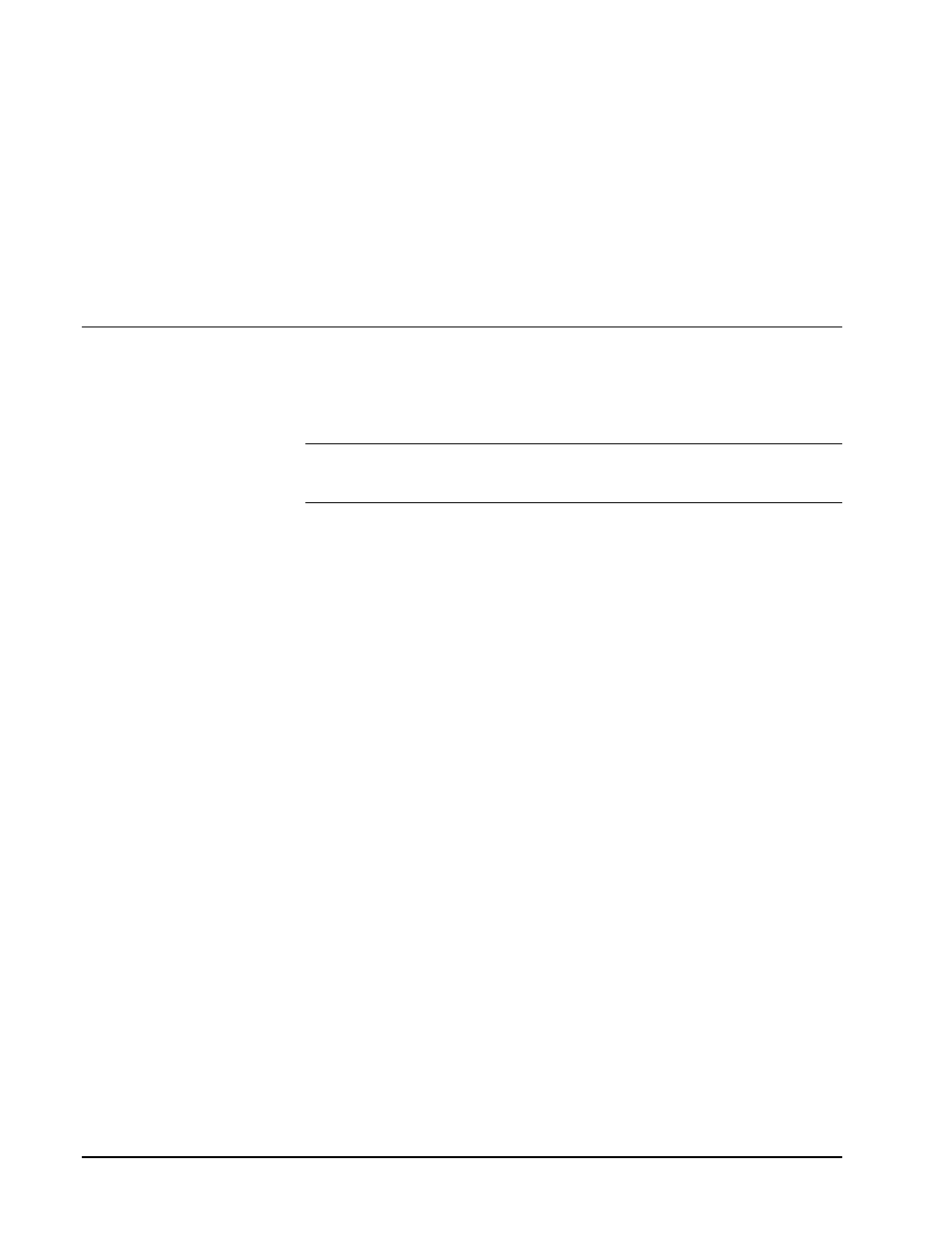
54
•••• Chapter Five - Troubleshooting
DDE Server User’s Guide
Chapter Five - Troubleshooting
Trouble-Shooting the PMCS DDE Server
This section provides you with some simple steps that can be taken to isolate and
correct communication problems. The problems described here represent the most
probable causes of communication failure.
NOTE: This is a general trouble-shooting guide – it does not cover every possible
source of conflict. If you still cannot establish communications after reading this
section, call the GE Resolution Center, at 1-888-GE-RESOLV.
WWLogger
WWLogger is a software application that is included with the PMCS installation. It is
installed with Wonderware Intouch and is found in the
directory, and can be used for diagnostics purposes It is installed with PMCS
Cimpliciy version in GE_PMCS\Server\ The WWLogger application tracks all error
messages generated by DDE communications or Server to device communications.
Obviously this can be of tremendous value for trouble-shooting purposes. The
messages tracked by WWLogger describe the application and topic or device that
caused a given error. This information can then be used to diagnose and correct the
cause of the error.
If you are experiencing trouble, launch WWLogger, and attempt to reproduce the
error condition. You can then use the error messages displayed by WWLogger to
troubleshoot your problem.
Error messages that may be encountered in the WWLogger are listed at the end of
this chapter, in the section titled Error Messages.
