Suspend protocol/resume protocol, Print i/o traffic, Exit – Black Box GEH-6510 User Manual
Page 38: View menu
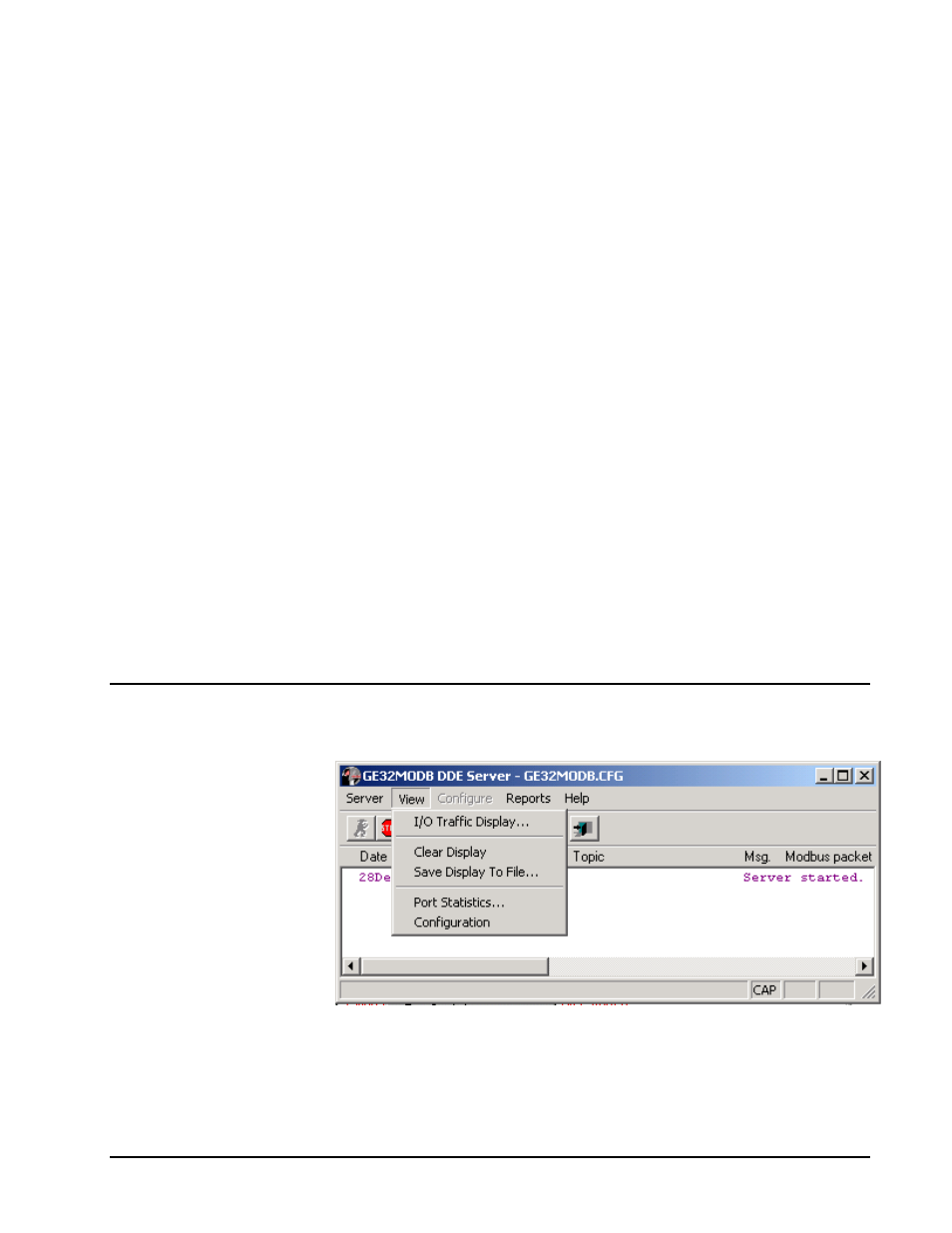
DDE Server User’s Guide
Chapter Four - Menus and Toolbars
•••• 35
Suspend Protocol/Resume Protocol
This menu item is enabled when the Server starts running. Suspend Protocol and
Resume Protocol are mutually exclusive options. One or the other is displayed on
the Server menu, depending on the current state of the program.
Suspend Protocol temporarily halts the operation of the DDE Server without
requiring that the links be broken, whereas Stop requires that the links be broken
first. When you select Suspend, any DDE links remain intact; they merely become
idle until you select Resume.
When you select Suspend Protocol, the Server stops data acquisition and the menu
item changes to Resume Protocol. If the I/O Traffic display option is enabled,
choosing this option stops data acquisition and display on the server screen.
When you select Resume Protocol, the suspended DDE links become active again
and the Server resumes the process of answering requests for data.
Print I/O Traffic
Print I/O Traffic sends the contents of the input/output traffic buffer to the default
printer via the standard Windows Print dialog. You should Suspend the Server
before printing or save to a file for later printing; while the Server is running, traffic
may be passing so quickly that it will not print correctly.
Exit
Exit is the standard Windows function for leaving the program.
Note that the Exit function is not available when the Server has been installed as a
Windows NT Service.
View Menu
The View menu is shown below. Descriptions of the options follow.
