Brother DCP-770CW User Manual
Page 92
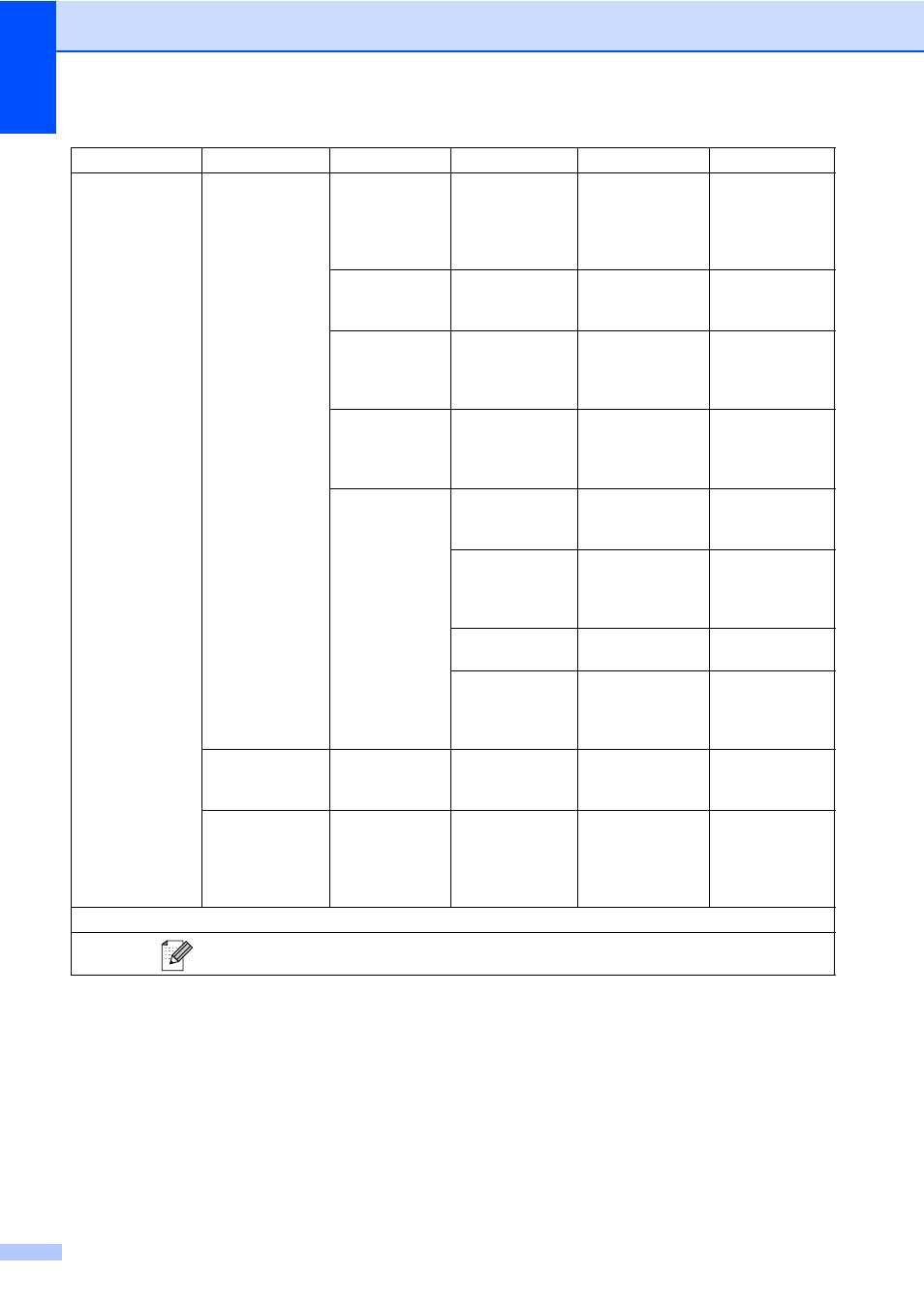
84
LAN
(Continued)
WLAN
(Continued)
TCP/IP
(Continued)
APIPA
On
*
Off
Automatically
allocates the IP
address from the
link-local address
range.
Setup Wizard
—
—
You can
configure your
print server.
SecureEasy
Setup
—
—
You can
configure the
wireless network
easily.
AOSS
—
—
You can
configure the
wireless network
easily.
WLAN Status
Status
—
You can see the
current wireless
network status.
Signal
—
You can see the
current wireless
network signal
strength.
SSID
—
You can see the
current SSID.
Comm. Mode
—
You can see the
current
Communication
Mode.
Network I/F
—
—
Wired LAN
*
WLAN
You can choose
the network
connection type.
Factory Reset
—
—
Yes
No
Restores all
wired and
wireless network
settings to the
factory default.
Level1
Level2
Level3
Level4
Options
Descriptions
See Network User's Guide on the CD-ROM
The factory settings are shown in Bold with an asterisk.
- FAX-575 (114 pages)
- FAX-575 (1 page)
- FAX-T104 (1 page)
- FAX-T104 (119 pages)
- MFC-3340CN (231 pages)
- FAX-1940CN (231 pages)
- FAX-1940CN (18 pages)
- MFC-3340CN (44 pages)
- MFC-3340CN (173 pages)
- MFC-3340CN (71 pages)
- FAX 1920CN (17 pages)
- FAX 1920CN (214 pages)
- FAX 1920CN (103 pages)
- FAX 1920CN (66 pages)
- MFC8840D (36 pages)
- FAX-3800 (148 pages)
- 660MC (115 pages)
- IntelliFax-680 (76 pages)
- LF1613001 (1 page)
- FAX-3800 (26 pages)
- FAX-3800 (1 page)
- MFC7160C (275 pages)
- FAX-T86 (2 pages)
- FAX-236 (97 pages)
- 3240C (192 pages)
- Facsimile Equipment DCP7010 (327 pages)
- MFC4550 PLUS (206 pages)
- FAX-2840 (140 pages)
- FAX-2840 (72 pages)
- FAX-2840 (20 pages)
- FAX-2840 (86 pages)
- FAX-2840 (15 pages)
- FAX-717 (125 pages)
- FAX-236S (1 page)
- FAX-1030Plus (204 pages)
- FAX-60 (36 pages)
- FAX-920 (150 pages)
- FAX 4750 (183 pages)
- FAX 770 (165 pages)
- FAX-817 (130 pages)
- FAX-202 (99 pages)
- FAX-565 (119 pages)
- FAX-565 (148 pages)
- FAX-565 (1 page)
- MFC 4600 (136 pages)
