BT Domus User Manual
Page 53
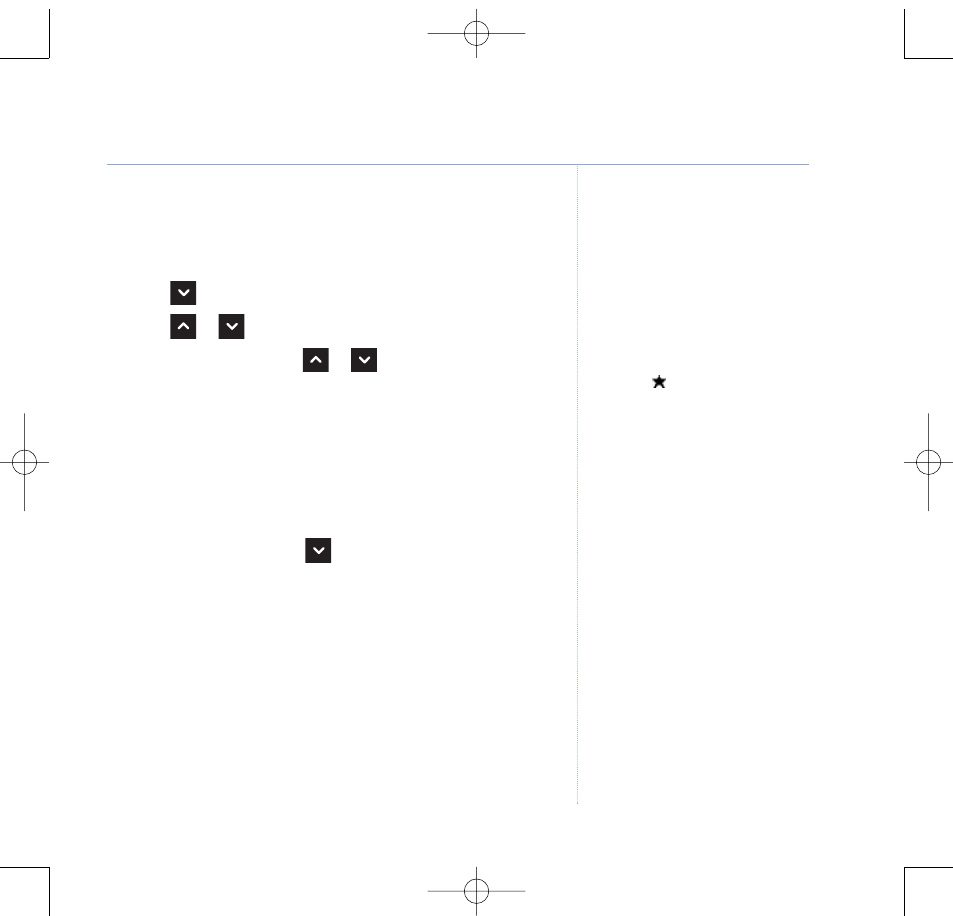
Sent and saved texts are stored in the
Outbox
Your BT Domus’s outbox is like a redial
list. It holds copies of sent and saved
messages. When the Outbox is full, a
new message replaces the oldest.
Your BT Domus can store up to
a total 50 text messages in the Inbox
and Outbox.
All unread messages in the Inbox are
marked by .
Read, reply, forward, delete or save sender’s number
1. To open the Inbox, press
Menu
.
Text Messaging
is
highlighted. Press
Select
.
2. Scroll
to Inbox and press
OK
.
3. Scroll
or
to the message you want and press
Read
.
4. Press
Options
and scroll
or
to:
Reply
– Press
OK
. Write your reply then press
Options
and
press
Send To
. If required, press
Clear
to change the number.
Press
Send
.
Forward
– Press
OK
. The message is displayed. If required,
edit the message. Press
Options
. Display highlights
Send To
.
Press
Select
and enter a number then press
Send
.
Delete
– Press
OK
. Scroll to
Delete
and press
Select
.
Display shows
Delete?
Press
Yes
to confirm or
No
to cancel.
Save number
– Save the sender’s number to the phonebook.
Press
OK
. Enter a name (up to 16 characters) and press
OK
.
Edit the number if required then press
OK
. The number is
saved in the phonebook.
Text messaging
53
BT Domus – Issue 2 – Edition 4 – 22.08.07 – 8314
If you experience any problems, please call the Helpline on 0870 605 8047 or email [email protected]
8314 Domus UG [Iss.2Ed.4] 22/8/07 10:17 Page 53
