BT Domus User Manual
Page 43
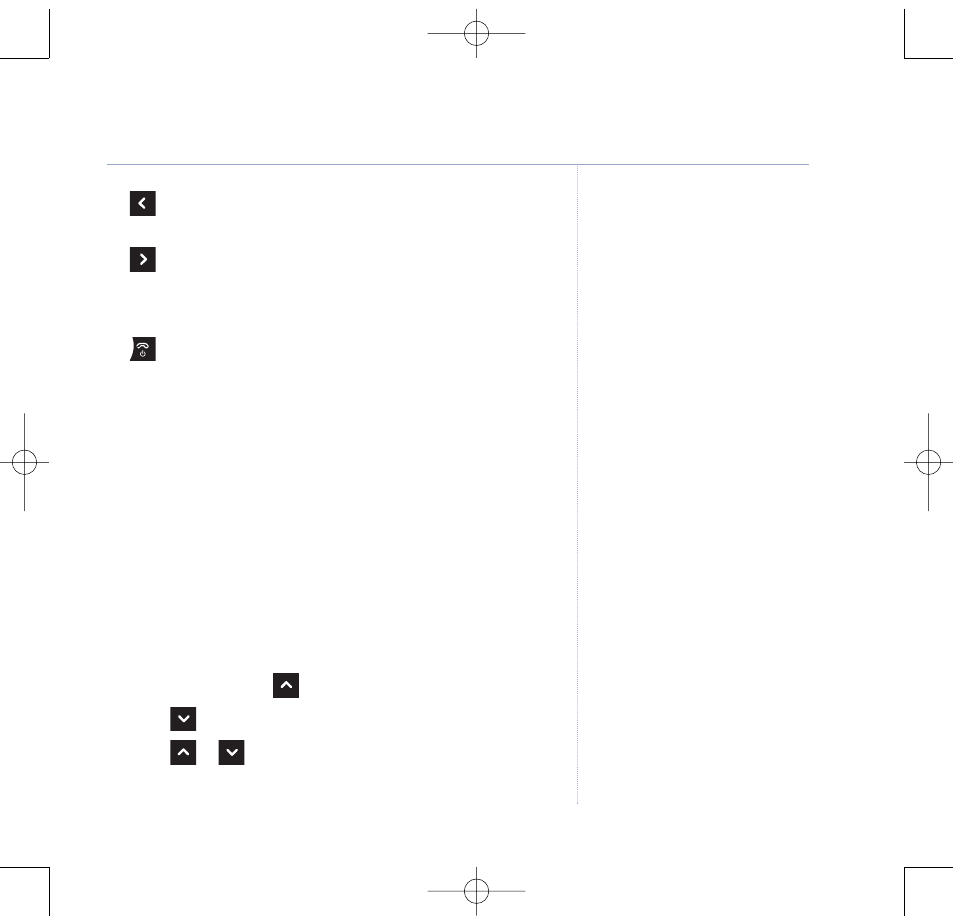
once to repeat the message or twice to play
the previous message.
to play the next message.
Delete
to delete the current message. You hear and
see the announcement “Message deleted”.
to cancel playback and return to standby.
At the end of playback the handset will return to standby.
The messages are renumbered to take account of any deleted
messages.
Delete all old messages
1. At the end of playback, you will hear the announcement,
“End of messages. To delete all messages, press
Delete
.
2. Press
Delete
. You have up to 8 seconds to press
Delete
to
delete all messages. Then handset screen returns to standby.
Answer delay
1. Press
Menu
and scroll to
Answer Machine
. Press
Select
.
2. Scroll to
Answer Settings
and press
Select
.
3. Scroll or
to
Answer Delay
and press
Select
.
Answering machine
Answer delay sets the number of times
your BT Domus will ring before the
answer machine picks up your call and
starts playing the outgoing message.
You can change this setting to
between 2–9 rings or Time Saver. The
default setting is 6 rings.
For information on Time Saver, see
Switch your answering machine on
remotely, page 48.
New / unplayed messages cannot be
deleted.
Answering Machine messages that are
not deleted are automatically saved.
43
BT Domus – Issue 2 – Edition 4 – 22.08.07 – 8314
If you experience any problems, please call the Helpline on 0870 605 8047 or email [email protected]
8314 Domus UG [Iss.2Ed.4] 22/8/07 10:17 Page 43
