BT Domus User Manual
Page 11
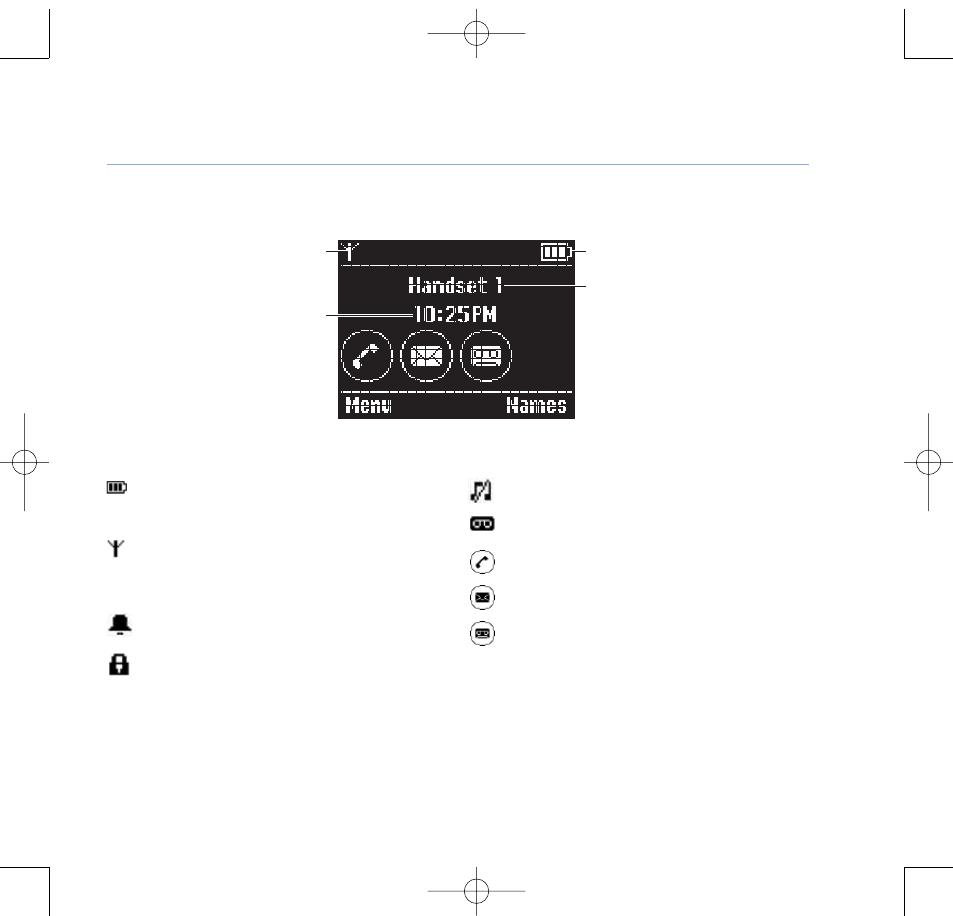
Standby screen
11
Getting to know your phone
BT Domus – Issue 2 – Edition 4 – 22.08.07 – 8314
If you experience any problems, please call the Helpline on 0870 605 8047 or email [email protected]
Range indicator
Time display
Display icons
Handset battery status.
Scrolls when the handset is charging.
Displayed in standby mode to indicate
handset is in range of the base.
Flashes if you move out of range.
An alarm is set.
The keypad is locked.
Handset ringer is switched off.
Your answering machine is switched on.
New missed calls.
*
New text message.
*
New answer machine message.
Battery status
Handset name/number
* For this feature to work you must subscribe to your network provider’s Caller Display service. A quarterly fee may be payable.
8314 Domus UG [Iss.2Ed.4] 22/8/07 10:17 Page 11
- Diverse 2016 (69 pages)
- SYNERGY 4100 (84 pages)
- DIVERSE 6250 (88 pages)
- FREESTYLE 7110 (74 pages)
- LYRIC 1100 TWIN (55 pages)
- 100 (6 pages)
- 3010 Classic (59 pages)
- 7780 (14 pages)
- Freestyle 1025 (47 pages)
- Diverse 2000 (47 pages)
- Diverse 2000 (61 pages)
- Diverse 5200 (45 pages)
- Paragon 200 (28 pages)
- LYRIC 2500 (73 pages)
- Diverse 2010 (40 pages)
- Freestyle 335 (2 pages)
- Synergy 3500 (70 pages)
- 1020 (76 pages)
- Freestyle 310 (60 pages)
- Diverse 1015 (64 pages)
- Studio 3100 (44 pages)
- Diverse 6110 (74 pages)
- Freestyle 650 (68 pages)
- Freestyle 70 (20 pages)
- 2010 (48 pages)
- 1800 (58 pages)
- 2120 (45 pages)
- GRAPHITE 2100 (39 pages)
- FREESTYLE 7250 (88 pages)
- Quartet Diverse 2015 (70 pages)
- DIVERSE 6410 (82 pages)
- 4100 (84 pages)
- classic 1100 Executive (30 pages)
- 4000 Classic (47 pages)
- 500 (86 pages)
- 2100 (29 pages)
- 1300 Executive (41 pages)
- 3010 Executive (62 pages)
- SYNERGY 4000 (12 pages)
- Freestyle 250 (72 pages)
- 3200 (56 pages)
- 5310 (60 pages)
- STUDIO 4500 (50 pages)
- Diverse 6150 (88 pages)
- 3205 (68 pages)
