Remote access – BT Domus User Manual
Page 48
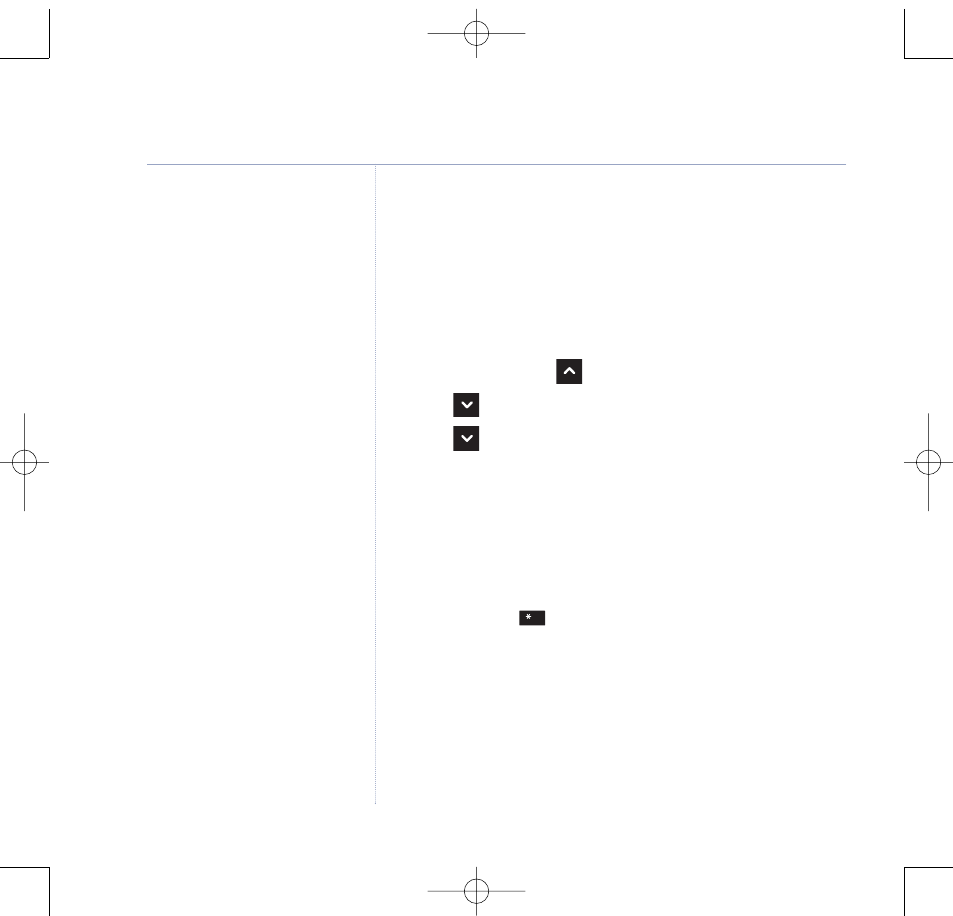
48
BT Domus – Issue 2 – Edition 4 – 22.08.07 – 8314
If you experience any problems, please call the Helpline on 0870 605 8047 or email [email protected]
Remote access
You can operate your answering machine from any
Touchtone™ phone by calling your BT Domus and entering
a 3 digit security code.
Change the remote access security PIN
1. Press
Menu
and scroll
to
Answer Machine
. Press
Select
.
2. Scroll to
Answer Settings
and press
Select
.
3. Scroll
to
Remote PIN
and press
Select
.
4. Enter the PIN you want and press
OK
. Display shows
Saved
.
5. Press
Back
to return to the previous menu level.
To check for messages
1. Dial your phone number. When you hear your outgoing
message, press
. You will hear, “Please enter your security
code”.
2. Enter your 3 digit code. You will hear, “You have X new messages”.
Answering machine
IMPORTANT
You should change the security PIN
from the original setting of 000.
It is advisable to make a note of your
new PIN code and keep it somewhere
safe.
Time saver
When you ring in to access your
messages remotely, if your answering
machine is set to time saver and you
have new messages it will answer after
2 rings, if you do not have any new
messages, it will answer after 6 rings.
This means you can hang up after 3
rings knowing you have no new
messages, saving you time and the
cost of the call.
You cannot use this feature if you have
BT Answer 1571 or Call Minder active
as the call will be intercepted before
the 20 rings. Your handset will
automatically return to standby if no
button is pressed for 8 seconds or
more.
If you have any new messages they
will be played after you have entered
your security PIN code.
8314 Domus UG [Iss.2Ed.4] 22/8/07 10:17 Page 48
