Calls lists, Caller display – BT Domus User Manual
Page 36
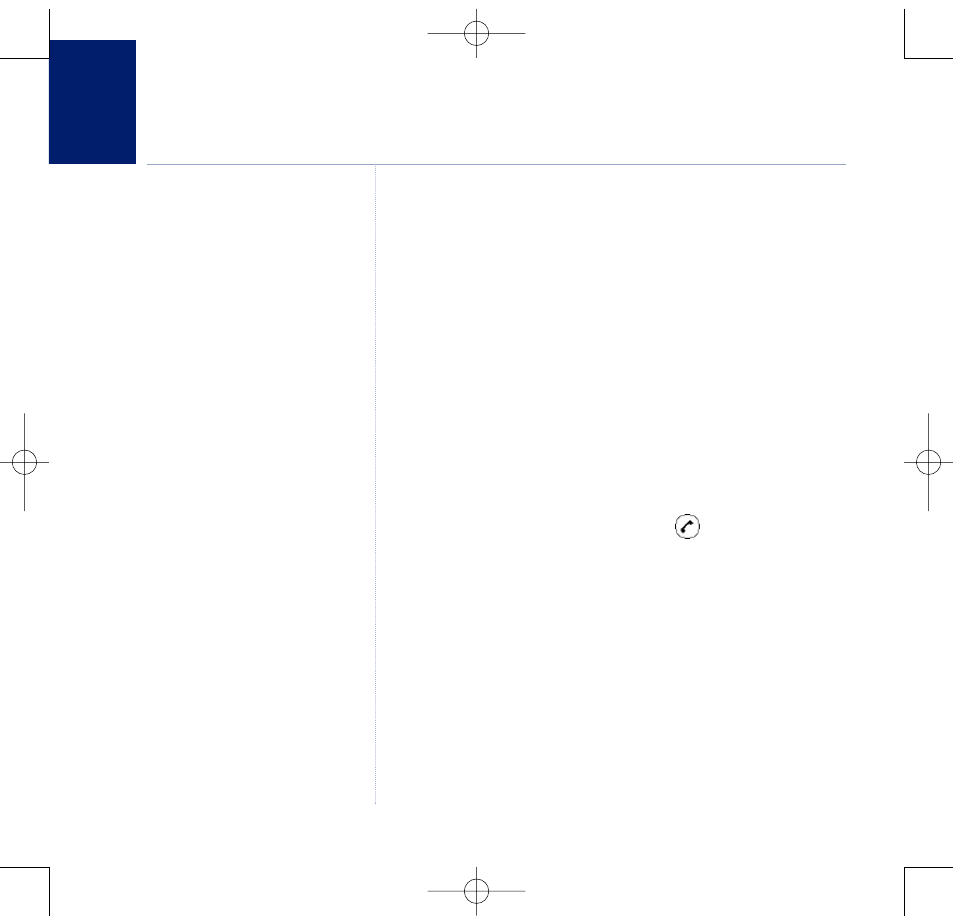
36
BT Domus – Issue 2 – Edition 4 – 22.08.07 – 8314
If you experience any problems, please call the Helpline on 0870 605 8047 or email [email protected]
Calls lists
Caller Display
If you have subscribed to a Caller Display Service, you will be
able to see your caller’s number on your handset display
(provided it is not withheld) prior to answering the call.
If your caller’s name is stored in the phonebook and a
number match is found, you will see the caller’s name on
the display instead.
Calls list
The Calls lists hold 50 missed and received calls, and 20 dialled
calls. The date and time of each call is also stored if available
for received calls.
Following a new unanswered call, the
icon will be shown
and the handset displays
You have 1 new call
. Press
View
to see the list of missed calls.
If the caller’s number is stored in the phonebook, the name
assigned to it is displayed.
When the list is full, and a new call is received, the oldest entry
will be deleted automatically.
The Calls list can hold numbers up to 24
digits and names up to 16 characters.
If the number is unavailable,
Unavailable
is displayed.
If the number has been withheld by
the caller, Withheld is displayed.
If the call is from the operator,
Operator
is displayed.
If the call is from a payphone,
Payphone
is displayed.
If the call is from a callback request,
Callback
is displayed.
If the call is from an international
number, International is displayed.
IMPORTANT
To use Caller Display you must first
subscribe to the service from your
network provider. A quarterly fee may
be payable. For more information on
BT Calling Features call BT free on
0800 800 150.
To ensure the caller's name is
displayed, make sure you have stored
the full telephone number, including
the dialling code in the phonebook.
8314 Domus UG [Iss.2Ed.4] 22/8/07 10:17 Page 36
