Setting up your favourite list, Information, Downloading new software – Philips Téléviseur écran plat numérique à écran large User Manual
Page 11
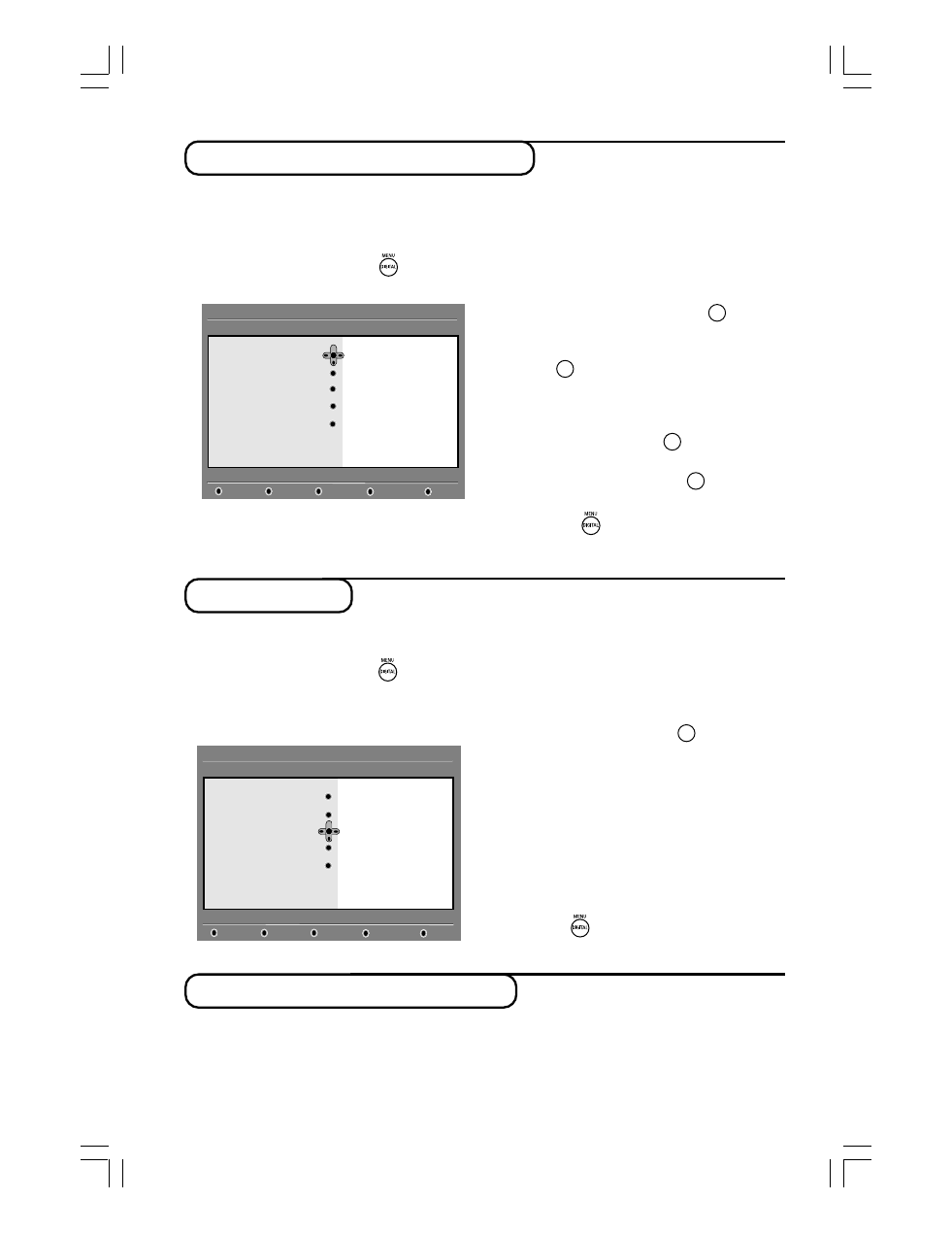
9
Setting up your favourite list
This menu enables you to create a favourite
list with your prefered TV channels and radio
stations. For example, each member of your
family can create his/her own favourite list.
& From the digital mode, press the
key
to display the setup menu.
é Press É to enter into the favourites list menu. You
have the choice to create 4 different favourite lists.
“ Use the o œ keys to select your favourite
list : List 1, List 2, List 3 or List 4 and press π.
‘ Use the o œ keys to select a setting and press
É to enter into the sub-menu.
• Name : use the ÑÉ keys to move around
the name display area (16 characters) and the
– P(age) + keys to select the characters.When
the name has been entered, press
OK
to exit.
• Select TV channels : use the o œ keys to
select your favourite TV channels and confirm
with
OK
. Press Ñ to exit.
• Select radio stations : use the o œ keys to
select your favourite radio station and
confirm with u. Press Ñ to exit.
• Add all services : press
OK
if you want to
add all the service into your favourite list.
• Remove all services : press
OK
if you want to
remove all the service from your favourite list.
(
Press the
key to leave the menu.
§
Your favourite list can be selected using the
options menu (see next page).
Information
This menu provides information about the software
version and the installation of new software.
& From the digital mode, press the
key
to display the setup menu.
é Use the œ key to select information and
press É twice.
The software version is displayed.
“ You can activate the menu to automatically
accept any software update of your digital TV.
Normally the product will detect if an update is
available while it is in standby mode. Next time
the television is turned on a banner will appear
at the bottom of the screen indicating new
software is available. Selecting
OK
activates the
software download. The software download
menu will give a description of the software
together with the date and time of the
download. This may update certain menus,
functions or add new features, but the general
way in which the TV operate will not change.
Once accepted the download will take place at
the designated time and date.
Note:The TV must be put into standby when
the download is due in order for it to take place.
‘ Press the
key to leave the menu.
Whenever a new software is available, it is advisable to always accept and download the software.
In case new software is available, you will see a message when you switch on the TV.
New software and upgrade instructions can be obtained from the website : www.philips.com/support
Downloading new software
Setup
Make changes to your lists of favourite services
Close
Favourites
Preferences
Information
Access restrictions
Installation
11:46
List 1
List 2
List 3
List 4
Setup
Provides information on problem reports and ...
Close
Favourites
Preferences
Information
Access restrictions
Installation
11:46
System software
