Viewing caller id list, Printing caller id list – Brother FAX-1940CN User Manual
Page 178
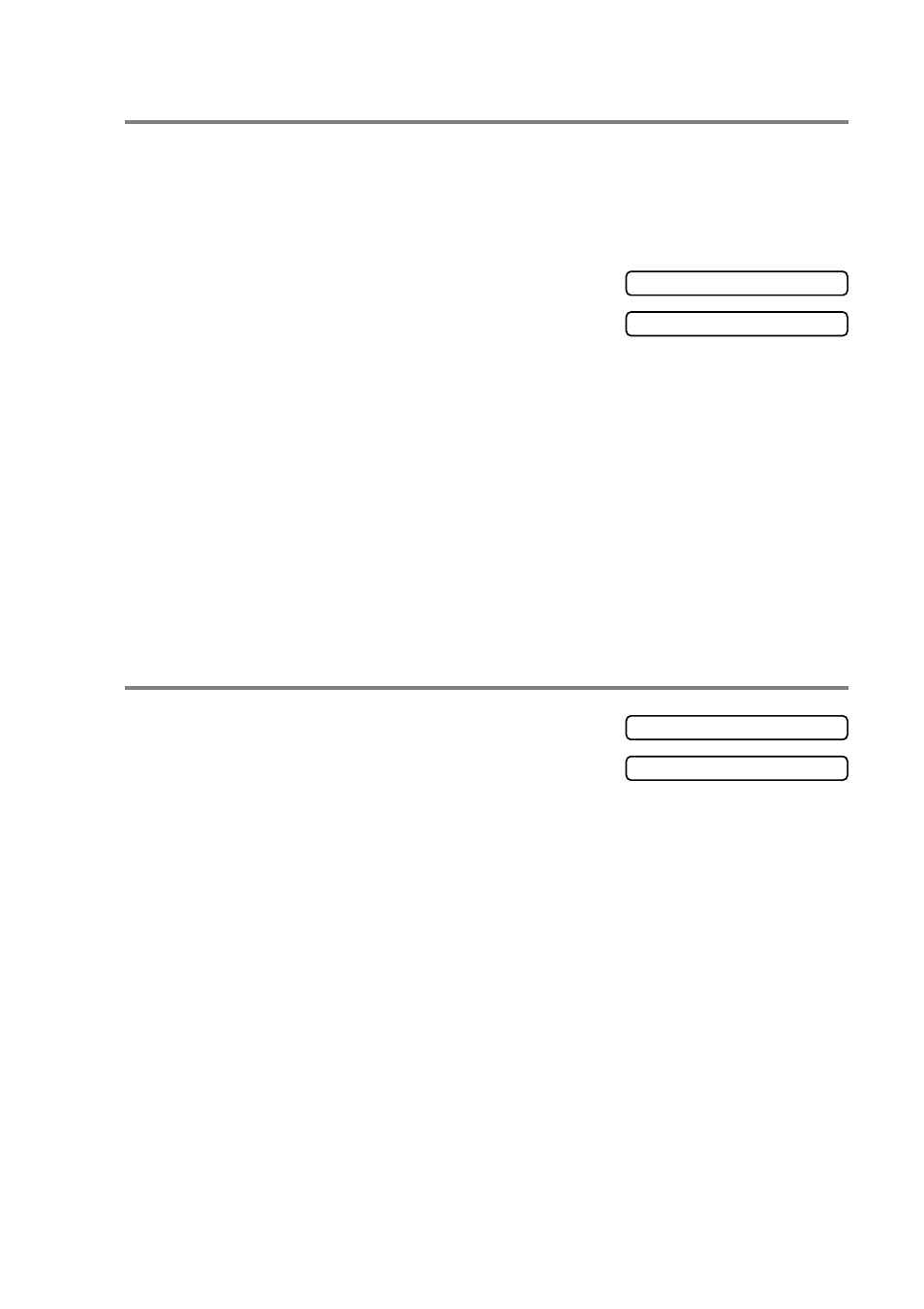
APPENDIX A A - 6
Viewing Caller ID List
Caller ID memory stores information for up to thirty calls. When the
thirty-first call comes in, information about the first call is erased. You
can scroll through Caller ID information to review those calls made to
your machine.
1
Press
Menu/Set
,
2
,
0
,
3
.
2
Press
▲
or
▼
to select
Display#
.
Press
Menu/Set
.
If the name was not received, it will not be displayed.
3
Press
▲
or
▼
to scroll through the Caller ID memory to select the
Caller ID you want to view, and then press
Menu/Set
. The LCD
shows the caller’s name or number and the date and time of the
call.
4
Press
to return to the Caller ID listing.
—OR—
Press
Stop/Exit
.
Printing Caller ID List
1
Press
Menu/Set
,
2
,
0
,
3
.
2
Press
▲
or
▼
to select
Print Report
.
Press
Menu/Set
.
3
Press
Black Start
or
Color Start
.
4
After printing has finished, press
Stop/Exit
.
Miscellaneous
3.Caller ID
▲
Miscellaneous
3.Caller ID
- FAX-575 (114 pages)
- FAX-575 (1 page)
- FAX-T104 (1 page)
- FAX-T104 (119 pages)
- MFC-3340CN (173 pages)
- MFC-3340CN (71 pages)
- MFC-3340CN (231 pages)
- FAX-1940CN (18 pages)
- MFC-3340CN (44 pages)
- FAX 1920CN (66 pages)
- FAX 1920CN (17 pages)
- FAX 1920CN (214 pages)
- FAX 1920CN (103 pages)
- MFC8840D (36 pages)
- FAX-3800 (148 pages)
- 660MC (115 pages)
- IntelliFax-680 (76 pages)
- LF1613001 (1 page)
- FAX-3800 (1 page)
- FAX-3800 (26 pages)
- MFC7160C (275 pages)
- FAX-T86 (2 pages)
- FAX-236 (97 pages)
- 3240C (192 pages)
- Facsimile Equipment DCP7010 (327 pages)
- MFC4550 PLUS (206 pages)
- FAX-2840 (86 pages)
- FAX-2840 (15 pages)
- FAX-2840 (140 pages)
- FAX-2840 (72 pages)
- FAX-2840 (20 pages)
- FAX-717 (125 pages)
- FAX-236S (1 page)
- FAX-1030Plus (204 pages)
- FAX-60 (36 pages)
- FAX-920 (150 pages)
- FAX 4750 (183 pages)
- FAX 770 (165 pages)
- FAX-817 (130 pages)
- FAX-202 (99 pages)
- FAX-565 (148 pages)
- FAX-565 (1 page)
- FAX-565 (119 pages)
- MFC 4600 (136 pages)
