Getting started, Getting started -3, Photocapture – Brother FAX-1940CN User Manual
Page 125
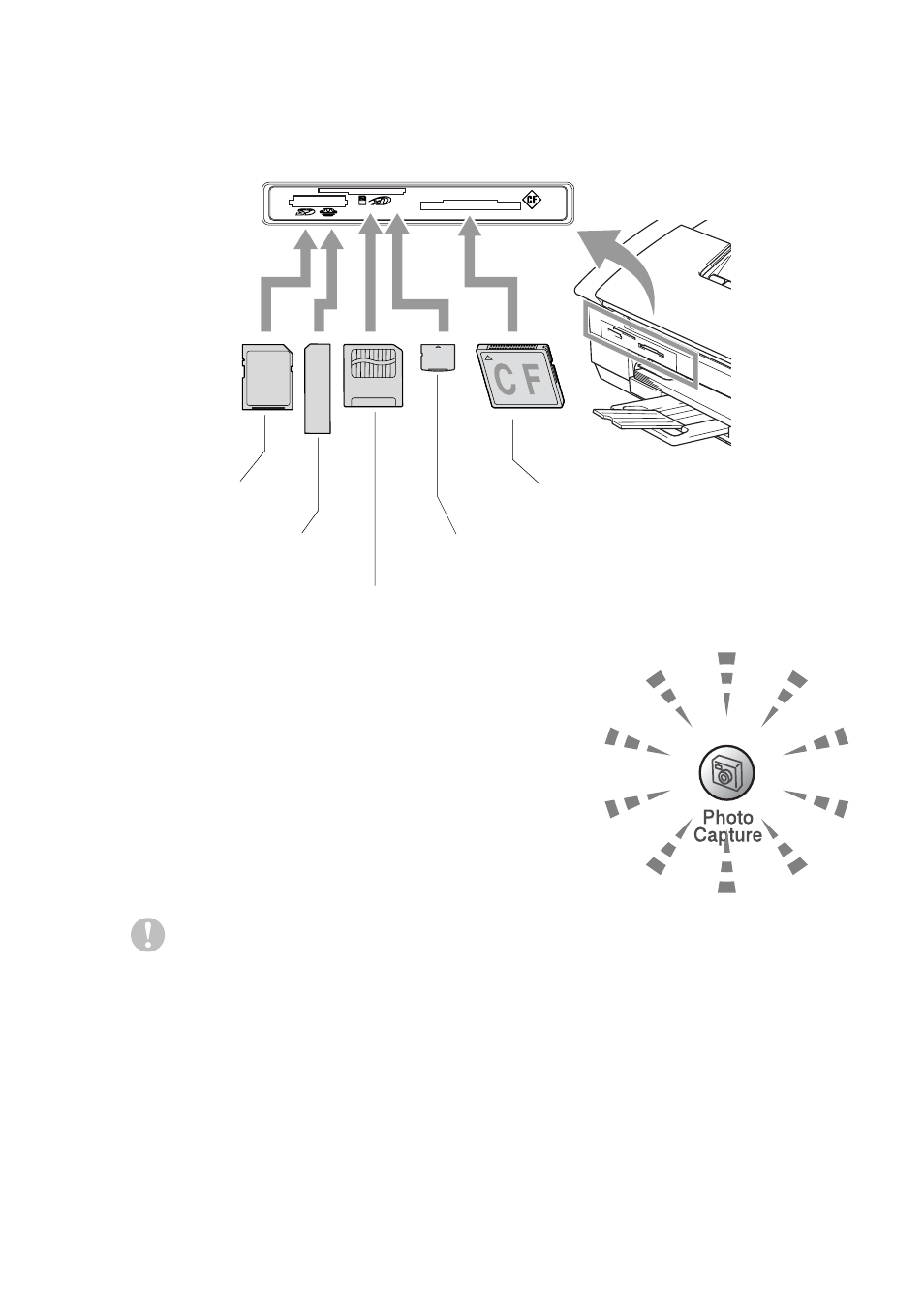
10 - 3 WALK-UP PHOTOCAPTURE CENTER
™
(MFC-3340CN ONLY)
Getting started
Firmly insert the card into the appropriate slot.
PhotoCapture
key lights:
■
PhotoCapture
light is ON, the
media card is inserted properly.
■
PhotoCapture
light is OFF, the
media card is not properly inserted.
■
PhotoCapture
light is BLINKING,
the media card is being read or
written to.
The machine can only read one media card at a time so do not insert
more than one card.
Do NOT unplug the power cord or remove the media card from
the media drive (slot) while the machine is reading or writing to
the card (the
PhotoCapture
key is blinking). You will lose
your data or damage the card.
xD-Picture Card
™
SecureDigital
™
Memory Stick
®
CompactFlash
®
SmartMedia
®
See also other documents in the category Brother Faxes:
- FAX-575 (114 pages)
- FAX-575 (1 page)
- FAX-T104 (1 page)
- FAX-T104 (119 pages)
- MFC-3340CN (71 pages)
- MFC-3340CN (231 pages)
- FAX-1940CN (18 pages)
- MFC-3340CN (44 pages)
- MFC-3340CN (173 pages)
- FAX 1920CN (17 pages)
- FAX 1920CN (214 pages)
- FAX 1920CN (103 pages)
- FAX 1920CN (66 pages)
- MFC8840D (36 pages)
- FAX-3800 (148 pages)
- 660MC (115 pages)
- IntelliFax-680 (76 pages)
- LF1613001 (1 page)
- FAX-3800 (1 page)
- FAX-3800 (26 pages)
- MFC7160C (275 pages)
- FAX-T86 (2 pages)
- FAX-236 (97 pages)
- 3240C (192 pages)
- Facsimile Equipment DCP7010 (327 pages)
- MFC4550 PLUS (206 pages)
- FAX-2840 (15 pages)
- FAX-2840 (140 pages)
- FAX-2840 (72 pages)
- FAX-2840 (20 pages)
- FAX-2840 (86 pages)
- FAX-717 (125 pages)
- FAX-236S (1 page)
- FAX-1030Plus (204 pages)
- FAX-60 (36 pages)
- FAX-920 (150 pages)
- FAX 4750 (183 pages)
- FAX 770 (165 pages)
- FAX-817 (130 pages)
- FAX-202 (99 pages)
- FAX-565 (1 page)
- FAX-565 (119 pages)
- FAX-565 (148 pages)
- MFC 4600 (136 pages)
