1 optional lcd/keypad front panel – Brady 2034 User Manual
Page 33
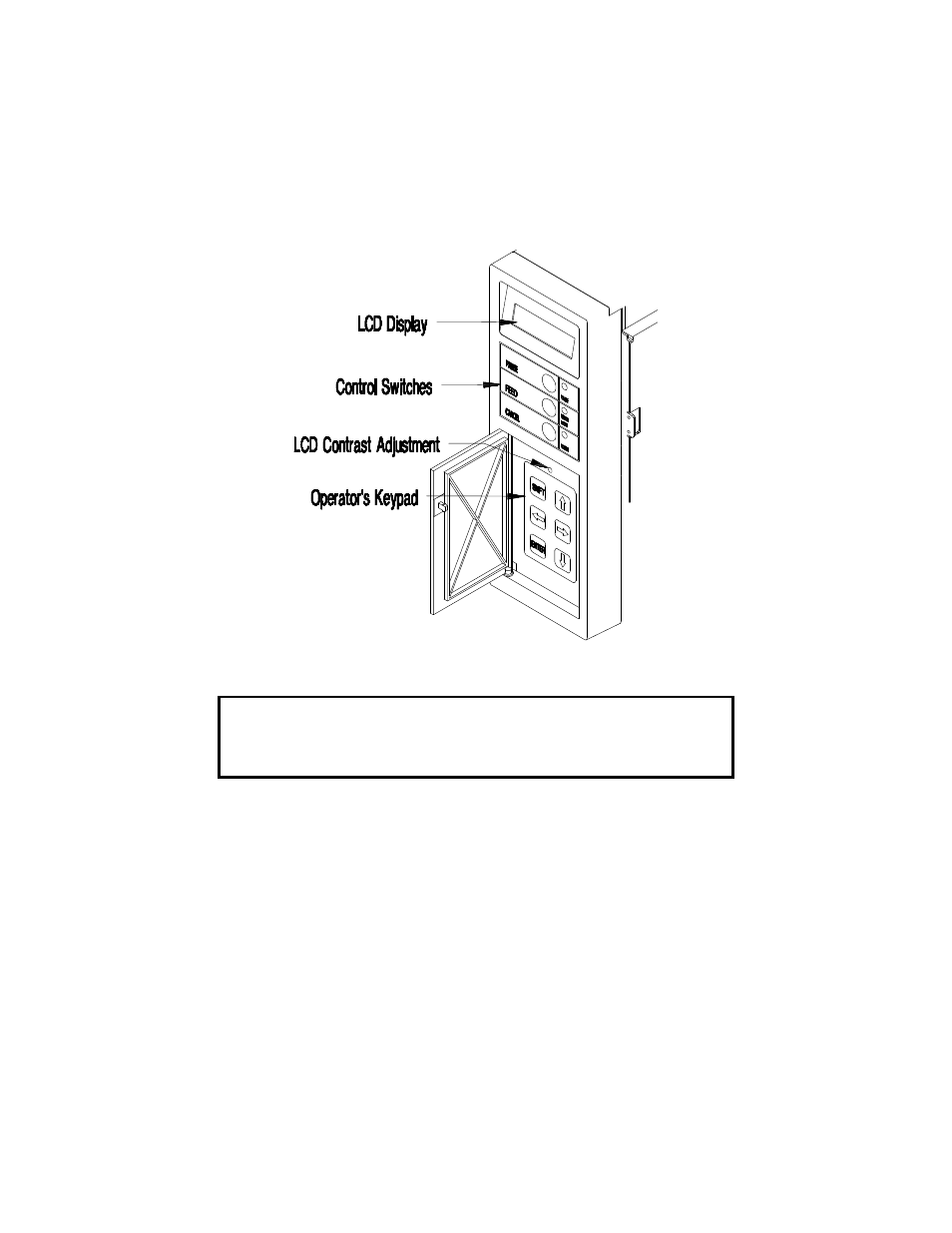
_______________________________________________________________________
Using Your Printer
27
3.1.1
Optional LCD/Keypad Front Panel
The Printer can be equipped with an optional, factory-installed LCD/Keypad
front panel. If this option is installed on your Printer, refer to this section for
menu and function information.
The front panel is equipped with a 2 row x 16 character LCD display and a
(six) 6 key operator's keypad. The three (3) control switches and indicators
operate the same as indicated in Section 3.1.
Figure 3-2 Optional LCD/Keypad Front Panel
NOTE:
If the Printer was purchased with the optional LCD/Keypad front
panel, the configuration for the Printer will be set via the keypad.
On the standard Printer, these configurations are set through the
rear dip switches.
