Configuring the windows 2000 or windows xp desktop, Configuring the dualview desktop – Barco NIO E-2620 User Manual
Page 72
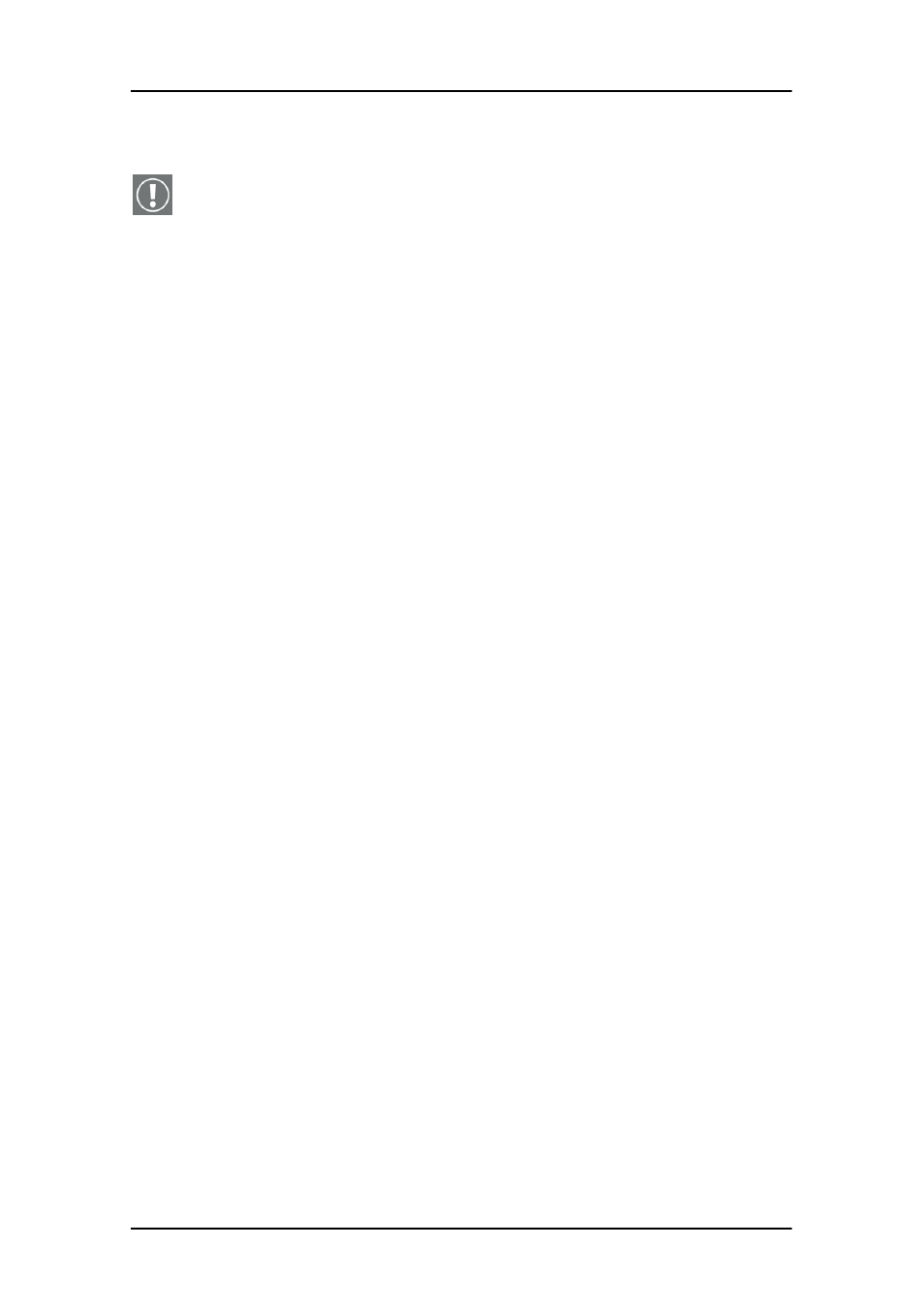
BarcoMed Driver Tab
72
Nio® medical display systems
Configuring the Windows 2000 or Windows XP desktop
Important: If you are using a color display in conjunction with
your Barco grayscale display(s) you should configure your
desktop before setting the resolution of the your Barco grayscale
display(s).
Under Windows 2000 or Windows XP the recommended
configuration for best grayscale image quality when using a color
display in conjunction with your high-resolution grayscale
display(s) is to set the color display as the primary monitor. Then
set the colors setting on the “Settings” tab of the Windows
Display Control Panel to the highest possible color depth (e.g. 32
bits-per-pixel “true color”) supported by the color display’s
controller.
The colors setting for your high-resolution grayscale displays
should default to 256 colors (8 bits per pixel). The palette mode
for the your high-resolution grayscale displays should be set to
Static Gray palette with NO system colors. This guarantees that
the all of the 256 gray levels available for GDI graphics will be
present, and also eliminates the danger that colors will change
when focus moves among different applications.
However, if you are using the Color to Gray Compatibility palette
mode, the color setting for your high-resolution grayscale
displays should default to True Color (32 bits per pixel). Even
though this palette mode supports 32 bit True Color, we
recommend that when using a using a color display in
conjunction with your high-resolution grayscale display(s) that
you still set the color display as the primary monitor.
Configuring the DualView desktop
Display Resolution
Under Windows 2000 and Windows XP both displays connected
to a single BarcoMed controller must have the same resolution
settings in order to be attached to the desktop.
