B&B Electronics 3PCIU4 User Manual
Page 12
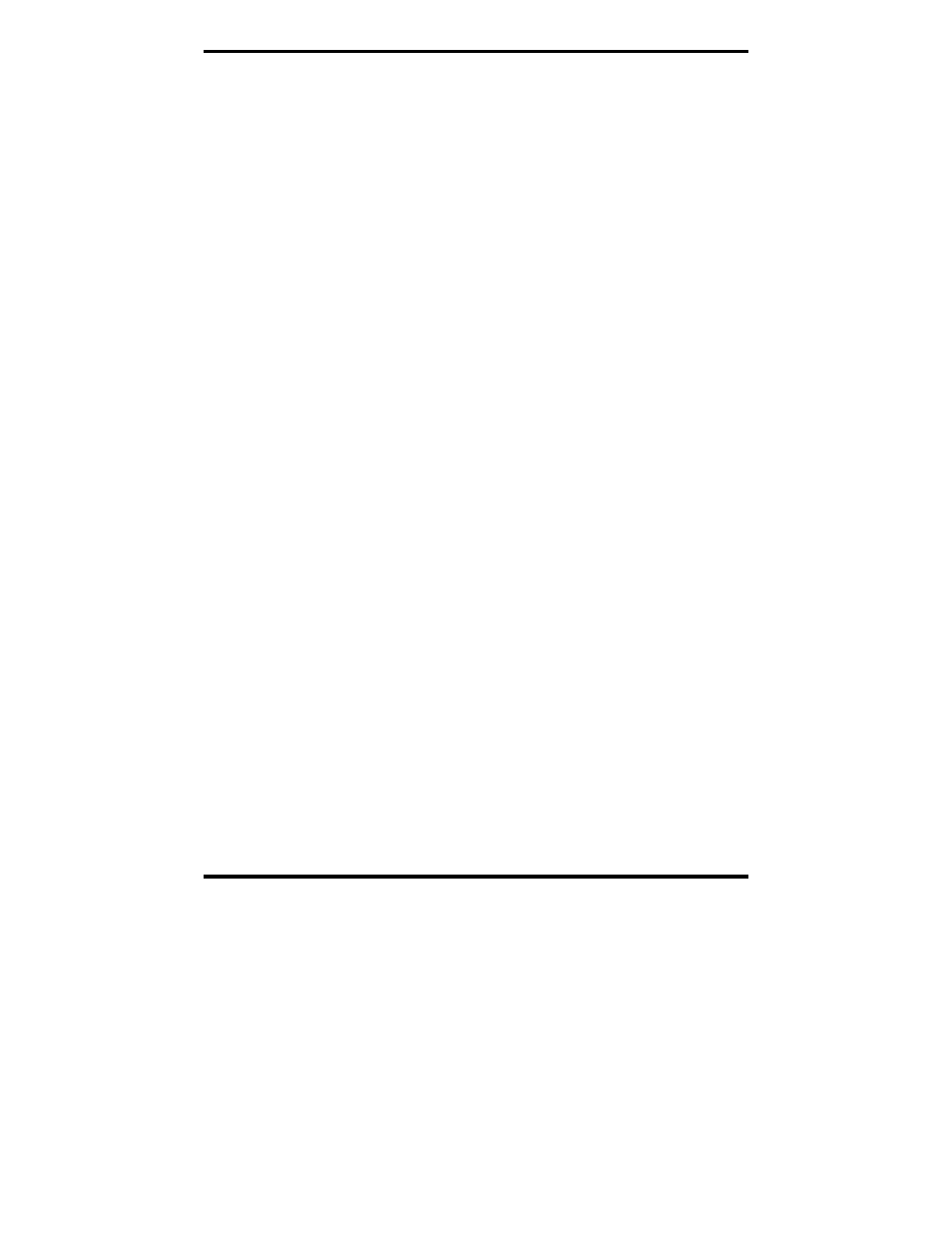
General Information
6
Chapter 1
Manual Documentation Number 3PCIoUx-1008
11. Select the appropriate COM port, double-click and check properties.
12. Check and set up Port Settings
13. Under Advanced Settings, set Buffer, RTS Control and Hysteresis
Level. Change the COM port name, if necessary.
14. If your card was not connected to a peripheral device in Step 5,
make your connections now. (Powering down the computer while
making connections is recommended.)
15. Use a communications test program (such as ComTest) to check
communications between the computer and your peripheral device.
