5 sharpness, 6 gamma, 7 phase – Barco ULTRA REALITY 7000 User Manual
Page 49: 2 aspect ratio, 45 7.1.6 gamma, 45 7.1.7 phase, Aspect ratio, Sharpness, Gamma, Phase
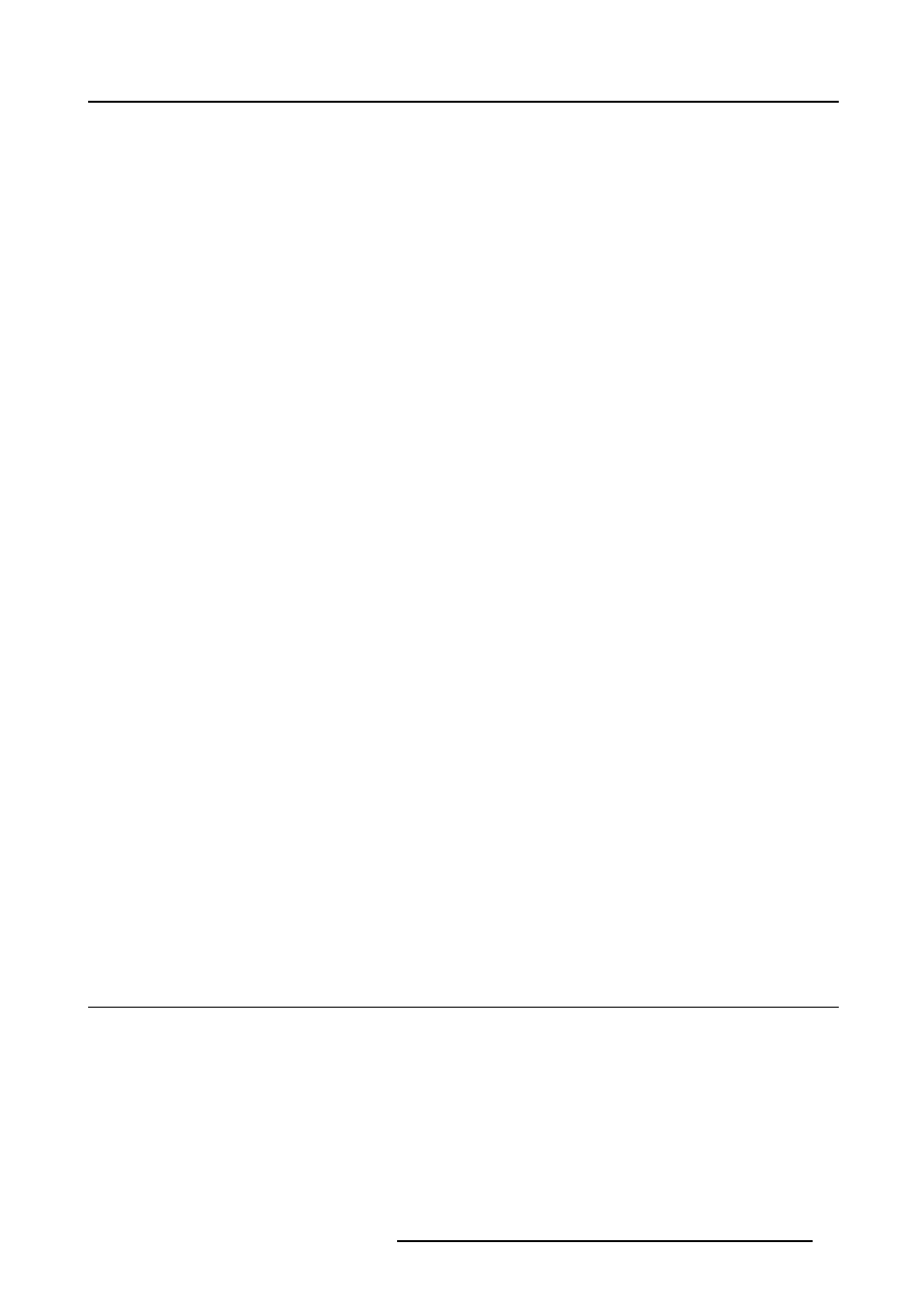
7. Image Menu
7.1.5
Sharpness
How to change the sharpness ?
1. Press MENU to activate the Toolbar
2. Press → to select the Image item
3. Press ↓ to Pull down the Image menu
4. Use ↑ or ↓ to select settings
5. Press → to pull down the menu
6. Use ↓ or ↑ to select sharpness
7. Press ENTER
On the screen appears now a sliderbox
8. Use ←or → , the numeric keys on the remote, or the keypad to change the sharpness
7.1.6
Gamma
How to change the Gamma
1. Press MENU to activate the Toolbar
2. Press → to select the Image item
3. Press ↓ to Pull down the Image menu
4. Use ↑ or ↓ to select settings
5. Press → to pull down the menu
6. Use ↓ or ↑ to select Gamma
7. Press ENTER
On the screen appears now a sliderbox
8. Use ←or → , the numeric keys on the remote, or the keypad to change the Gamma
7.1.7
Phase
How to change the Phase ?
1. Press MENU to activate the Toolbar
2. Press → to select the Image item
3. Press ↓ to Pull down the Image menu
4. Use ↑ or ↓ to select settings
5. Press → to pull down the menu
6. Use ↓ or ↑ to select Phase
7. Press ENTER
On the screen appears now a sliderbox
8. Use ←or → , the numeric keys on the remote, or the keypad to change the Phase
7.2 Aspect ratio
What can be done ?
The aspect ratio setting forces the projector to project an image using a defined aspect ratio
•
4:3
•
16:9
•
5:4
•
Auto
The Auto function calculates an aspect ratio based on the information stored in the image files.
R5976455 BARCO ULTRA REALITY 7000 30062003
45
