3 5-cable data input (bnc2), 4 video input, 14 3.1.4 video input – Barco ULTRA REALITY 7000 User Manual
Page 18: Connections, How to select slot 1, 3 5-cable data input (bnc2) what can be connected, How to connect a computer to the input, How to select slot 2
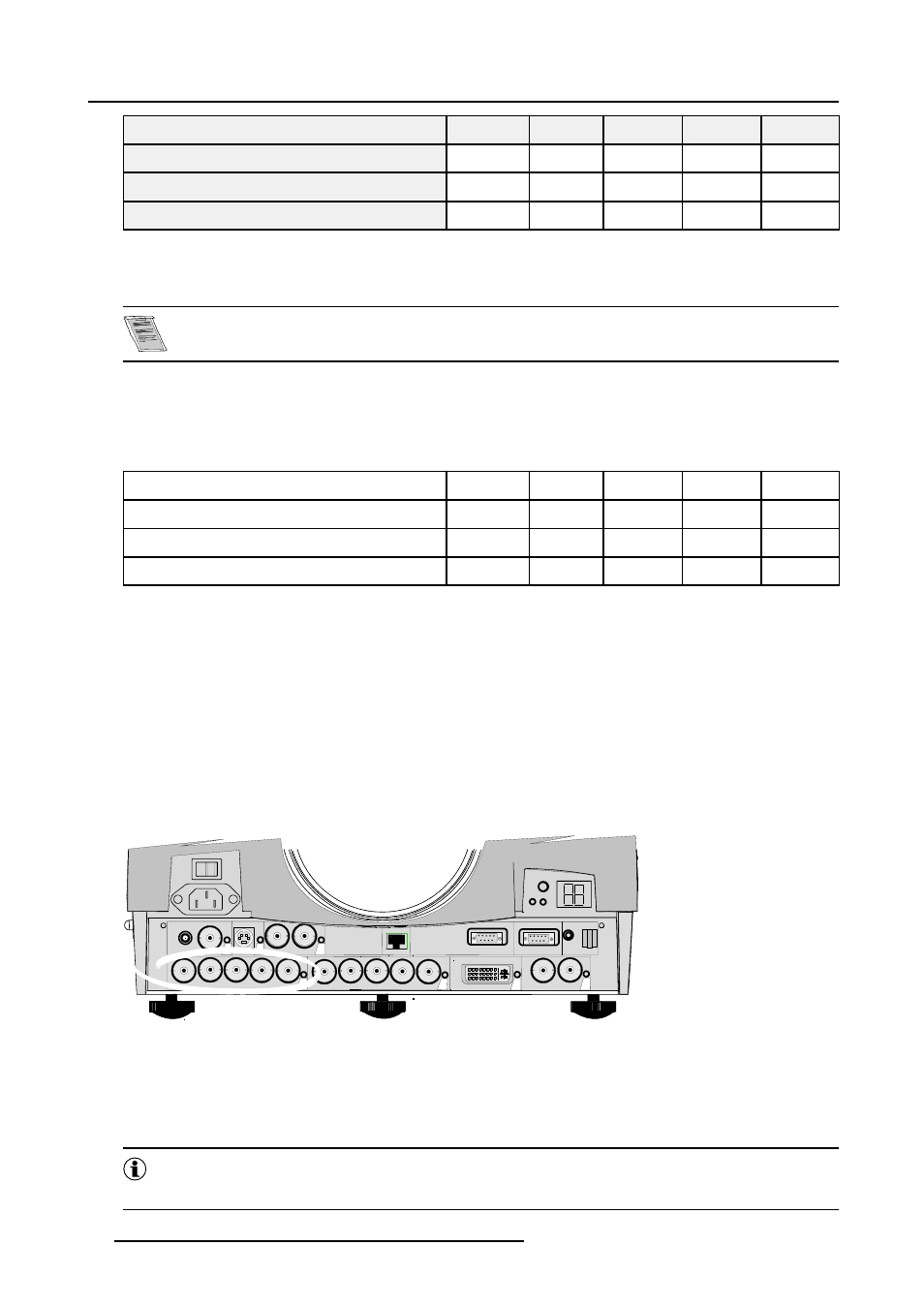
3. Connections
Connector name
R
G
B
H
V
Super Video
-
Y
-
-
C
Component Video - SS
R-Y
Y
B-Y
S
-
Component Video - SOY
R-Y
Y
S
B-Y
-
-
How to select slot 1
1. Press key 1 on the RCU or the local keypad or use the menu
The selection of a composite video connected to the 5 cable input happens by pressing “3”, the composite
video configuration has to be done in the source selection menu.
3.1.3
5-cable data input (BNC2)
What can be connected ?
The following signals can be connected to these BNC connectors :
Connector name
R
G
B
H
V
RGBHV
R
G
B
H
V
RGBS
R
G
B
S
-
RG
S
B
R
G
S
B
-
-
How to connect a computer to the input?
1. Connect the output of the graphical card of the computer to the Computer input of the projector (image 3-2)
SDI
SDO
S-VIDEO
VIDEO
R
G
B
V
7
2
4
3
10Base-T
G/Y
B/PB
H/C
V
1
HDSDI
HDSDO 9
RS 232 IN
RS 232 OUT
RC
DVI
H/C
R/PR
95
Image 3-2
How to select slot 2
1. Press key 2 on the RCU or the local keypad or use the menu
3.1.4
Video input
Video
Composite Video is a single video signal that contains luminance, color and synchronization information. NTSC, PAL
and SECAM are examples of composite video systems.
14
R5976455 BARCO ULTRA REALITY 7000 30062003
