BT Diverse 5450 User Manual
Page 88
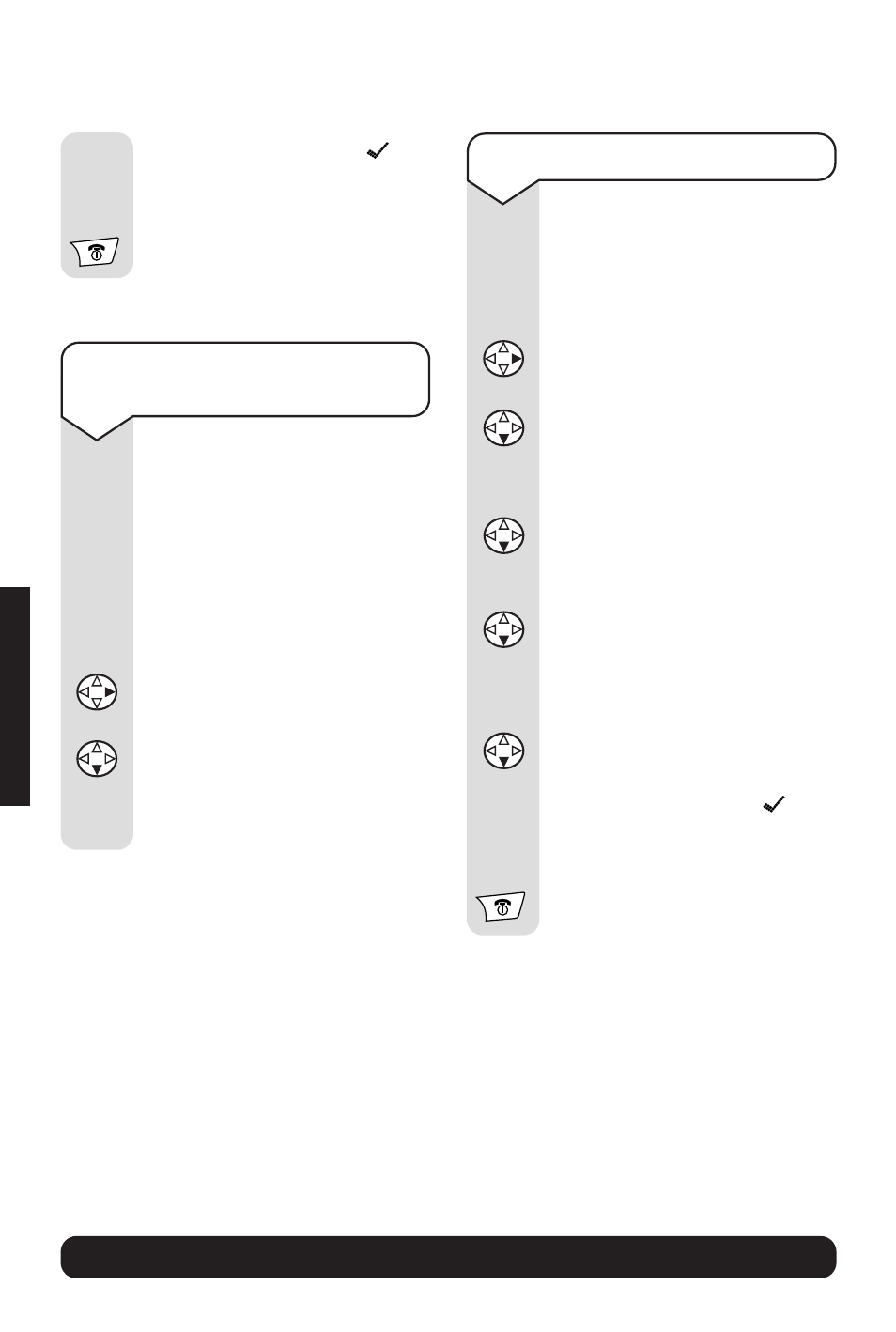
BT Diverse 5450 ~ 6th Edition ~ 29th August ’03 ~ 5199
86
BT Diverse Helpline – 08457 908 070
GENERAL
INFORMA
T
ION
To set the recall (flash) time
You only need to adjust this
setting if your switchboard
requires a different recall time
to the pre-set time of 100ms.
Press the
RIGHT button to open
the menu.
Press
DOWN to scroll to
Base Settings
.
Press
OK.
Press
DOWN to scroll to
Add. Features
.
Press
OK.
Press
DOWN to scroll to
Recall
.
Press
OK. The recall time list is
displayed.
Scroll
DOWN to the recall time
you require.
Press
OK to confirm. A
appears next to the setting
selected.
Press
RED PHONE to return to
the idle display.
To switch temporarily from
pulse to tone dialling
If you are using pulse dialling
with your switchboard but
need tone dialling to use
certain functions on your BT
Diverse 5450 you can switch to
tone dialling during the call.
During your call:
Press the
RIGHT button to
open the menu.
Press
DOWN to scroll to
Tone Dialling
.
Press
OK. Tone dialling is now
active for this call only.
Press
OK to confirm. A
appears next to the setting
selected.
Press
RED PHONE to return
to the idle display.
OK
OK
OK
OK
OK
OK
