New message indicator – BT Diverse 5450 User Manual
Page 68
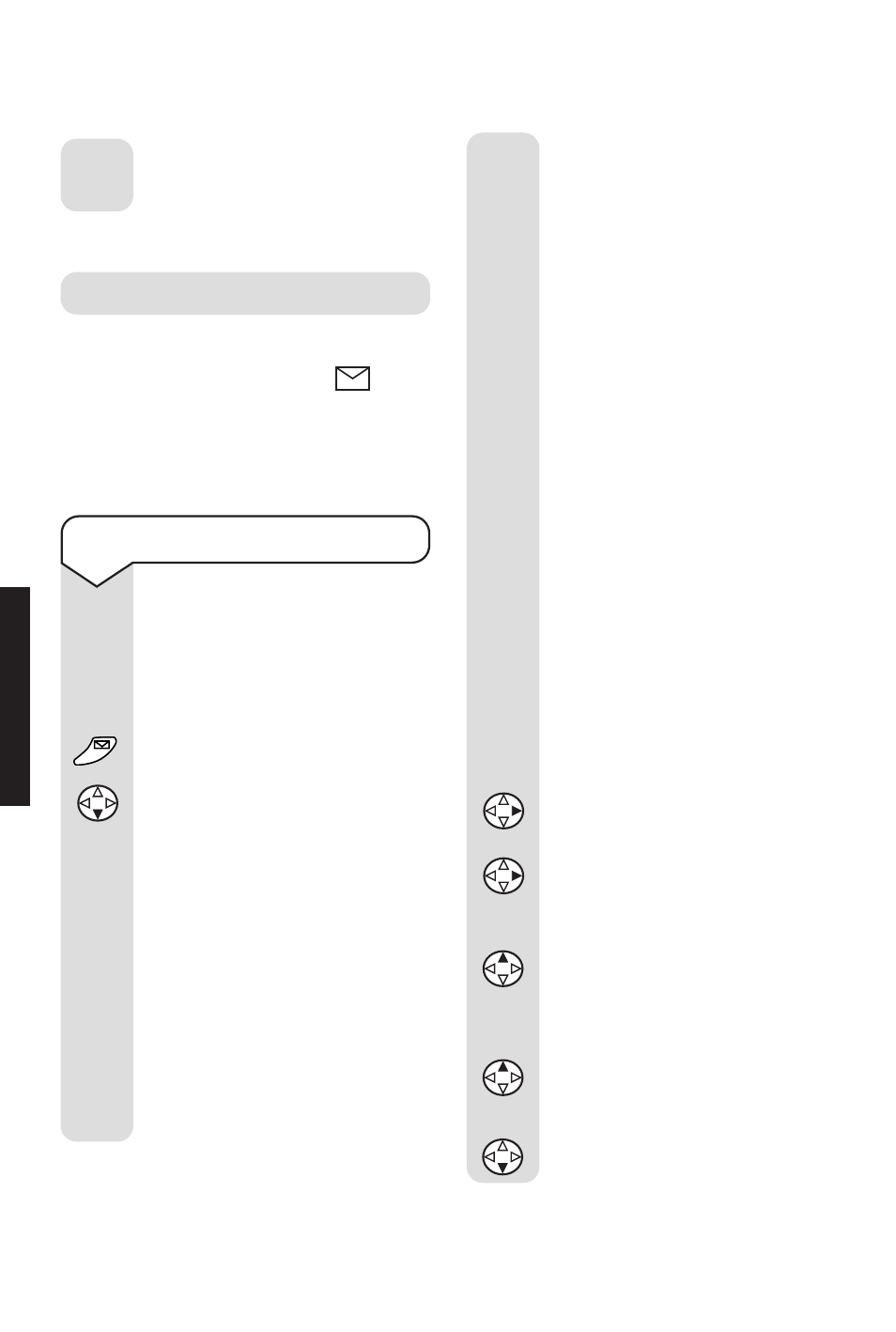
BT Diverse 5450 ~ 6th Edition ~ 29th August ’03 ~ 5199
66
ANS
WERING
MA
CHINE
off. You must delete old
messages (see page 67) to free
up more memory.
Playing messages
The date and time of each call
is recorded. If you have Caller
Display service the number or
name of the caller will be
displayed.
Press the
ENVELOPE button.
Press
DOWN until the display
shows, e.g.
Answering Mach.
01+04
or
Mailbox 1, 2 or 3
.
The first 2 digits (e.g.
01
) refer
to the number or new messages
saved.
The last 2 digits (e.g.
04
) refer
to the number of old messages
saved.
Press the
OK button. Your
messages are played back over
the handset loudspeaker.
New message indicator
If you have a new message stored on
your answering machine, the
icon
on the handset display will flash to alert
you. This will still happen even when
the answering machine is switched off.
Playback begins with the first
new message. At the start of
each message the number of
the message and the day and
time the message was received
are announced.
When all new messages have
been played, old messages will
follow.
If there are no new messages,
just the old messages will play
back.
At the end of all messages you
hear the end of messages tone.
Once you have played back
a message it is classed as an
‘old’ message.
Answering machine operation
during playback:
To pause playback:
Press
RIGHT. ‘Pause’ is
announced.
Press
RIGHT again to resume
playback.
To repeat the current message:
Press
UP.
To skip back to the previous
message:
Press
UP twice.
To play the next message:
Press
DOWN.
OK
