Additional features, Answering machine/ voice mail – BT Diverse 5450 User Manual
Page 44
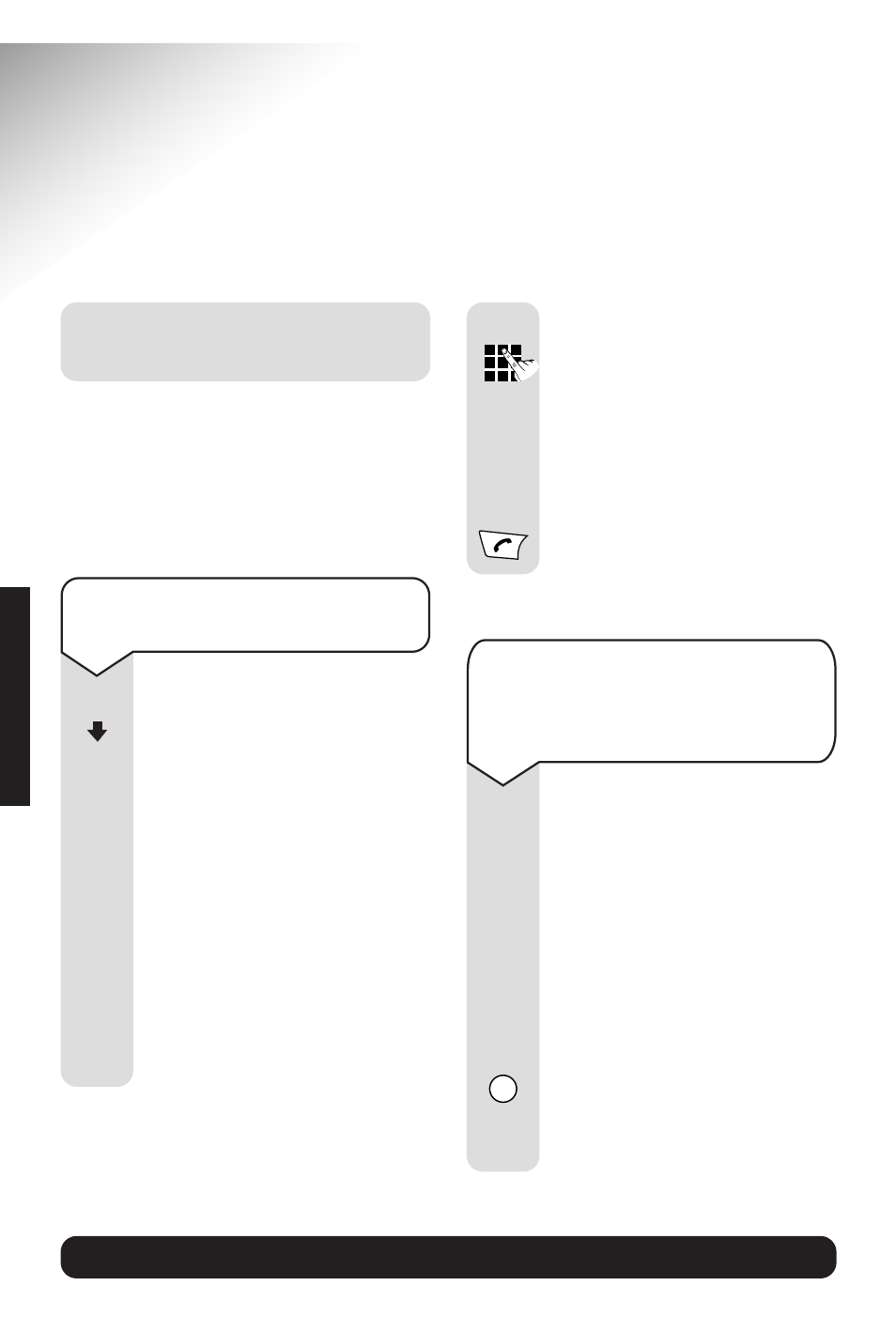
BT Diverse 5450 ~ 6th Edition ~ 29th August ’03 ~ 5199
42
BT Diverse Helpline – 08457 908 070
Additional features
To set up quick access to
your Voice Mail service when
connected to a switchboard
e.g. Meridian Mail
Follow the steps given above,
but when you come to enter
the telephone number of your
messaging service, you will
need to follow the example
below:
Enter the access number for
your messaging service e.g.
7000.
Press and hold the
RECALL
button until
P
is displayed to
enter a pause in the dialling
sequence.
R
IF Network Mailbox is selected:
Enter the telephone number
of your messaging service.
For example,
1571 to access the
‘BT Answer’ voice mail service.
Press the
OK options button.
Display shows
Entry Saved
.
Press the
RED PHONE button
until you reach the idle display.
OK
Answering Machine/
Voice Mail
You can set the 1 button as a quick
access button to either the answering
machine or your voice mail service if you
have Call Minder or another network
messaging service on your telephone line.
To set one-touch access to
your messages
Press the
MENU options button.
Press the
DOWN navigation
button until the display shows
Voice Mail
.
Press the
OK options button.
The display shows
Set Key 1
.
Press the
OK options button.
The display shows
Network
Mailbox
or
Answering Machine
.
Press the
OK options button.
To select either Network
Mailbox or Answering Machine.
MENU
OK
OK
OK
ADDITIONAL
FEA
TURES
