Cleaning, Risk of injury, Fitting the intermediate panel – Neff U17M42W3GB User Manual
Page 21: Note, Fitting the door panel, Refit the appliance door, Cleaning the hook-in racks, Push the hook-in rack towards the rear, Push the hook-in rack downwards, Faults and repairs
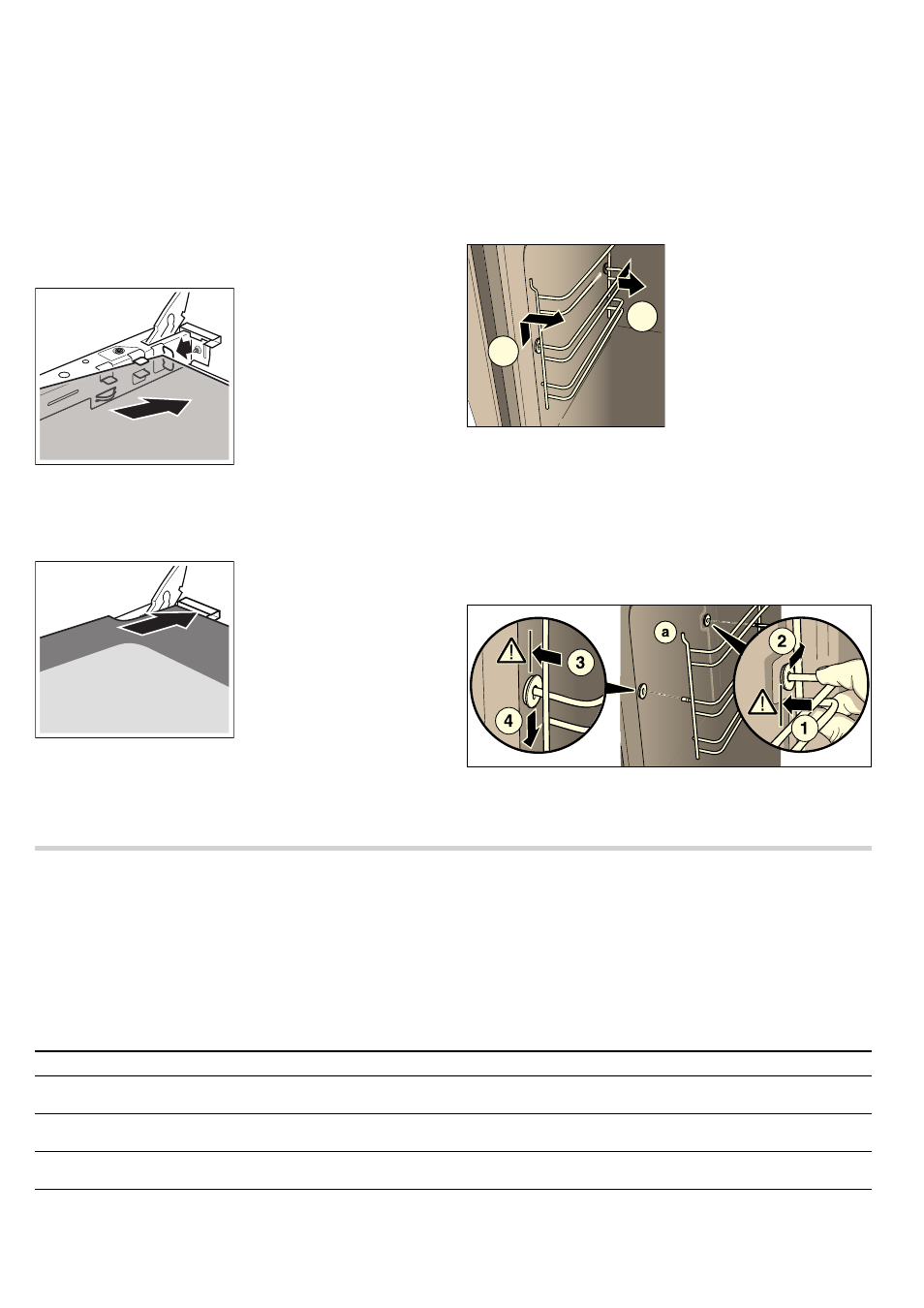
21
Cleaning
Clean the door panel with glass cleaner and a soft cloth.
:
Risk of injury!
Scratched glass in the appliance door may develop into a
crack. Do not use a glass scraper, sharp or abrasive cleaning
aids or detergents.
Fitting the intermediate panel
Note: During installation, make sure that the lettering "top right"
is upside down at the bottom left.
Insert the intermediate panel towards the back as far as it will
go.
Fitting the door panel
1.
Insert the door panel at an angle towards the back into both
brackets as far as it will go. The smooth surface must face
outwards.
2.
Put the cover back in place and press on it until it clicks in
place.
3.
Refit the appliance door.
Cleaning the hook-in racks
You can remove the hook-in racks for easier cleaning.
:
Risk of burning due to hot components in the cooking
compartment!
Wait until the cooking compartment has cooled down.
1.
Push the hook-in rack upwards at the front and unhook to the
side.
2.
Pull the hook-in rack forwards at the rear and unhook to the
side.
3.
Clean the hook-in rack with washing-up liquid and a sponge
or brush.
4.
Align the hook-in rack with the kink (a) facing upwards, so
that the shelf positions match.
5.
Insert the hook-in rack at the rear as far as it will go.
6.
Push the hook-in rack towards the rear.
7.
Insert the hook-in rack at the front as far as it will go.
8.
Push the hook-in rack downwards.
Faults and repairs
It is not always necessary to call the after-sales service.
Sometimes, you can find a remedy yourself. You will find some
tips for troubleshooting in the following table.
:
Risk of electric shock!
■
Work on the appliance electronics may only be performed by
a specialist.
■
Always disconnect the appliance from the power supply
when work is carried out on the electronics. Switch off the
circuit breaker or remove the fuse from your household fuse
box.
Problem
Possible cause
Remedial action
Electrical operation is malfunctioning (e.g.
indicator lamps do not light up)
Faulty circuit breaker
Check fuses in the fuse box and replace if
necessary
Liquid or runny dough runs to one side
Appliance not installed level
Check the appliance installation (see the
Installation instructions)
‹
:
‹‹
flashes in the clock display
There was a power cut
Reset the clock (see section: Electronic
clock)
Electronically controlled functions are mal-
functioning
Energy surges (e.g. lightning strike)
Reset the function concerned
