Summary after call, Send own caller id when calling, Line for outgoing calls – Nokia 6310i User Manual
Page 65
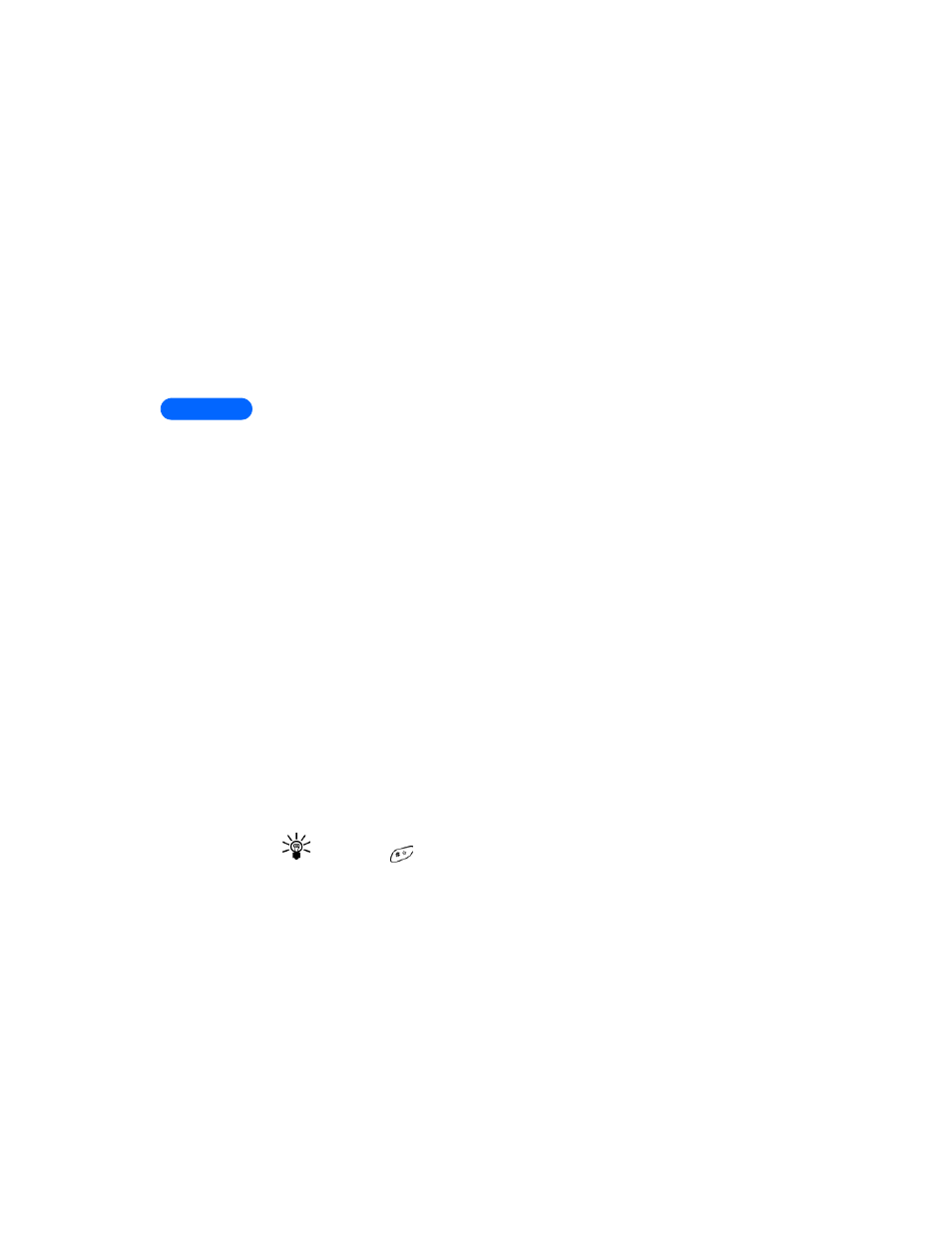
4
[ 56 ]
Summary after call
This feature briefly displays the duration of the last call.
1
Press
Menu 4-3-6 (Settings - Call settings - Summary after call).
2
Select
On and the phone will briefly display the duration of the last
call.
Send own caller ID when calling
Use this feature to display your phone number to the party you are calling.
1
Press
Menu 4-3-7 (Settings - Call settings - Send own caller ID
when calling).
2
Select
On and your phone number will be displayed to the person you
are calling.
3
Select
Default to reset the phone to the setting, On or Off, that you
have agreed upon with your service provider.
Line for outgoing calls
This option allows you to select the phone line (that is, phone number) 1
or 2 for making calls. This feature works only if your SIM card supports
two phone numbers.
1
Press
Menu 4-3-8 (Settings - Call settings - Line for outgoing
calls).
2
Select
Line 1 or Line 2. If you select Line 2 and have not subscribed
to this network service (or if your network does not support the
service) you will not be able to make calls. However, incoming calls on
both lines can be answered regardless of the selected line.
If supported by your SIM card, you can prevent the line selection by
selecting the option Lock.
Tip:
In standby mode, you can switch between lines by pressing
and holding
.
