Which memory is best for you, Select a memory – Nokia 6310i User Manual
Page 39
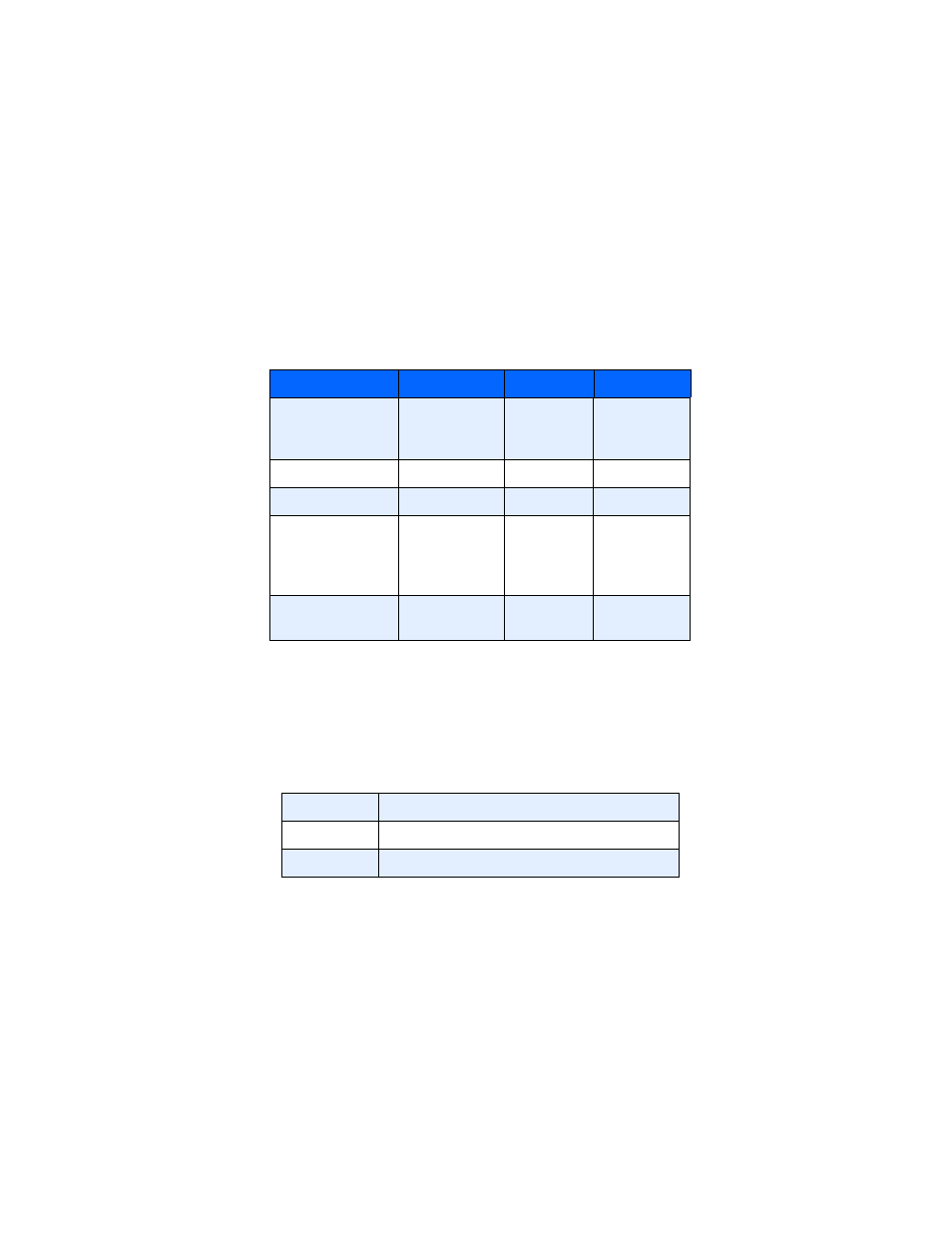
[ 30 ]
Which memory is best for you?
To determine which memory is best for you, refer to the following table:
• SELECT A MEMORY
1
At the
Start screen, press Names.
2
Scroll to
Settings and press Select.
3
Scroll until
Memory in use appears in the display and press Select.
The following options are available:
4
Scroll to your choice and press
Select. Your selection is confirmed.
Feature
Phone
SIM
Phone & SIM
Name capacity
Up to 300 names Up to 250
names (varies
with SIM card)
Up to 300
names
Number capacity
Up to 5 per name
One per name Up to 5 per name
Can use Voice dialing?
Yes
Yes
Yes
Can transfer contacts
to another phone?
Yes (using PC
Suite, infrared,
Bluetooth or text
msg)
Yes
Yes
Can store email, street
address and notes
Yes
No
Yes
Phone and SIM Numbers are saved to both Phone and SIM memory
Phone
Numbers are saved to Phone memory only
SIM card
Numbers are saved to the SIM card only
- 5510 (102 pages)
- 2310 (63 pages)
- 2310 (58 pages)
- 3660 (17 pages)
- 3660 (157 pages)
- N78 (368 pages)
- 5210 (106 pages)
- Nokia 1112 (56 pages)
- 7210 (185 pages)
- 2600 (66 pages)
- 2600 (2 pages)
- 2600 (185 pages)
- 6700 Slide (56 pages)
- 3510 (30 pages)
- 2100 (63 pages)
- 7020 (74 pages)
- 6300 (80 pages)
- E61i (241 pages)
- N97 (130 pages)
- N97 (357 pages)
- N71 (115 pages)
- 6510 (4 pages)
- 6670 (321 pages)
- N900 (283 pages)
- 2760 (69 pages)
- 2760 (99 pages)
- 9110i (26 pages)
- 8600 Luna (201 pages)
- 1616 EN (17 pages)
- 1616 (28 pages)
- 3109 (86 pages)
- E72 (150 pages)
- 9500 (112 pages)
- 3250 (2 pages)
- N72 (121 pages)
- XPRESSMUSIC 5220 (56 pages)
- 7370 (2 pages)
- 7370 (201 pages)
- 6170 (209 pages)
- E63 (143 pages)
- C3-00 (44 pages)
- 7610 (161 pages)
- 1280 (34 pages)
- 2690 (90 pages)
