Set up a caller group, Your phone’s memory – Nokia 6310i User Manual
Page 38
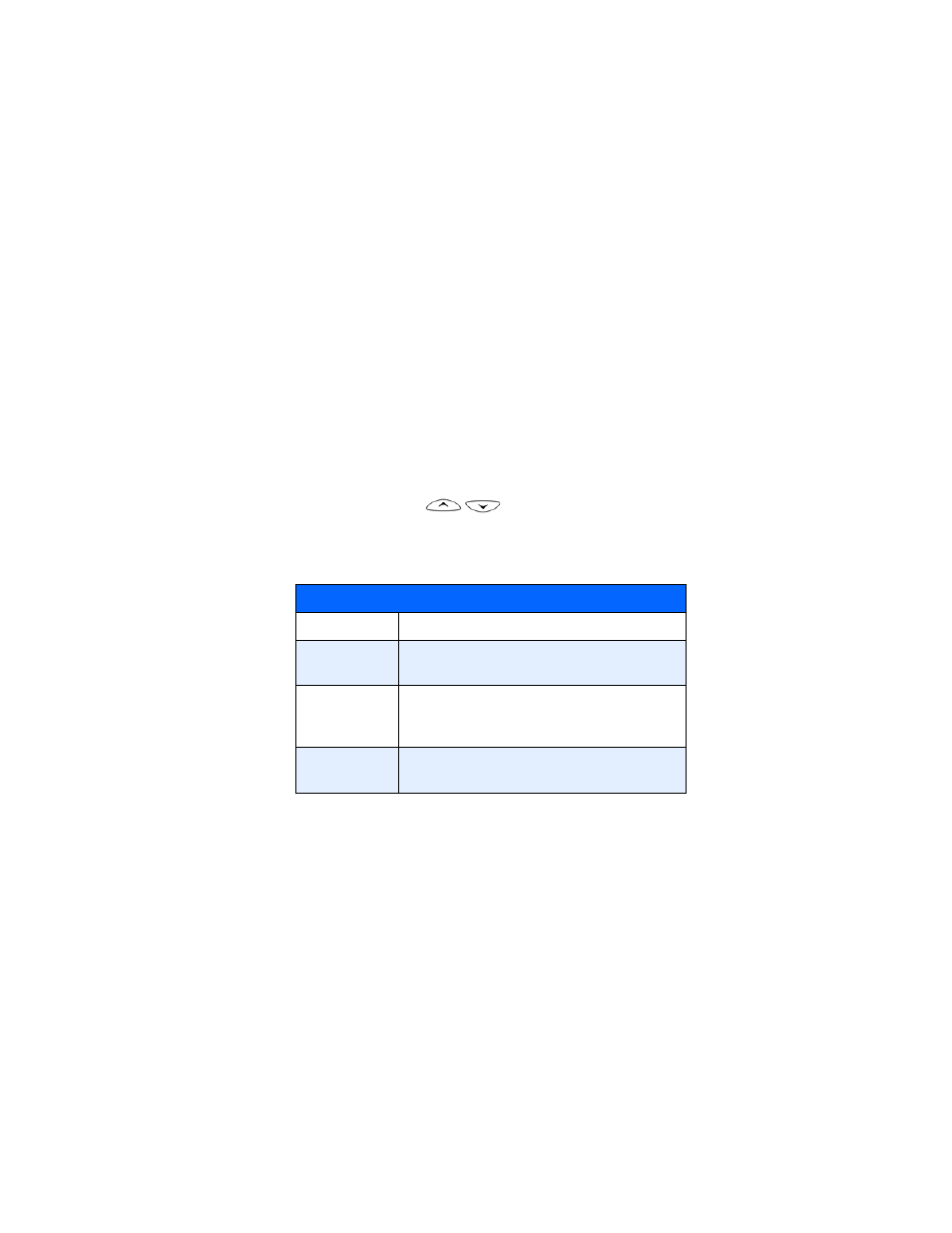
[ 29 ]
Phone book
Set up a caller group
1
At the
Start screen, press Names.
2
Scroll up to
Caller groups and press Select. The following Caller
groups are available.
• Business
• Family
• Friends
• VIP
• Other
3
Use the scroll keys (
) to highlight a
Caller group. Press
Select to enter that group’s option list, where you can rename the
group and change other properties. The following options are
available for each group.
• YOUR PHONE’S MEMORY
Your phone provides you with three options for the use of its memory;
Phone, SIM, and Phone and SIM combined. Only names and numbers
saved to the memory you select will appear in the display as you scroll
through the phone book.
Caller group options
Rename group
Rename the group to your preference
Group ringing
tone
Set the ringing tone for the group
Group logo
Turn the group graphic on or off. You can also view
the graphic or send it to a compatible phone via
SMS
Group members
Add members or remove members from the caller
group
