Call settings, Phone settings – Nokia 2600 User Manual
Page 29
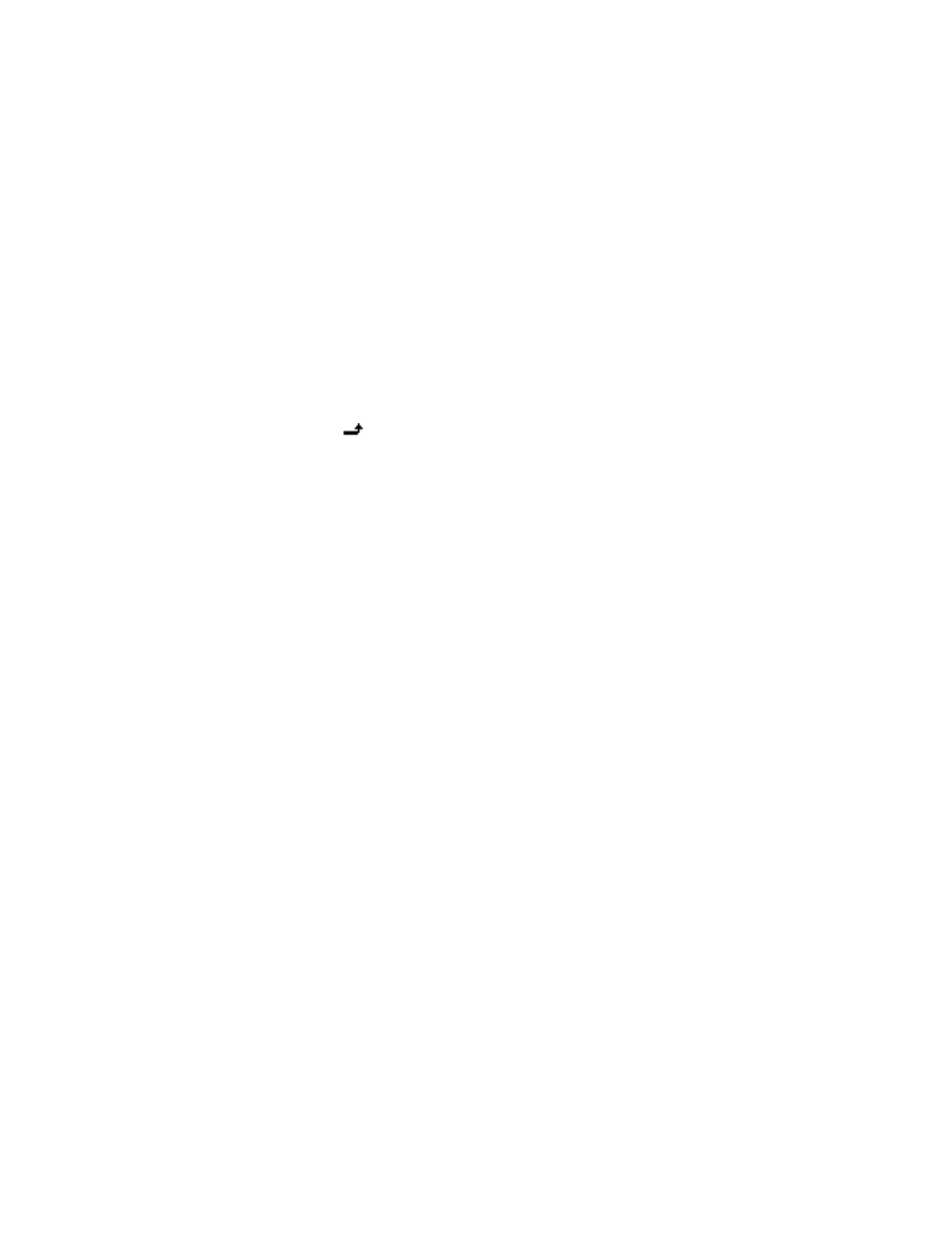
28
Copyright © 2004 Nokia
Call settings
Select Menu > Settings > Call settings and one of the following:
Call forwarding—Forward incoming calls to your voice mailbox or to some other phone
number (network service).
•
Select the forwarding option you want. For example, select Forward if busy to
forward the calls when you are on a call or when you reject a call.
•
Several forwarding options may be active at the same time. When Forward all voice
calls is active,
appears in the standby mode.
•
Set the selected option on (Activate) or off (Cancel), check whether the option is
activated (Check status), or specify a delay for certain forwarding options in Set
delay time (not available for all forwarding options).
Automatic redial—Set your phone to redial up to ten times after an unsuccessful call
attempt. Select On or Off.
Call waiting—Set your phone to notify you of a new incoming call while you have a call
in progress (network service). Set the service on (Activate) or off (Cancel), or check
whether the service is activated (Check status). When you receive a new call while you
have a call in progress, select Answer to answer the waiting call and put the first call on
hold. Select End to end the active call.
Send my caller ID—Set your phone number to appear to (Yes) or be hidden from (No) the
person you are calling (network service). When you select Default, the setting agreed with
your service provider is used.
Line for outgoing calls—Select either phone line 1 or 2 for making calls, or prevent line
selection, if supported by your SIM card (network service).
No. screening—See “Number screening” on page 16.
Phone settings
Select Menu > Settings > Phone settings and one of the following:
Language—Select the language for the display texts.
Keyguard settings—Automatically lock the phone keypad after a preset time delay.
The phone must be idle in the standby mode. Select one of the following:
•
Automatic keyguard > On—When Set delay appears, enter the time, and select OK.
You can set the time from 10 seconds to 60 minutes. To deactivate the automatic
keyguard, select Off.
•
Keyguard code—Enter the security code, and select OK. After you have selected On, the
phone asks for the security code every time you select Unlock. To deactivate the
security keyguard, select Off.
Network selection—Select Automatic to have the phone automatically select a cellular
network available in your area. Select Manual to select the network manually. The network
you select must have a roaming agreement with your home network.
