Change covers – Nokia 2600 User Manual
Page 15
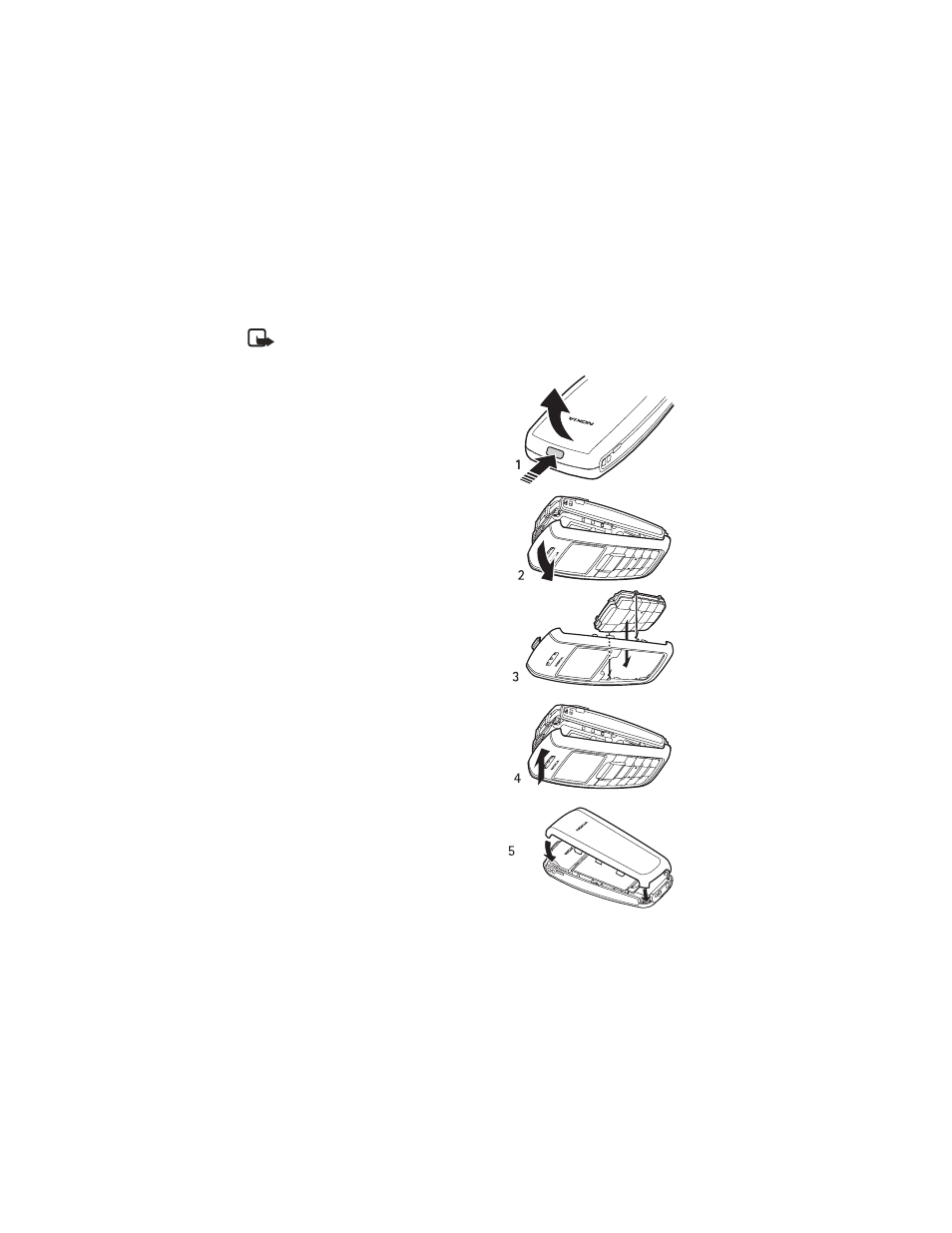
14
Copyright © 2004 Nokia
• CHANGE COVERS
Note: Before removing the cover, always switch off the power and disconnect the
charger and any other device. Avoid touching electronic components while changing
the covers. Always store and use the device with the covers attached.
1
Press the back cover release button (1) to open
the back cover. Remove the back cover from
the phone.
2
Grasp the top of the front cover (2) and pull it
forward to remove the cover from the phone.
3
Insert the keymat in the new front cover (3) by
aligning the guides on the keymat to the guides
on the front cover. Ensure that the keymat is
fully seated.
4
Align the top of the front cover (4) with the top
of the phone, and press the front cover to lock
it into place (5).
5
Align the back cover with the back of the
phone, and press it into place.
- 5510 (102 pages)
- 2310 (63 pages)
- 2310 (58 pages)
- 3660 (157 pages)
- 3660 (17 pages)
- N78 (368 pages)
- 5210 (106 pages)
- Nokia 1112 (56 pages)
- 7210 (185 pages)
- 2600 (2 pages)
- 2600 (66 pages)
- 6700 Slide (56 pages)
- 3510 (30 pages)
- 2100 (63 pages)
- 7020 (74 pages)
- 6300 (80 pages)
- E61i (241 pages)
- N97 (130 pages)
- N97 (357 pages)
- N71 (115 pages)
- 6510 (4 pages)
- 6670 (321 pages)
- N900 (283 pages)
- 2760 (99 pages)
- 2760 (69 pages)
- 9110i (26 pages)
- 8600 Luna (201 pages)
- 1616 EN (17 pages)
- 1616 (28 pages)
- 3109 (86 pages)
- E72 (150 pages)
- 9500 (112 pages)
- 3250 (2 pages)
- N72 (121 pages)
- XPRESSMUSIC 5220 (56 pages)
- 7370 (2 pages)
- 7370 (201 pages)
- 6170 (209 pages)
- E63 (143 pages)
- C3-00 (44 pages)
- 7610 (161 pages)
- 6310i (161 pages)
- 1280 (34 pages)
- 2690 (90 pages)
