Read a text message (inbox), Sent items and drafts, Chat – Nokia 2600 User Manual
Page 21
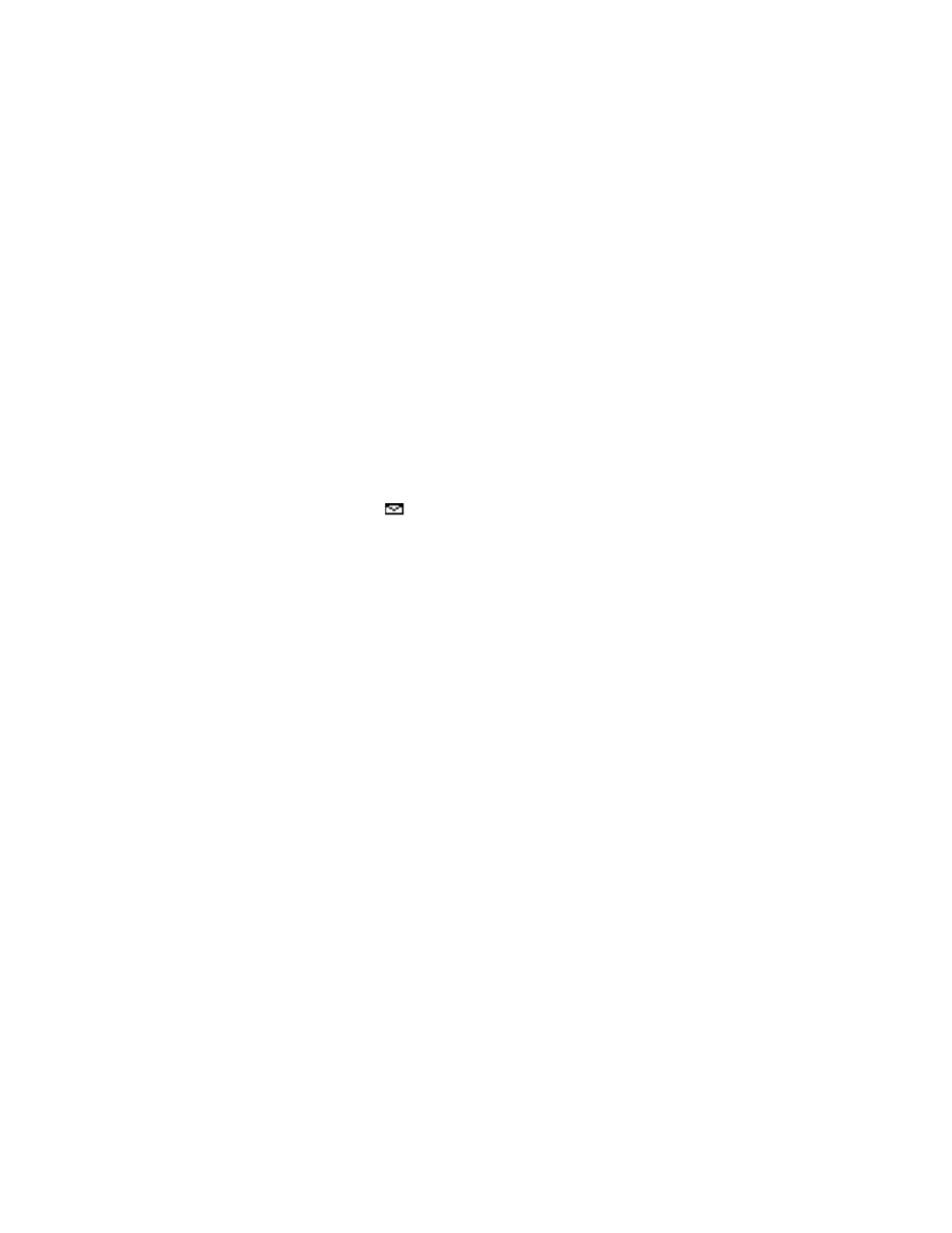
20
Copyright © 2004 Nokia
2
While writing the message, select Options to access other functions.
3
When the message is complete, select Options > Send; enter the recipient’s phone
number, or select Find to search for it in contacts; and select OK.
OR
Select Options > Sending options > Send to many, Send to list, Send later, or
Sending profile.
When sending messages, your device may display Message Sent. This is an indication that
the message has been sent by your device to the message center number programmed into
your device. This is not an indication that the message has been received at the intended
destination. For more details about messaging services, check with your service provider.
Read a text message (Inbox)
When you have received text messages in the standby mode, the number of new messages
and the new message icon (
) are shown on the display.
1
Select Show to view the messages immediately.
To view the messages later, press C. When you are ready to read the message, select
Menu > Messages > Inbox and the message that you want to read.
2
Scroll up and down to browse through the message.
While reading the message, select Options for other functions.
Sent items and drafts
The Sent items folder stores copies of the messages that you have sent. The Drafts folder
stores messages that you saved while you were writing them. (To save a message while
writing, select Options > Save message.)
While viewing a message, select Options for other functions.
Chat
If available from your service provider, you can have a conversation with another person
using this text message service. Each chat message is set as a separate text message. The
messages received and sent during a chat session are not saved. Check with your service
provider for availability of this feature.
1
To start a chat session, select Menu > Messages > Chat; or while reading a received
text message, select Options > Chat.
2
Enter the other person’s phone number, or search for it in contacts, and select OK.
3
Enter your nickname for the chat session, and select OK.
4
Enter your message, and select Options > Send.
The reply is displayed above the message you sent.
5
To reply to the message, select OK, and repeat step 4.
While writing a message, select Options > Chat name to edit your nickname, or
Options > Chat history to view the previous messages.
