Set an alarm, Snooze an alarm, Update the time and date automatically – Nokia E7-00 User Manual
Page 95
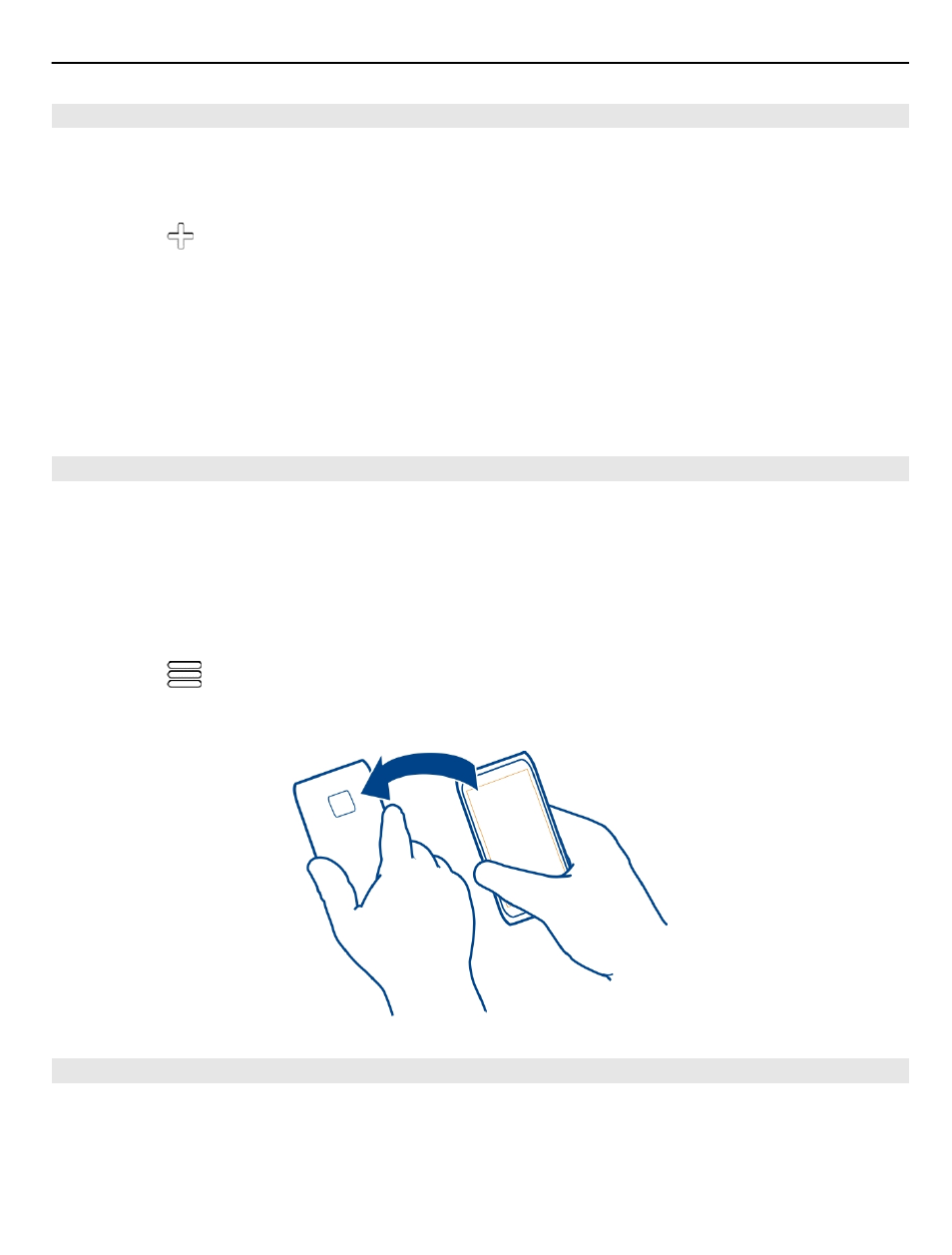
Set an alarm
You can use your phone as an alarm clock.
On the home screen, select the clock.
1 Select .
2 Set the alarm time, and enter a description.
3 To set the alarm to sound, for example, at the same time every day, select
Repeat
.
Remove an alarm
Select and hold the alarm, and from the pop-up menu, select
Delete alarm
.
Snooze an alarm
When an alarm sounds, you can snooze the alarm. This pauses the alarm for a defined
length of time.
When the alarm sounds, select
Snooze
.
Set the length of the snooze time
1 On the home screen, select the clock.
2 Select
>
Settings
>
Alarm snooze time
, and set the length of time.
Tip: You can snooze alarms also by turning your phone face down.
Update the time and date automatically
You can set your phone to update the time, date, and time zone automatically.
Automatic update is a network service.
On the home screen, select the clock.
Time management
95
- 5510 (102 pages)
- 2310 (63 pages)
- 2310 (58 pages)
- 3660 (17 pages)
- 3660 (157 pages)
- N78 (368 pages)
- 5210 (106 pages)
- Nokia 1112 (56 pages)
- 7210 (185 pages)
- 2600 (66 pages)
- 2600 (2 pages)
- 2600 (185 pages)
- 6700 Slide (56 pages)
- 3510 (30 pages)
- 2100 (63 pages)
- 7020 (74 pages)
- 6300 (80 pages)
- E61i (241 pages)
- N97 (130 pages)
- N97 (357 pages)
- N71 (115 pages)
- 6510 (4 pages)
- 6670 (321 pages)
- N900 (283 pages)
- 2760 (99 pages)
- 2760 (69 pages)
- 9110i (26 pages)
- 8600 Luna (201 pages)
- 1616 EN (17 pages)
- 1616 (28 pages)
- 3109 (86 pages)
- E72 (150 pages)
- 9500 (112 pages)
- 3250 (2 pages)
- N72 (121 pages)
- XPRESSMUSIC 5220 (56 pages)
- 7370 (2 pages)
- 7370 (201 pages)
- 6170 (209 pages)
- E63 (143 pages)
- C3-00 (44 pages)
- 7610 (161 pages)
- 6310i (161 pages)
- 1280 (34 pages)
- 2690 (90 pages)
