Customize the home screen – Nokia E7-00 User Manual
Page 35
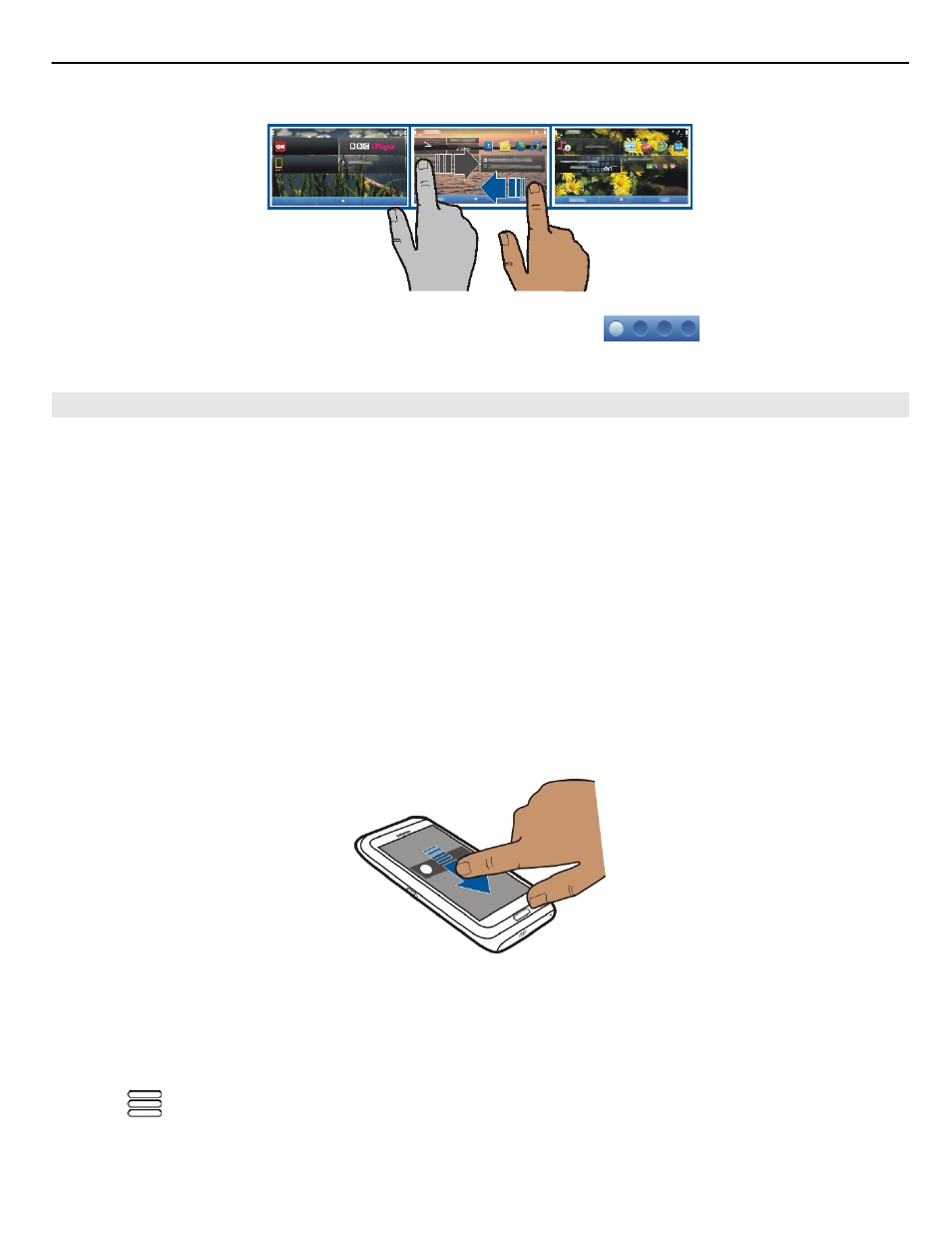
To switch to another home screen, swipe left or right.
indicates the
currently displayed home screen.
Customize the home screen
Want to see your favorite landscape or pictures of your family in the background of
the home screen? You can change the wallpaper, and rearrange items on each home
screen individually, to customize them to your liking.
Change the wallpaper
Tap and hold an empty area on the home screen, and from the pop-up menu, select
Change wallpaper
.
Tip: Download more background images from Nokia Store. For more information, go
Rearrange items on the home screen
Tap and hold an item, and drag it to a new location.
Tip: You can drag and drop items between different home screens.
Add a new home screen
Select
>
Add another home screen
.
Customization and Nokia Store
35
- 5510 (102 pages)
- 2310 (63 pages)
- 2310 (58 pages)
- 3660 (17 pages)
- 3660 (157 pages)
- N78 (368 pages)
- 5210 (106 pages)
- Nokia 1112 (56 pages)
- 7210 (185 pages)
- 2600 (66 pages)
- 2600 (2 pages)
- 2600 (185 pages)
- 6700 Slide (56 pages)
- 3510 (30 pages)
- 2100 (63 pages)
- 7020 (74 pages)
- 6300 (80 pages)
- E61i (241 pages)
- N97 (130 pages)
- N97 (357 pages)
- N71 (115 pages)
- 6510 (4 pages)
- 6670 (321 pages)
- N900 (283 pages)
- 2760 (99 pages)
- 2760 (69 pages)
- 9110i (26 pages)
- 8600 Luna (201 pages)
- 1616 EN (17 pages)
- 1616 (28 pages)
- 3109 (86 pages)
- E72 (150 pages)
- 9500 (112 pages)
- 3250 (2 pages)
- N72 (121 pages)
- XPRESSMUSIC 5220 (56 pages)
- 7370 (2 pages)
- 7370 (201 pages)
- 6170 (209 pages)
- E63 (143 pages)
- C3-00 (44 pages)
- 7610 (161 pages)
- 6310i (161 pages)
- 1280 (34 pages)
- 2690 (90 pages)
